How to send signals to external readout devices – MTS Model FlexTest SE User Manual
Page 171
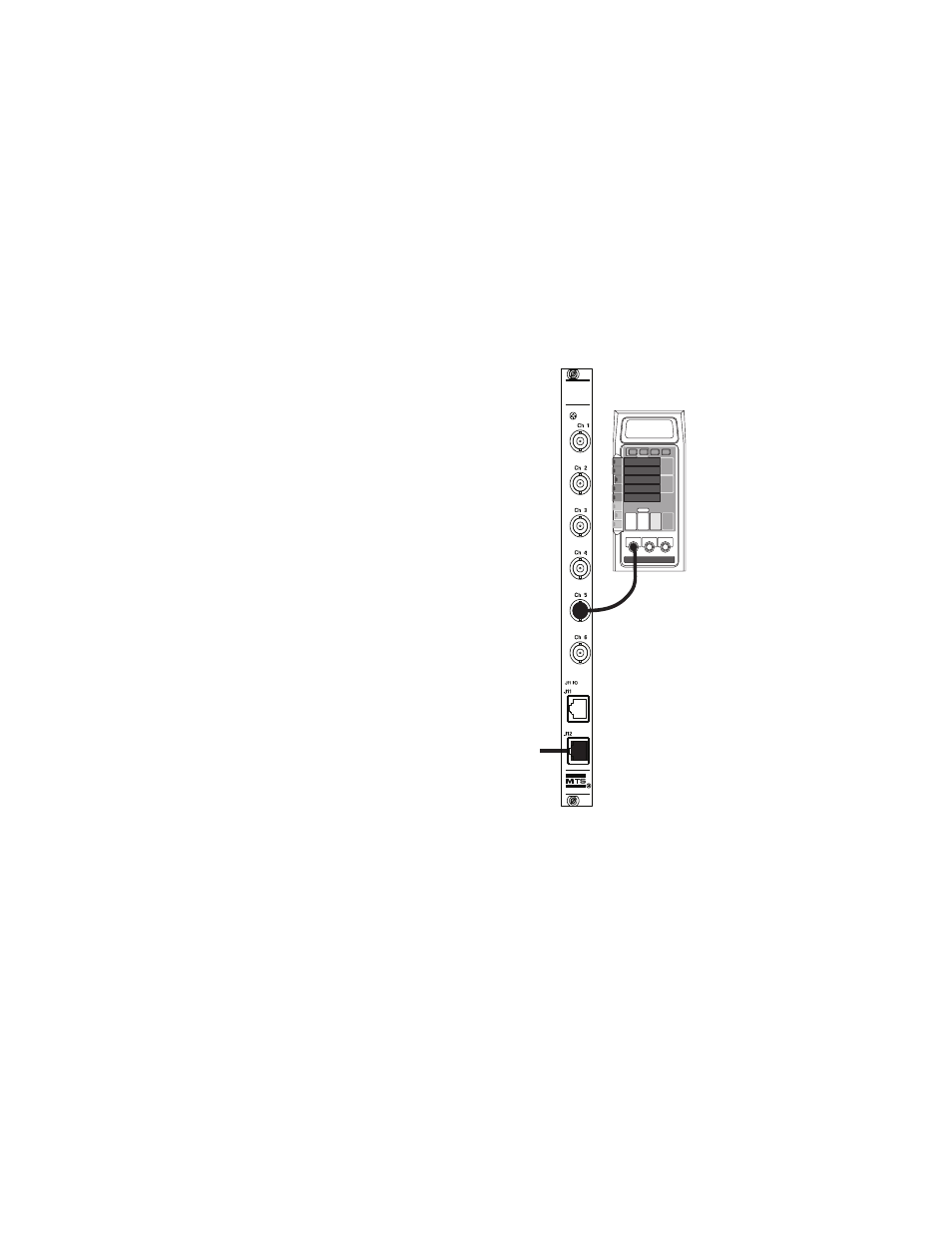
How to Send Signals to External Readout Devices
Models FlexTest® IIm/GT/SE Controller Hardware
FlexTest GT Controller Connections
171
How to Send Signals to External Readout Devices
1. Cable your controller to the readout device.
Cable your FlexTest IIm analog output connector to the readout device.
Analog I/O connectors are located on the rear of the test processor chassis.
Connect an external readout device analog input to a BNC connector on a
Model 493.76 Analog Out module.
2. Create a readout channel with Station Builder.
3. Adjust the readout signal in Station Manager.
Use Station Manager to adjust the readout signal.
493.76
Analog Out
Analog Monitor
From
I/O Carrier
Module
This manual is related to the following products:
