Cabling and programming external controllers, How to program an external controller, Cabling and programming external controllers 204 – MTS Model FlexTest SE User Manual
Page 204: How to program an external controller 204
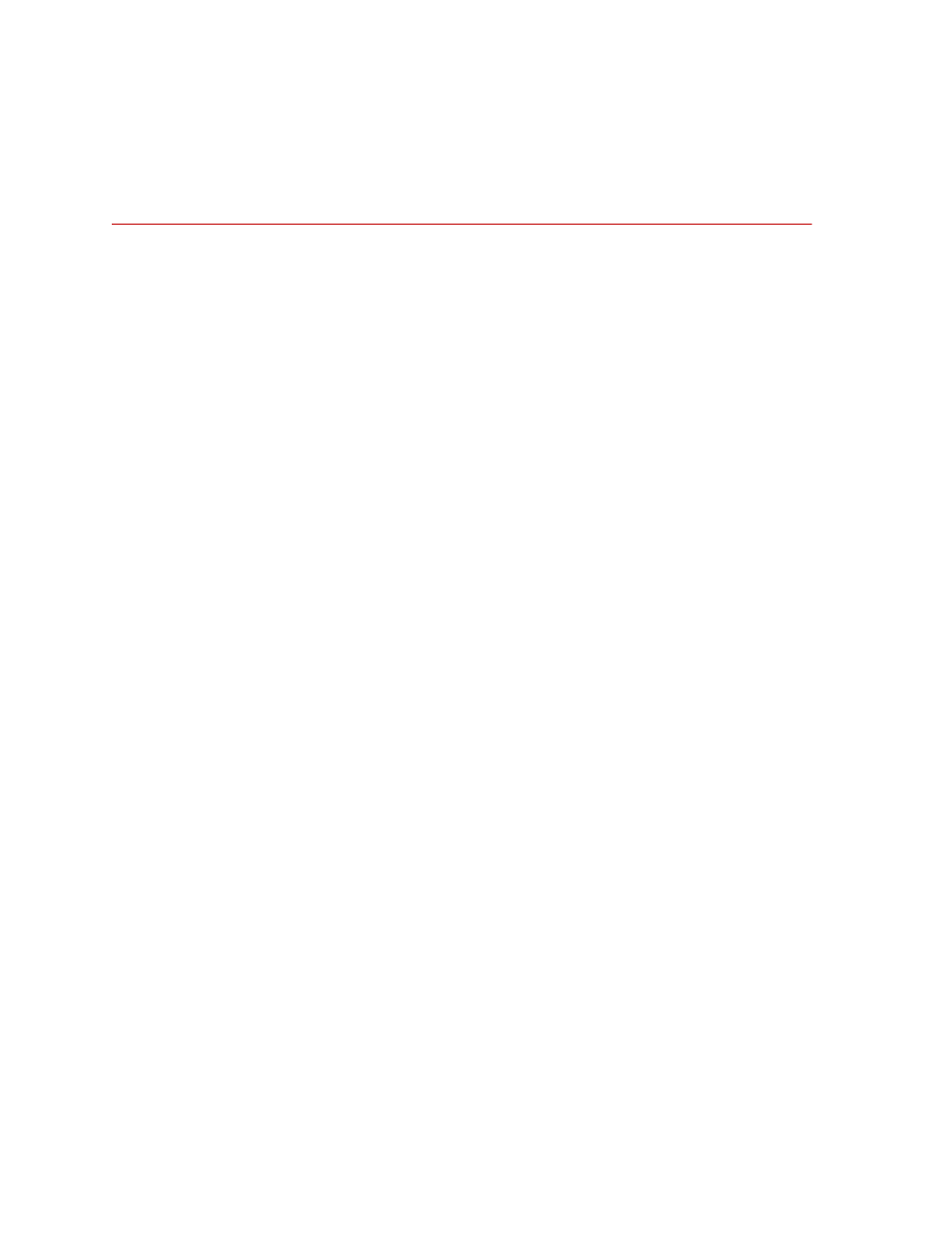
Models FlexTest® IIm/GT/SE Controller Hardware
Cabling and Programming External Controllers
FlexTest IIm Controller Connections
204
Cabling and Programming External Controllers
Cabled properly, you can use your FlexTest controller to send test commands to
another controller. For detailed setup information, see
When programming Series 2200 and 2400 Eurotherm temperature controllers,
the FlexTest IIm controller supports a special serial connection and software
setup. For more information, see
“Programming Eurotherm Temperature
How to Program an External Controller
To send programming to an external controller, you must:
1.
“Cable the controllers.”
on page 204.
2.
“Create your configuration file with Station Builder.”
on page 207.
3.
“Adjust the signals with Station Manager.”
4.
“Set up your program.”
on page 208.
Cable the controllers.
Standard Configuration
For a standard configuration (using the Model 498.65 ADDA module), cable the
analog inputs and outputs between your FlexTest controller and the external
controller. Analog I/O connectors are located on the rear of the test processor
chassis.
1. Connect a Series 498 Analog Out connector to the external controller
program (analog) input.
