Debug serial port – MTS Model FlexTest SE User Manual
Page 241
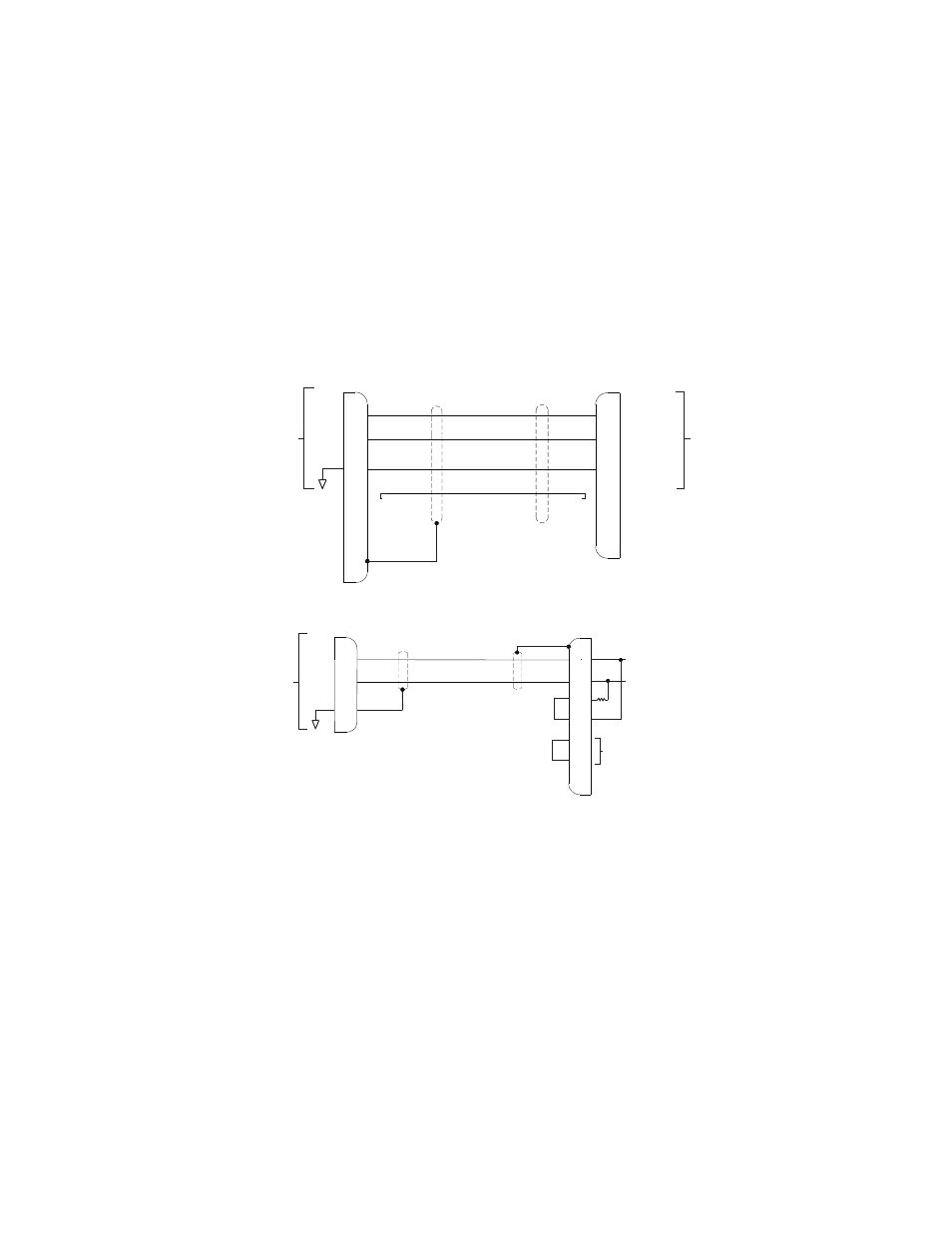
Eurotherm Temperature Controller Connection
Models FlexTest® IIm/GT/SE Controller Hardware
FlexTest SE Controller Connections
241
Debug serial port
Two different cables can be used to connect the converter to the temperature
controller:
•
For Eurotherm Temperature Controllers used with Series 651 chambers, use
cable assembly PN 056-719-6xx.
•
For MTS Model 409.83 Temperature Controllers (equipped with Eurotherm
control modules), use cable assembly PN 056-719-7xx.
Adding a temperature
controller resource to
the hardware interface
file
To use a temperature controller with your FlexTest SE Controller, you must add a
temperature controller resource to the Controller’s hardware interface file (.hwi).
This adds a temperature controller resource to the inventory of hardware
resources available for station configuration files.
To do this, use the MTS Hwi File Editor application (installed with MTS 793
software) to open the controller’s hardware interface file. (The typical path to this
application is: Start > Programs > MTS Systems Software > Service Tools > Hwi
File Editor.)
7
8
6
N/C
N/C
3
2
7
+
-
RS-485
D-9P
D-25P
HF (-)
HE (+)
HD (COM)
BLU/WHT
WHT/BLU
ORN/WHT
WHT/ORN
TO
RS232/485
COMMUNICATION
CONVERTER
TO
651.XX
CHAMBER
COMMUNICATION
056-719-6XX
7
8
6
4
5
2
+
-
RS-485
D-9P
P6
D-9P
HF (-)
HE (+)
TO
RS232/485
COMMUNICATION
CONVERTER
TO
409.83
TEMPERATURE
CONTROLLER
056-719-7XX
3
WHT
BLK
6
7
BLK
BLK
409.83
INTERLOCK
WHT
BLK
