6 remote command – INFICON XTC/C Thin Film Deposition Controller User Manual
Page 96
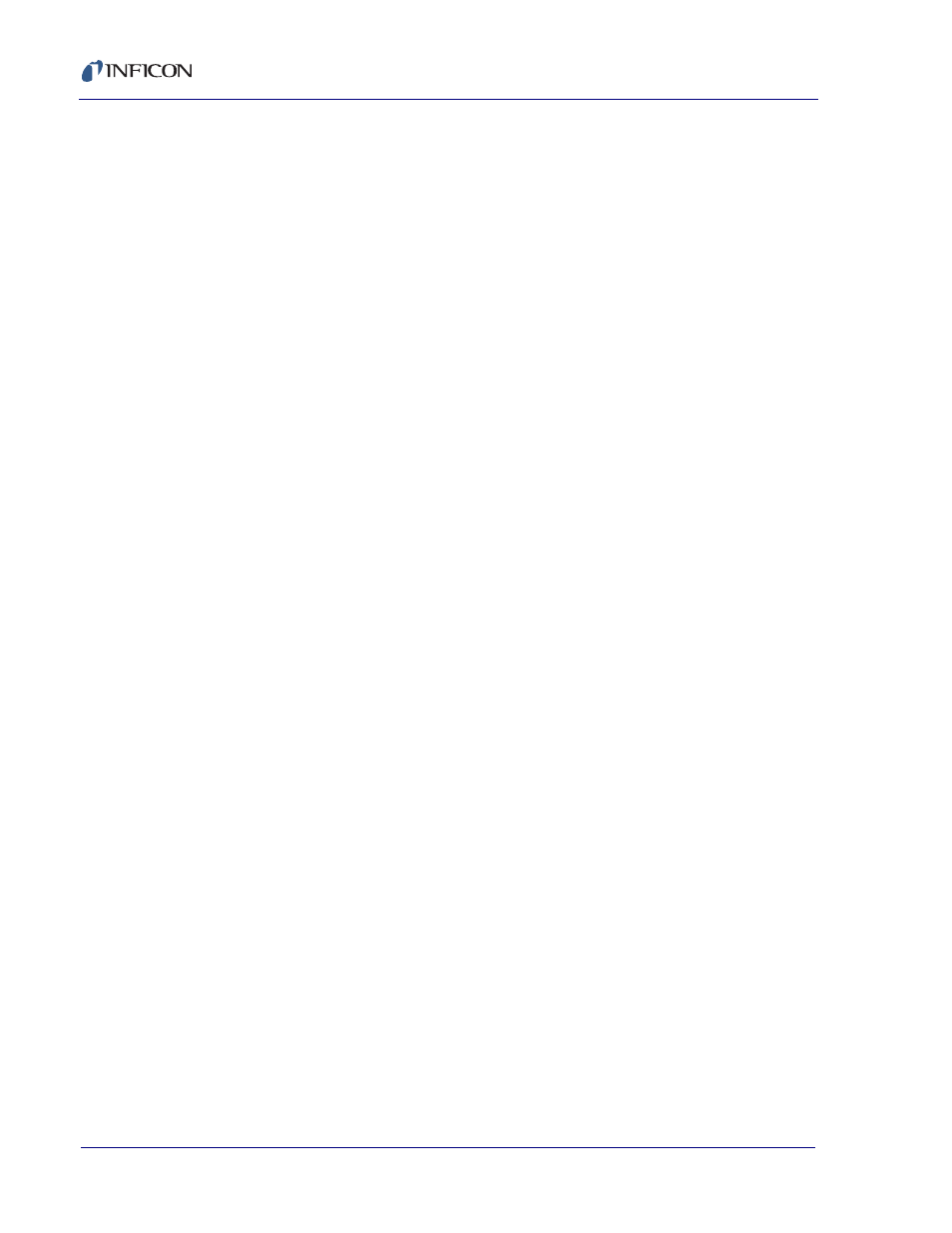
3 - 32
IP
N 07
4-
18
3X
XTC/C - XTC/2 Operating Manual
3.8.5.6 Remote Command
The format of the remote command is:
R xx vvv
where:
R . . . . . . Is the literal R
xx . . . . . Is the remote code per list below.
vvv . . . . . Is the associated value needed for some remote commands.
R0 . . . . . Start. Equivalent to pressing the START key.
R1 . . . . . Stop. Equivalent to pressing the STOP key.
R2 . . . . . Reset. Equivalent to pressing the RESET key.
R3 . . . . . Remote Lock On. Prohibits any parameter from being entered via the
front panel.
R4 . . . . . Remote Lock Off. Clears remote lock condition.
R5 . . . . . Crystal fail inhibit on. Simulates remote input.
R6 . . . . . Crystal fail inhibit off. Simulates release of remote input.
R7 . . . . . Soak hold 2 on. Simulates remote input.
R8 . . . . . Soak hold 2 off. Equivalent release of remote input.
R9 . . . . . Manual on. Equivalent to front panel MPWR keystroke.
R10 . . . . Manual off. Equivalent to front panel MPWR keystroke.
R11 . . . . Set power level vv. Sets the active source’s power to vv%.
R12 . . . . Zero thickness. Simulates remote input or front panel ZERO
keystroke.
R13 . . . . Final thickness trigger. Simulates remote input.
R14 . . . . CrystalSwitch. Equivalent to front panel XTSW keystroke.
R15 . . . . Enter communication I/O mode - See R16 (Only applies when in
communication I/O mode)
R16 . . . . Exit communication I/O mode - See R15 (Only applies when in
communication I/O mode)
R17 . . . . Set (close) relay xx (xx = 1-12)
R18 . . . . Clear (open) relay xx (xx = 1-12)
R19 . . . . Turn backlight ON
R20 . . . . Turn backlight OFF
