4 troubleshooting computer communications – INFICON XTC/C Thin Film Deposition Controller User Manual
Page 158
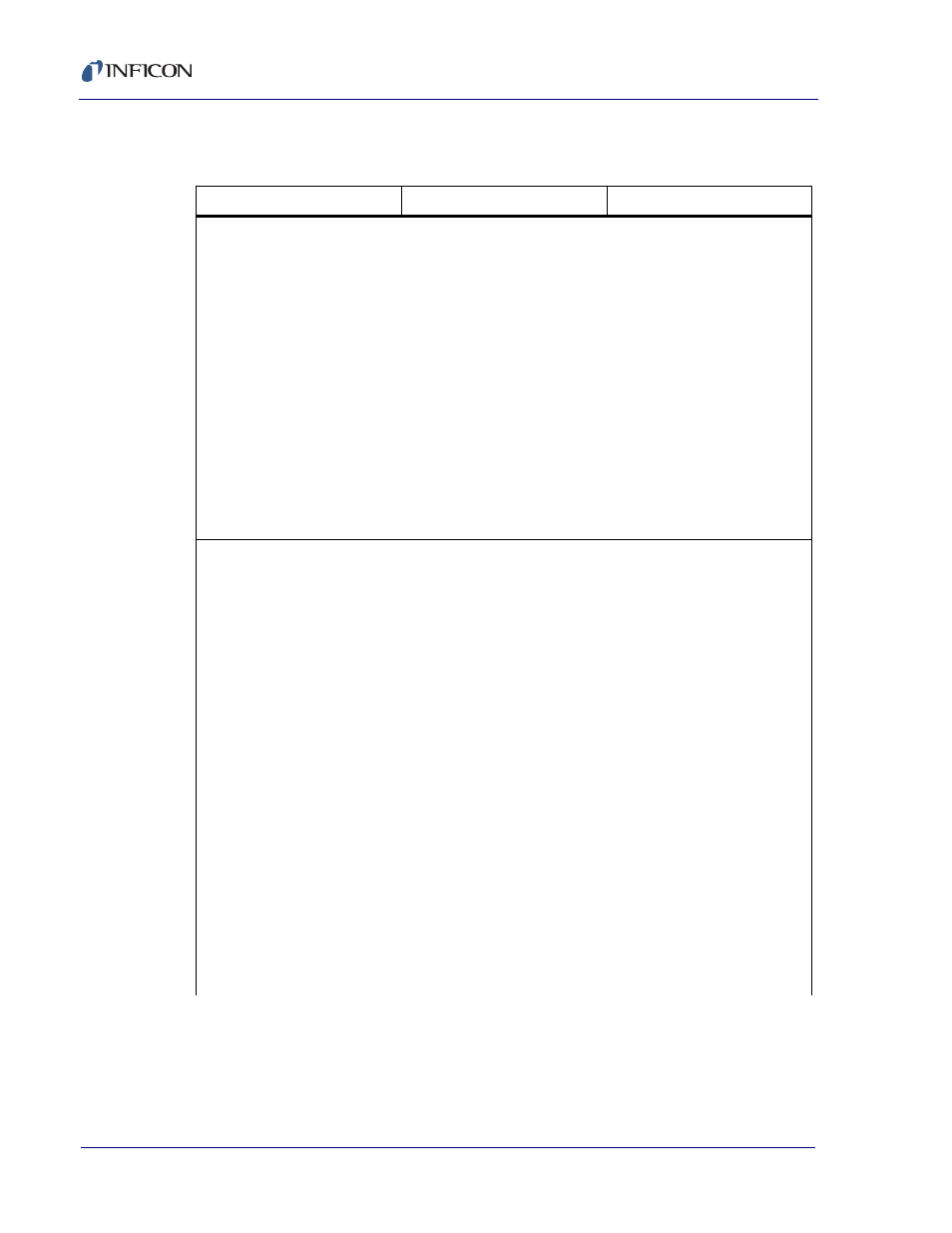
6 - 10
IP
N 07
4-
18
3X
XTC/C - XTC/2 Operating Manual
6.3.4 Troubleshooting Computer Communications
Table 6-3 Troubleshooting Computer Communications
SYMPTOM
CAUSE
REMEDY
1. communications cannot be
established between the host
computer and the instrument
a. improper cable connection
a. verify for correct cable
wiring as described in the
manual
b. BAUD rate in host computer
not the same as the
instrument
b. verify BAUD rate in the
host’s applications program,
verify BAUD rate in the
instrument
c. incompatible protocols
being used
c. verify the instrument
protocol: RS232, SECS,
GPIB, DATALOG,
CHECKSUM, matches host
d. incorrect device address
(GPIB or SECS protocol)
d. verify device address in
host’s applications program,
(or in IBCONF file for National
Instrs. GPIB) and verify
instrument address
2. error code returned
a. A = illegal command
a. the command sent was not
valid; verify command syntax
as shown in the instrument’s
manual (placement of spaces
within the command string are
important)
b. B = illegal value
b. the parameter’s value sent
is outside the range for the
given parameter, verify
parameter’s range
c. C = illegal ID
c. the command sent was for a
parameter which doesn’t
exist; verify the correct
parameter number
d. D = illegal command format
d. the command sent is not
valid; verify command syntax
as shown in the instrument’s
manual (placement of spaces
within the command string are
important)
e. E = no data to retrieve
e. some parameters may not
be in use, depending on the
value of other parameters
