1 event definitions (if) – INFICON Cygnus Thin Film Deposition Controller User Manual
Page 94
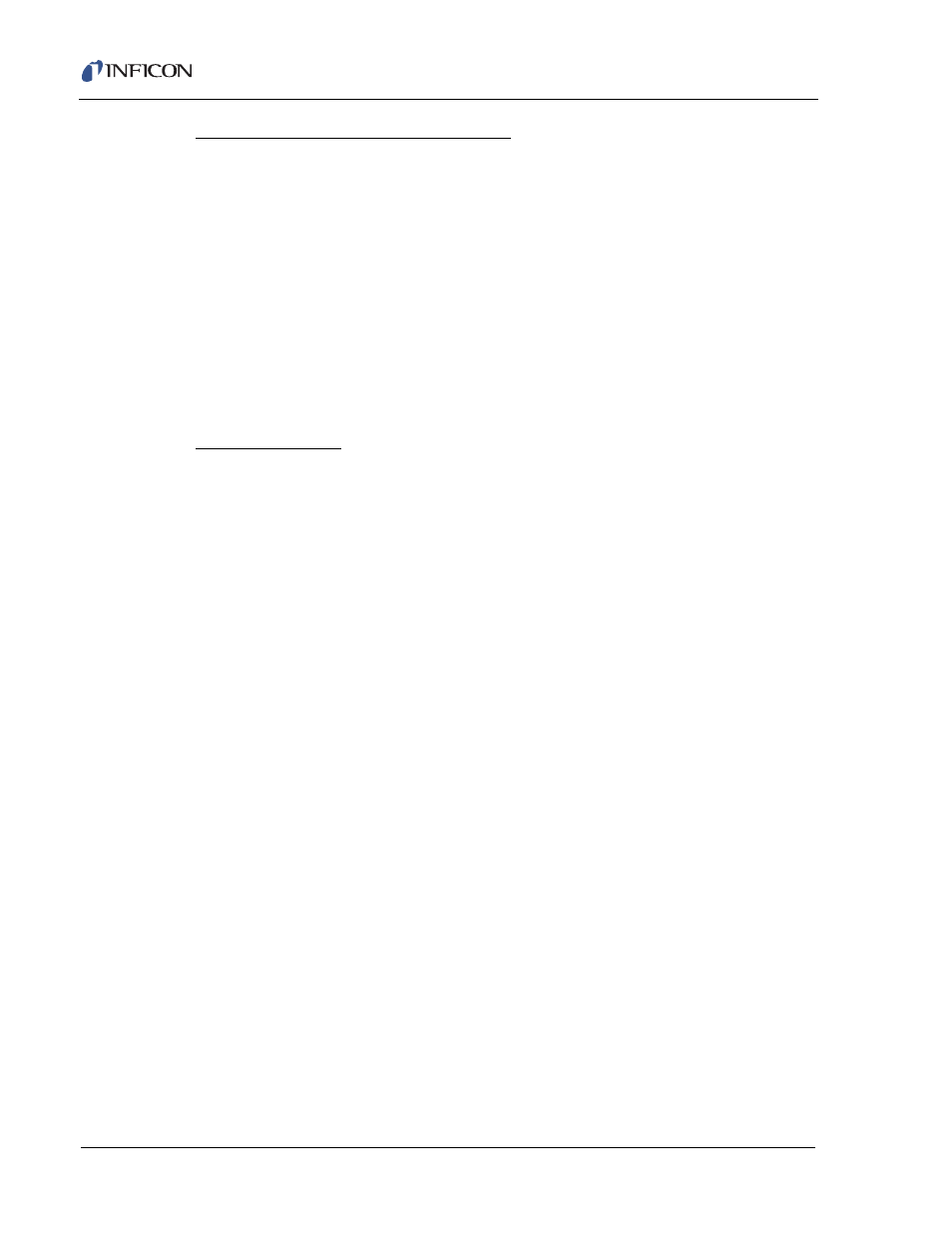
4 - 10
IP
N 07
4-
37
9-
P1
K
Cygnus Operating Manual
Event Selection Display Function Keys
F1 REPLACE
Changes the Event or Action in reverse video to what is contained in the box
cursor.
F2 INSERT
Inserts the Event or Action in the box cursor into the Logic Statement at the
position indicated by reverse video. Previously entered Events or Actions are
moved to the right.
F6 STATEMENT
Exits the Event or Action List display and returns to the Logic Statement Editing
display.
Logic Connectors
If the cursor is on a connector designated by ccc, pressing F1 (SELECT) will toggle
the ccc between a logical AND and a logical OR.
4.4.2.3.1 Event Definitions (IF)
NOTE: The presence (or absence) of an input is leading edge detected on the
transition from high to low (or low to high). Inputs are not “re-evaluated” if
held level at either the high or low state.
COMP CNTL
Sets the logic condition to be true when a Set Logic Statement vvv command
is received from the remote communications port. The logic condition remains
true until a Clear Logic Statement vvv command is received from the remote
communications port. See Remote Commands RG5 and RG6
COUNT LIMIT ### ###
Sets the logic condition to be true when the designated Counter ### (1 to 20)
reaches the desired count value ### (1 to 999)
CRUCIBLE SW ###
Sets the logic condition to be true at the beginning of the Crucible Switch state
for the designated Channel. If 0 is selected it will apply to any Channel. The
condition remains true until the end of the Crucible Switch state.
DEPOSIT ###
Sets the logic condition to be true at the beginning of the Deposit state of the
designated Channel, or any Channel if 0 is entered for the Channel ###. The
condition remains true until the end of the DEPOSIT state.
