2 channel parameters, 1 channel parameter definitions, Section – INFICON Cygnus Thin Film Deposition Controller User Manual
Page 70
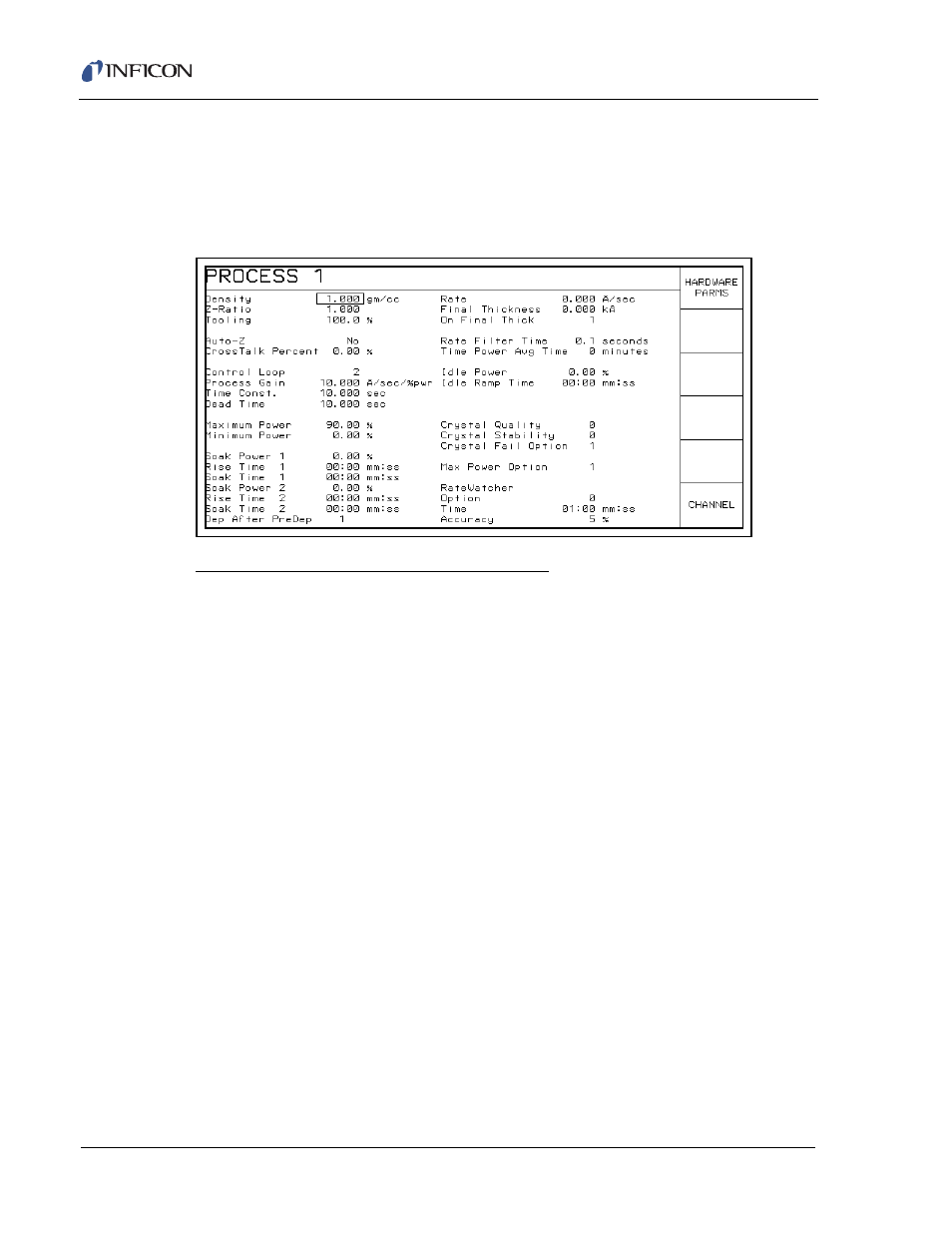
3 - 2
IP
N 07
4-
37
9-
P1
K
Cygnus Operating Manual
3.2 Channel Parameters
Channel definition is done by pressing the F1 function key on the CHANNEL
display. Selecting F1 brings up the Channel Parameters display as shown
in
Figure 3-2 Channel Parameters Display
Channel Parameters Display Function Keys
F1 HARDWARE PARMS
To access the Channel Hardware Parameters Display, select function key F1
F6 CHANNEL
To return to the Channel Graphical display, select function key F6.
3.2.1 Channel Parameter Definitions
DENSITY . . . . . . . . . . . . . . . . . . . . . 0.100 to 99.99 gm/cc (default = 1.000)
This parameter is specific to the material being deposited onto the Crystal. It is
one of two parameters that relate the mass loading on the crystal to a thickness.
Z-Ratio. . . . . . . . . . . . . . . . . . . . . . . 0.100 to 15.000 (default = 1.000)
This parameter is specific to the material being deposited. It is one of two
parameters that relate the mass loading on the crystal to a thickness. This
parameter is superseded if Auto Z-Ratio is selected.
TOOLING . . . . . . . . . . . . . . . . . . . . . 1.0 to 999.9% (default = 100.0)
This is a correction factor used for correlating the thickness accumulation on
the crystal with the thickness accumulation on the substrate. This thickness
difference is due to the geometric distribution of material flux from the source.
