3 general parameters definition – INFICON Cygnus Thin Film Deposition Controller User Manual
Page 87
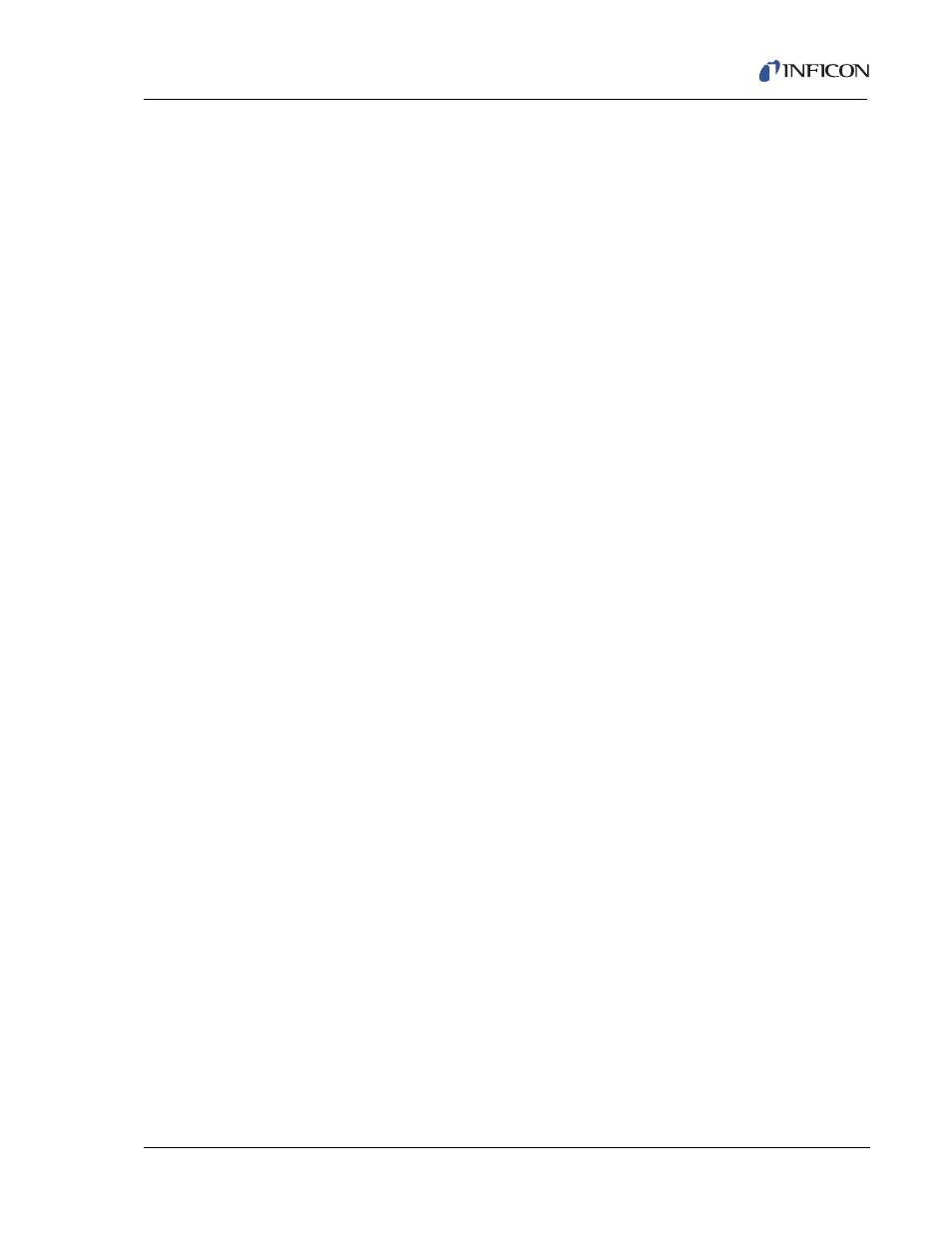
4 - 3
IP
N 07
4-
37
9-
P1
K
Cygnus Operating Manual
4.3 General Parameters Definition
NOTE: All general parameters can be changed only when all channels are in
STOP or READY states and are not crystal switching on any channel.
TEST ON . . . . . . . . . . . . . . . . . . . . . YES / NO (default = NO)
This feature provides a constant rate signal which can be varied by altering the
density and tooling parameters. It is designed to allow testing of a Channel
without actually running a deposition. YES turns the test signal on.
TIME COMPRESSED . . . . . . . . . . . YES / NO (default = NO)
When in TEST mode, this feature allows a faster than real time (10x) execution
of the Channel. This is useful when testing a long Process. A value of YES
increases the speed of execution 10 to 1.
AUDIO FEEDBACK. . . . . . . . . . . . . YES / NO (default = YES)
Activates Audio Feedback; signifying data entry. The value Yes activates the
audio signal.
RS-232C BAUD RATE. . . . . . . . . . . 2400, 4800, 9600, 19200 (default = 19200)
For RS-232C serial interfaces, this parameter sets the rate for data transfer.
IEEE488 ADDRESS. . . . . . . . . . . . . 1 to 30 (default = 3)
Applies only if the IEEE-GPIB interface option board is installed. The GPIB
address is a number which identifies Cygnus to the Host Computer. This
address must be unique from other devices on the GPIB interface.
DATALOGGING PATH . . . . . . . . . . 0, 2, 3 (default = 0)
This parameter determines the path for the Datalog output. A value of 0 turns
datalogging off. A value of 2 outputs the Datalog string to the floppy disk in a
page format. A value of 3 outputs the Datalog string to the floppy disk in a
comma delimited format.
NOTE: If a configuration file from a unit with version 1.70 or earlier firmware is
to be loaded into a unit with version 1.80 or later, verify that the path is
not set to 1 as this will prevent the file from loading due to a "File
Range Error".
DATA LOG XTAL HISTORY . . . . . . YES / NO (default = NO)
This parameter selects whether to output the crystal use history. The crystal
history includes the beginning and ending crystal frequency, the activity, and
the S&Q counts.
PRINT SCREEN PATH . . . . . . . . . . 2 (default = 2)
This parameter determines which path to output the print screen function.
2 = File (floppy disk)
