Adding or editing printer ports – Dascom 7010 PrintServer Manual User Manual
Page 50
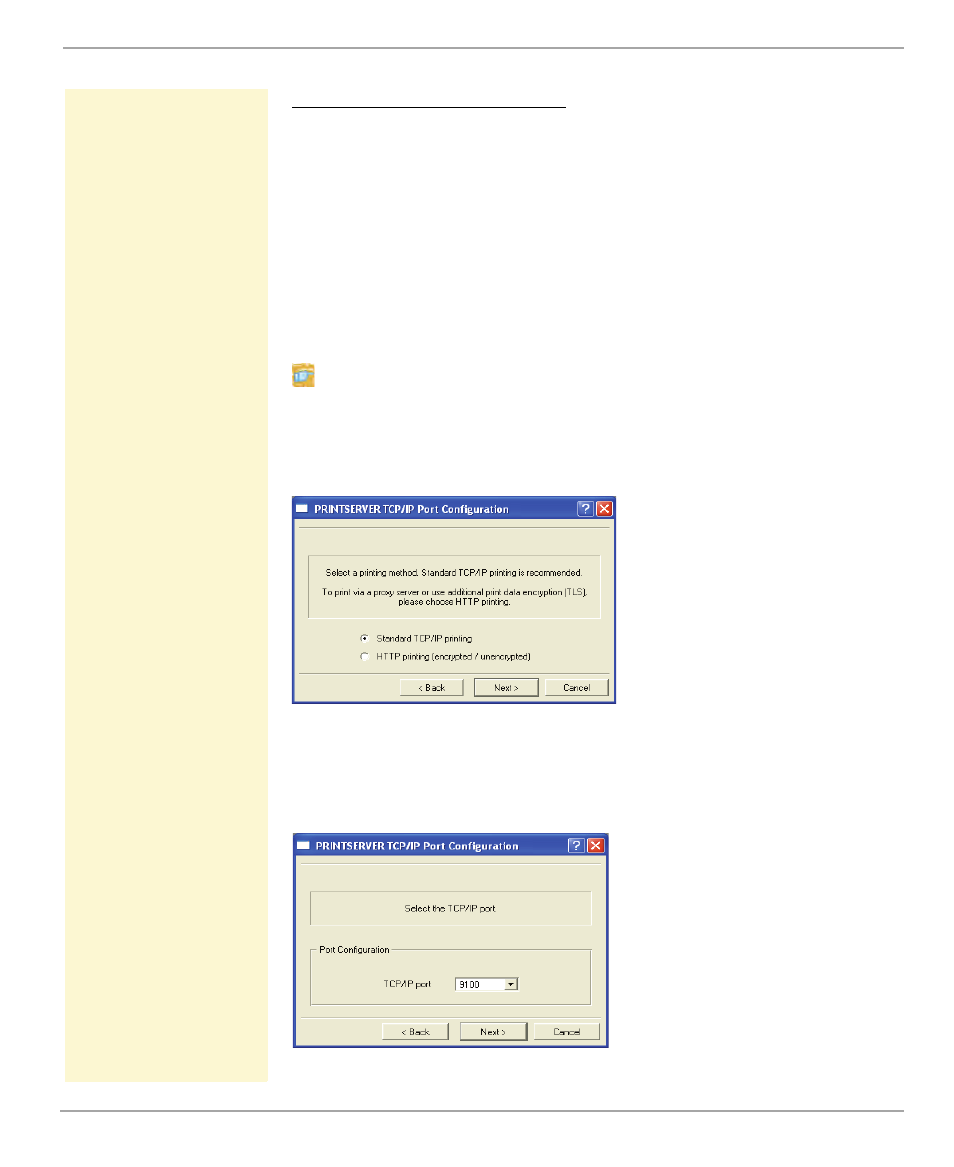
Print Server Installation
Print Server User Manual
50
Adding or Editing Printer Ports
Add a printer port to the client by means of the PRINTSERVER Print
Monitor.
What do you want
to do?
’Adding a TCP/IP Printer Port’
’Modifying an Existing Printer Port’
Adding a TCP/IP
Printer Port
Proceed as follows:
1. Start the PRINTSERVER Print Monitor; see:
2. Enter the IP address or the host name of the print server and
click Next. The following dialog appears:
Fig. 9: PRINTSERVER Print Monitor – Selecting a Printing Method
3. Tick Standard TCP/IP printing and click Next. The following
dialog appears:
Fig. 10: PRINTSERVER Print Monitor - Port Configuration-TCP/IP
This manual is related to the following products:
