Dascom 5130P Instructions on How to Flash Firmware User Manual
Dascom Printers
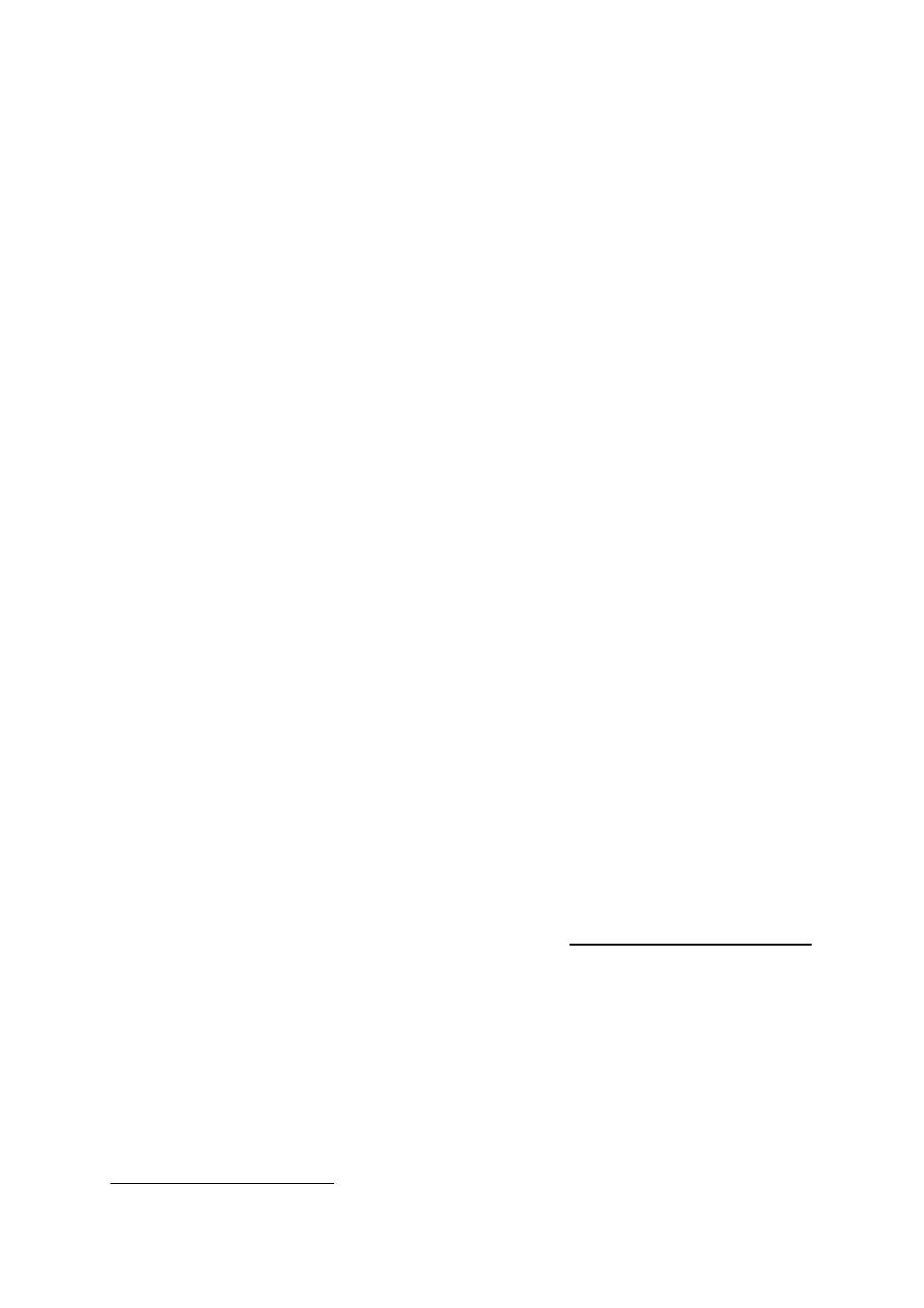
Page 1 of 1
Instructions Version 1.0 Flashing FW 5130
Nov 13
Loading Firmware and Character Set in 5130/5130P printers
Actually the firmware
1
of the printer consists of three separate files
- Boot Block
The boot block as a rule will never be changed and needs no update.
- Firmware
- Character Set
It is important to load – if necessary - the files in this order. Otherwise the printer can
be damaged.
STOP!
Please note further, carrying out the firmware upgrade is done at your own risk.
The printer can be damaged if the firmware upgrade is interrupted.
If you need technical on-site assistance to carry out the firmware upgrade please
contact your dealer or one of our service representatives.
Flashing procedure:
1. Have the printer off and connected to the desired interface.
We recommend using USB.
2. Open Cover
3. Press User 1 and Offline and switch on the printer.
4. The DATA and the ON/PAPER LED will flash alternatively.
5. Start the Firmware Flash Tool by pressing the “Install” button.
Choose the correct file and press "Update".
Remarks:
A) After loading the file into the printer it initializes.
If anything seems to go wrong repeat the whole procedure.
B) Alternatively you can use the procedure which is part of the Configuration Tool
1
As per today following files are the current: FW: 32.00.00; Boot: 01.01.07 & Character Set: TD5130CG2
