Placing labels, gridlines, and tick marks – Apple Keynote '08 User Manual
Page 154
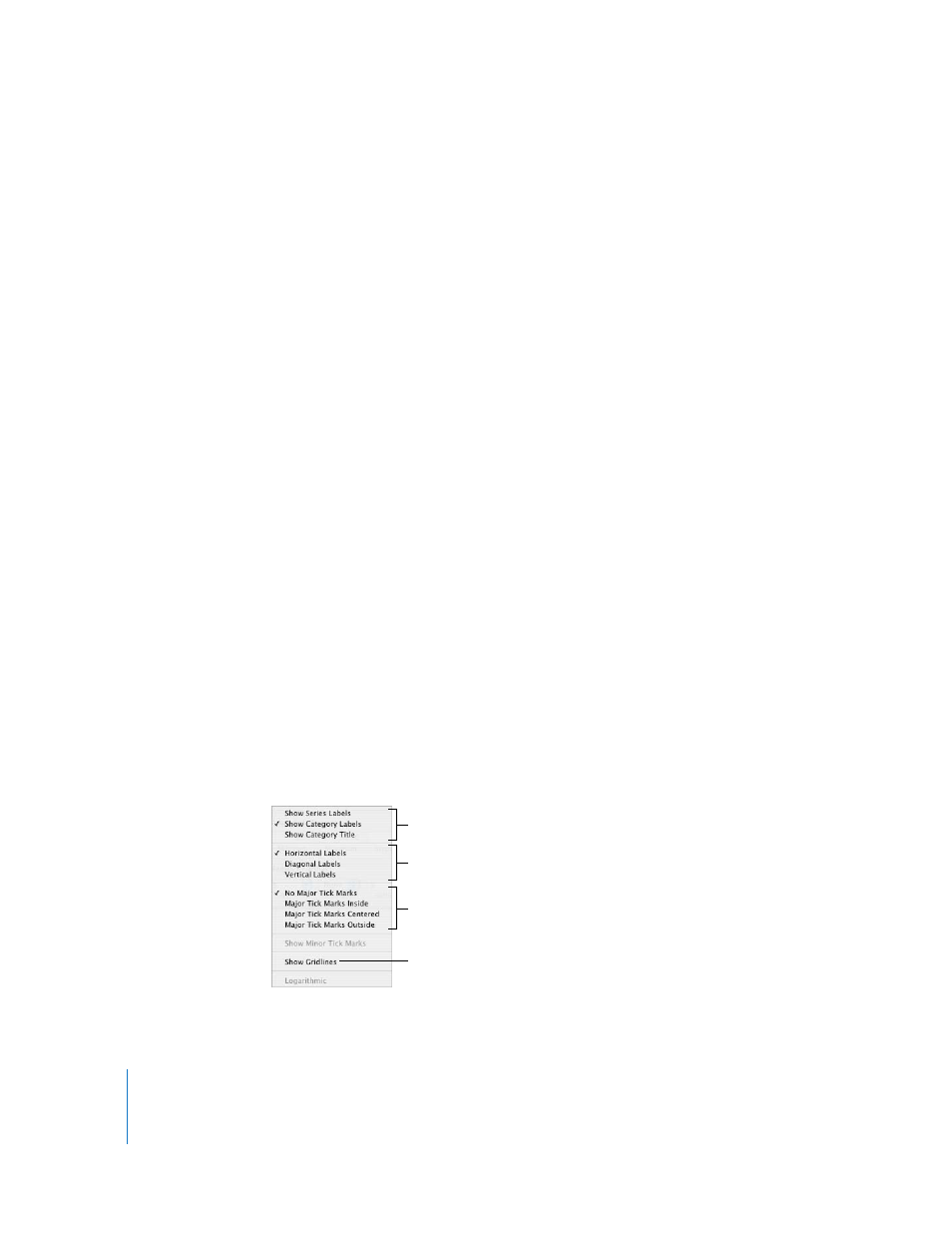
154
Chapter 8
Using Charts
6
To display the minimum data value on the value axis, select Show Value Labels and
Show Minimum Value from the Labels, Ticks, & Grids X-Axis or Y-Axis pop-up menu,
depending on the chart.
7
To specify units for axis values, under Number Format type text in the Prefix or Suffix
field (or choose a symbol from the pop-up menus).
8
To display values on the value axis as logarithmic values, choose Logarithmic from the
X-Axis or Y-Axis pop-up menu, depending on the chart. This option is available only for
2D bar/column charts that aren’t stacked and for line charts. You can’t plot negative
values on the log axis.
9
To display values on the value axis of stacked charts as percentages, choose Percentage
from the X-Axis or Y-Axis pop-up menu on the Axis pane.
For pie charts, you display values as percentages by choosing Show Pie Values as
Percentages from the Data Point Settings pop-up menu.
Placing Labels, Gridlines, and Tick Marks
The X-Axis and Y-Axis pop-up menus in the Axis pane of the Chart Inspector provide an
array of options for placing tick marks, labels, and gridlines along the value axis or the
category axis. The options in these pop-up menus vary depending on the kind of chart
you select.
For vertical bar charts (column charts), line charts, and area charts, the Y-axis is the
value axis and the X-axis is the category axis. For horizontal bar charts, the X-axis is the
value axis. For scatter charts, both axes are value axes. For 3D charts, the X and Y axes
are the same as their 2D counterparts.
To format axis markings:
1
Select the chart.
2
Click Inspector in the toolbar, click the Chart Inspector button, and then click Axis.
3
To format the X-axis, choose an option from the X-Axis pop-up menu. The menu for a
column chart looks like this:
Place tick marks along
the X-axis.
Show or hide the
X-axis gridlines.
Set the text direction for
the category axis labels.
Show or hide category
axis labels and title.
