Apple Keynote '08 User Manual
Page 13
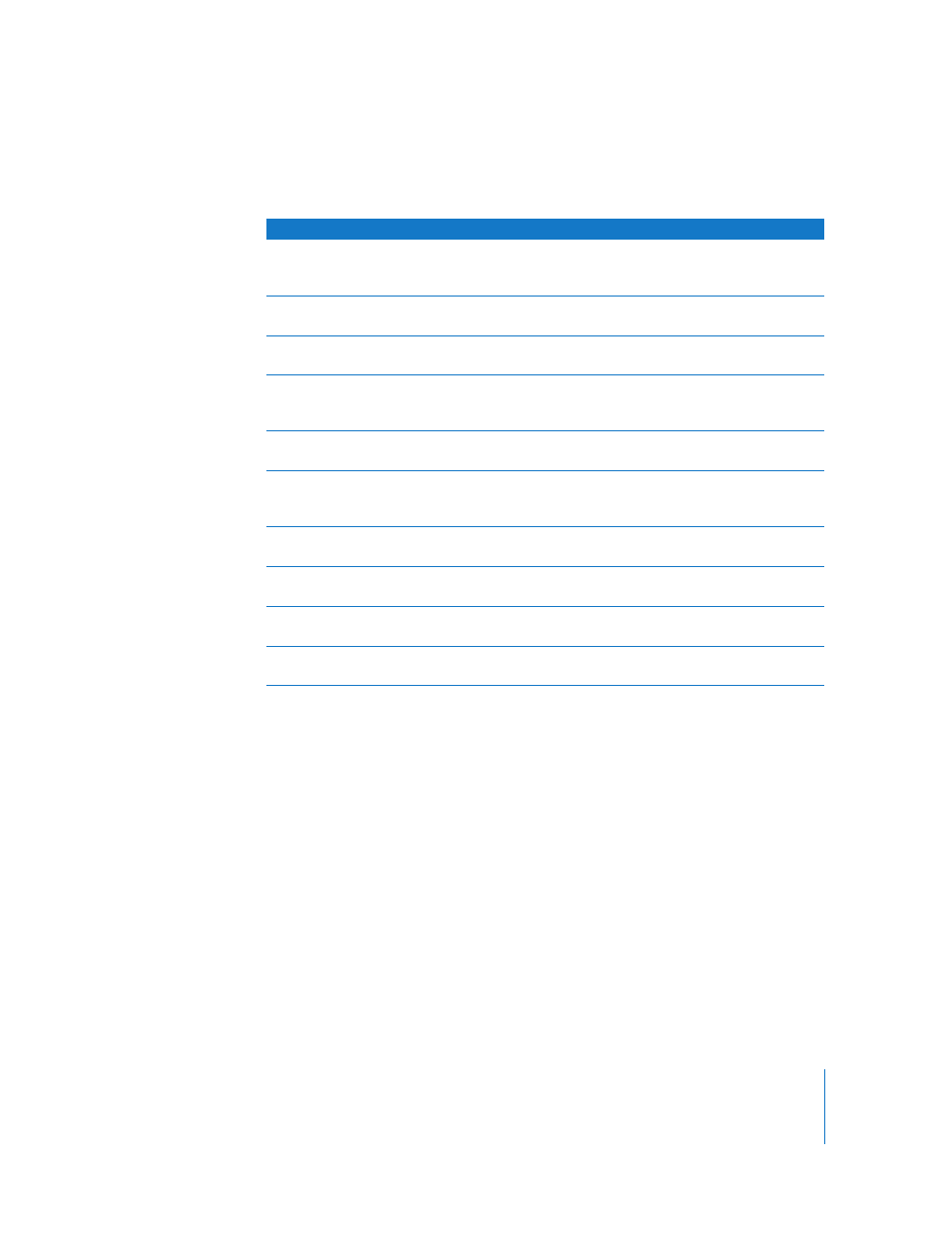
Preface
Welcome to the Keynote User’s Guide
13
The following table tells you where to find information in this guide. In Keynote Help,
you can find information by browsing or searching.
For information about
See
Using Keynote windows and
tools to create and format
documents
Chapter 1, “Keynote Tools and Techniques,” on page 14
Creating and saving documents,
and managing slides
Chapter 2, “Working with a Keynote Document,” on page 26
Formatting text in a Keynote
document
Chapter 3, “Working with Text,” on page 38
Using graphics, shapes, sound,
and more to enhance a
document
Chapter 4, “Working with Sound, Movies, Graphics, and Other
Objects,” on page 68
Adding transitions, special
effects, and animations to slides
Chapter 5, “Using Motion in Slideshows,” on page 101
Creating, organizing, and
formatting tables and table
values
Chapter 6, “Using Tables,” on page 114
Using formulas and functions for
calculations in tables
Chapter 7, “Using Formulas and Functions in Tables,” on page 134
Creating charts to graphically
display numerical data
Chapter 8, “Using Charts,” on page 144
Sharing your Keynote document
with others
Chapter 9, “Viewing, Printing, and Exporting Your Slideshow,” on
page 163
Creating a theme or template
from scratch
Chapter 10, “Designing Your Own Master Slides and Themes,” on
page 187
