Memory module – Toshiba Magnia 3310 User Manual
Page 93
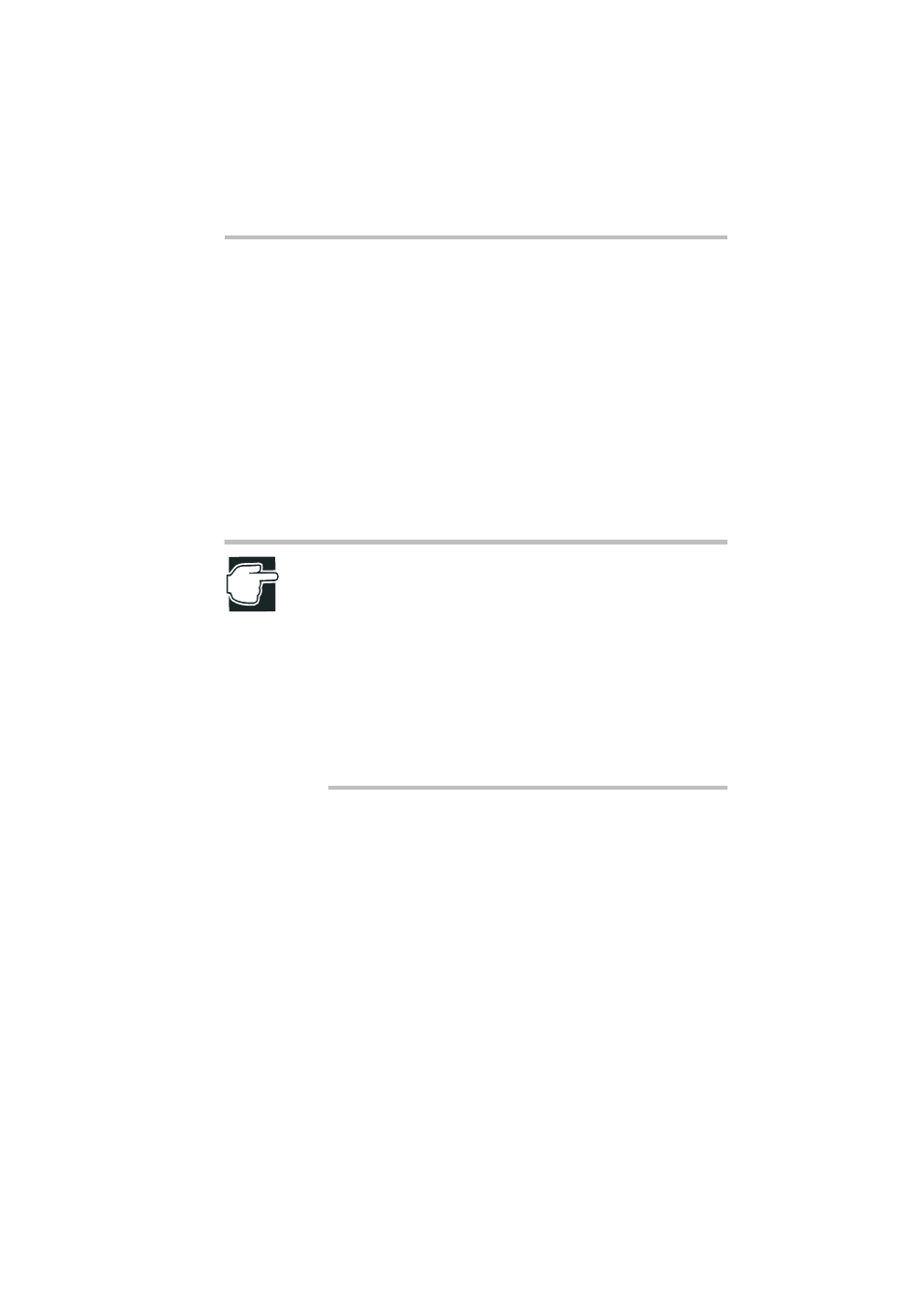
Installing and Removing Hardware
Memory module
75
Memory module
Your server can accommodate a maximum of six 128 MB,
256 MB, 512 MB, 1 GB or 2 GB DDR memory modules with the
ECC (Error Correction Control) which operate at clock frequency
of 266 MHz. When using a memory module that has more than
512 MB, it is possible to correct errors up to a maximum of 4 bits
through the Chipkill function.
When installing additional memory modules, use two memory
modules of the same capacity. Two memory modules of up to two
different capacities can be installed. Memory can be expanded up
to 12GB.
NOTE:
About Memory Space:
In combinations of PCI bus and IA-32 architecture typified by
Xeon and Pentium II/III/4, an area that cannot be used as
main memory is formed directly under memory address 4GB.
For this reason, all memory cannot be used as main memory
even if 4GB or upper memory is mounted.
This problem sometimes causes less memory to be dis-
played in the startup screen and OS display than the actually
mounted memory.
When installing additional memory modules, start from the top
memory slot in numerical order, namely from the slot 1B and slot
1A first, the slot 2B and slot 2A second, the slot 3B and solt 3A
last. Memory modules are installed in pairs.
When installing memory modules with different capacities, insert
them from the slots 1B and 1A in order of increasing capacity, that
is, the memory module with the smallest capacity in the slot 1B
and 1A.
