Before starting operation – Toshiba Magnia 3310 User Manual
Page 75
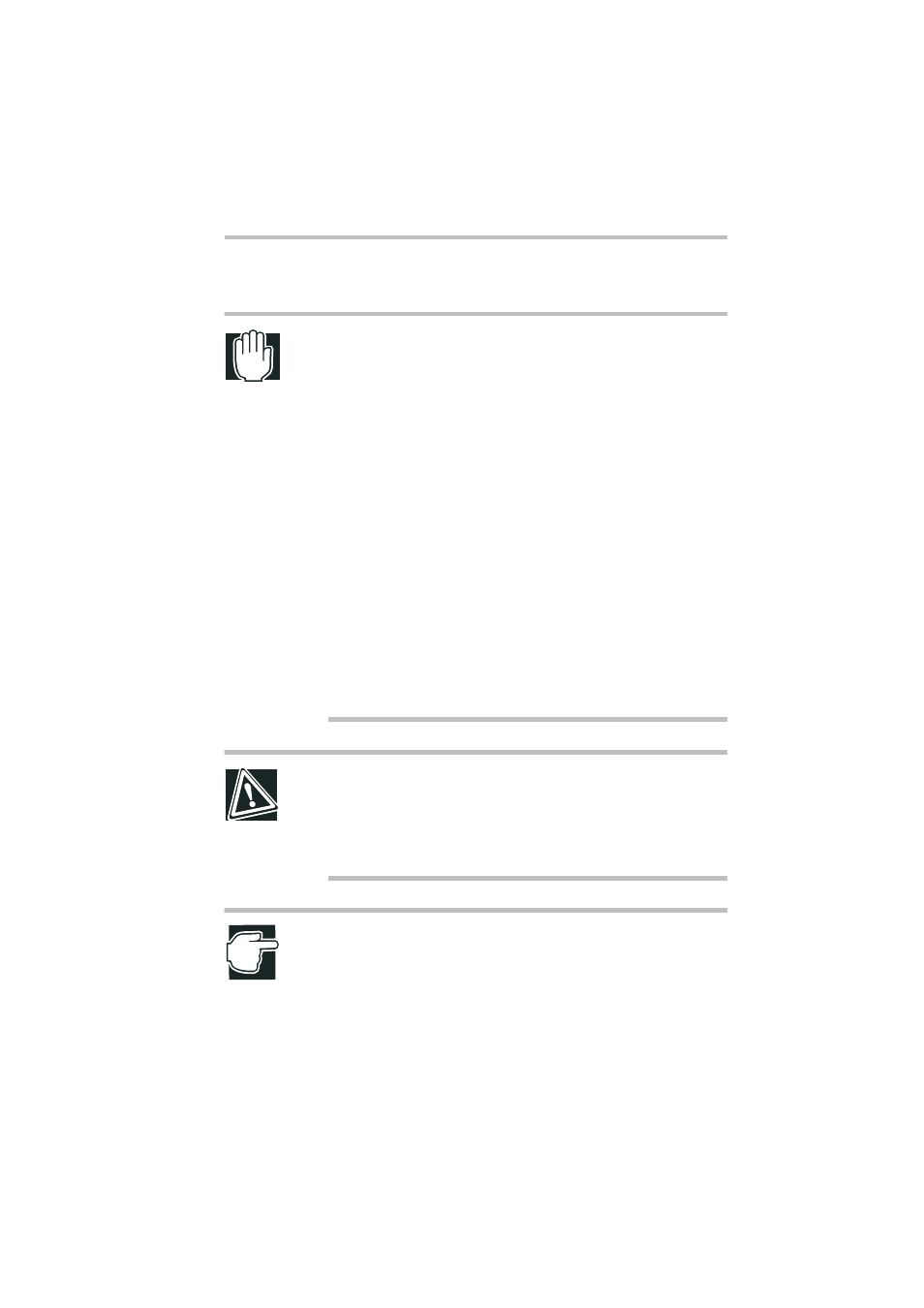
Installing and Removing Hardware
Installing and removing optional devices
57
Before starting operation
WARNING: When installing an optional device, be sure to
use genuine Toshiba parts or recommended parts.
If any other device is used, it may cause failure, malfunction,
data corruption, or fire.
About details of optional devices, consult an authorized
MAGNIA service provider.
Hold options and peripheral devices firmly while you are
installing or removing them to prevent them from falling and
being damaged or causing injury.
Do not touch any part irrelevant to the installation work.
Since there are many high tension parts, it may cause an
electric shock.
When performing work instructed in this manual for example
when installing peripheral devices, do not drop screws you
have removed inside the devices.
Tightly fasten every screw. If a screw drops inside the equip-
ment, it may cause a fire or smoke.
CAUTION: When installing/removing an optional device, put
on gloves.
Gloves protect your hands from getting hurt because there
are many sharp-pointed or -edged projections inside of the
server.
NOTE: When installing an optional device, follow the instruc-
tions of the optional device.
Disconnect all the power cables from the server before install-
ing or removing an optional device.
Carefully read the instructions of respective optional devices
before starting the installing/removing work.
