Starting the setup utility – Toshiba Magnia 3310 User Manual
Page 167
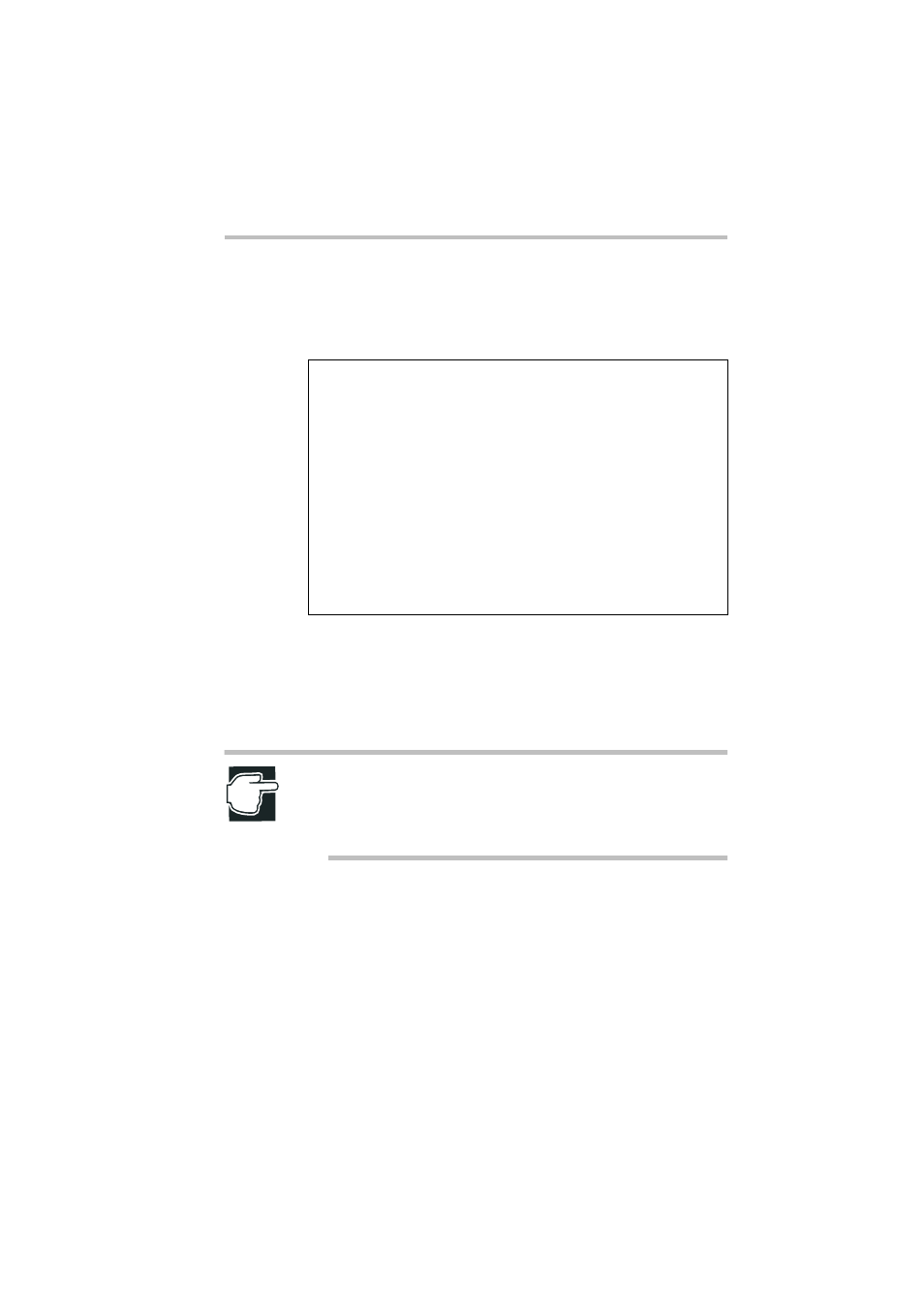
System Configuration Setup
BIOS setup utility
149
Starting the setup utility
The BIOS screen will appear when the server is started.
The
example below shows the case of 2-CPU configuration.
To start the BIOS Setup Utility, press the
after the above screen has appeared. When the
pressed, the message “Press
“Entering SETUP ...” and then after the POST (Power On Self
Test) sequence, the BIOS Setup Utility will be started.
NOTE: If
wrong timing, the operating system will be loaded to the
server after the Power On Self Test (POST) sequence is
completed.
PhoenixBIOS X.X Release X.X
Copyright XXXX-XXXX Phoenix Technologies Ltd.
All Rights Reserved
PUFFON Server BIOS - Version X.XX
BMC Firmware Version X.XX
Intel(R) E7501 ChipSet Server
2X Intel(R) Xeon(TM) CPU X.XXGHz
XXXM System RAM Passed
XXXK Cache SRAM Passed
System BIOS shadowed
Video BIOS shadowed
ATAPI CD-ROM: XXXXXXXX
Mouse initialized
Press
- Bluetooth USB Adapter (PA3710) (20 pages)
- Dynadock U10 (44 pages)
- Slim Port Replicator III (31 pages)
- JournE Air800-801 (829 pages)
- JournE Air800-801 (706 pages)
- JournE F800-F801 (178 pages)
- JournE F800-F801 (244 pages)
- Camileo X450 (47 pages)
- External SuperMulti Drive (533 pages)
- Satellite Pro P100 (PSPA4) (172 pages)
- Satellite P100 (PSPAA) (170 pages)
- Qosmio G20 (PQG20) (264 pages)
- Portege R200 (PPR21) (184 pages)
- Camileo P100 (51 pages)
- Satellite Pro 4310 (230 pages)
- Satellite Pro 4310 (238 pages)
- Satellite Pro 4310 (248 pages)
- Satellite Pro 4310 (238 pages)
- Camileo X400 (55 pages)
- Satellite 2650 (208 pages)
- Satellite 2650 (222 pages)
- Satellite M60 (168 pages)
- Equium A210 (170 pages)
- Camileo P25 (47 pages)
- Equium 8000 S-D (80 pages)
- Equium M40 (190 pages)
- Satellite Pro L100 (PSLA4) (186 pages)
- Equium L30 (162 pages)
- Satellite Pro A100 (PSAA3) (162 pages)
- Portege R400 (198 pages)
- Satellite A100 (PSAA8) (187 pages)
- Equium A80 (176 pages)
- Satellite M40X (170 pages)
- Qosmio G30 HD-DVD (PQG31) (272 pages)
- Qosmio F30 (PQF30) (276 pages)
- Equium L20 (178 pages)
- Dynadock W20 (62 pages)
- Satellite Pro U200 (236 pages)
- Satellite M40 (PSM40) (201 pages)
- Gigaframe L80-81 (870 pages)
- Satellite L30 (PSL30) (150 pages)
- Satellite L10 (170 pages)
- V1100 (76 pages)
- Satellite P30 (165 pages)
- Equium A100 (PSAAQ) (171 pages)
