Toshiba Magnia 3310 User Manual
Page 211
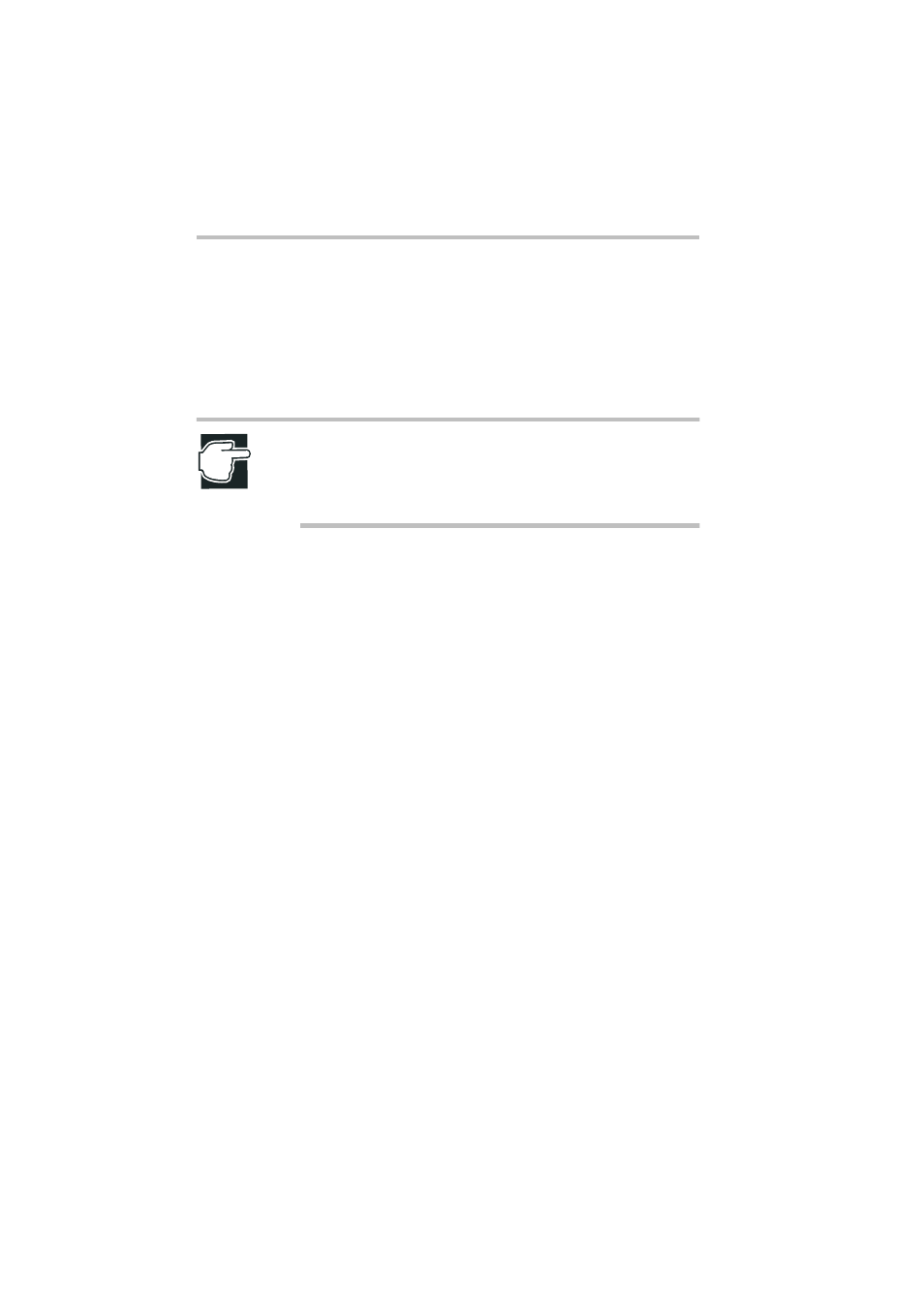
Installing Software
AFT and ALB functions
194
7 The “Member Adapters” icon is displayed in the PROSET II
screen. Of the adapters on which AFT/ALB is installed, select
the adapter to set as the primary, click the right mouse button,
and select “Preferred Primary”.
8 Click any one of the remaining cards in the PROSet II screen
with the right mouse button, and select “Preferred Secondary”.
NOTE: All adapters other than the adapter that you selected
as “Preferred Primary” are treated as if “Preferred Secondary”
has been selected. However, select “Preferred Secondary”
preferentially for a specific card from among these adapters.
9 Select “OK”.
10 Open the “Control Panel” from “Settings” on the “Start” menu
and start “Network and Dial-up Connections.”
11 Open Local Area Connection's properties when AFT/ALB,
above, have been added.
12 Open properties for “Internet Protocol (TCP/IP) on the “Gen-
eral” tab, then do such network settings as the IP address.
13 Restart the system.
- Bluetooth USB Adapter (PA3710) (20 pages)
- Dynadock U10 (44 pages)
- Slim Port Replicator III (31 pages)
- JournE Air800-801 (829 pages)
- JournE Air800-801 (706 pages)
- JournE F800-F801 (244 pages)
- JournE F800-F801 (178 pages)
- Camileo X450 (47 pages)
- External SuperMulti Drive (533 pages)
- Satellite P100 (PSPAA) (170 pages)
- Satellite Pro P100 (PSPA4) (172 pages)
- Qosmio G20 (PQG20) (264 pages)
- Portege R200 (PPR21) (184 pages)
- Camileo P100 (51 pages)
- Satellite Pro 4310 (248 pages)
- Satellite Pro 4310 (238 pages)
- Satellite Pro 4310 (230 pages)
- Satellite Pro 4310 (238 pages)
- Camileo X400 (55 pages)
- Satellite 2650 (222 pages)
- Satellite 2650 (208 pages)
- Satellite M60 (168 pages)
- Equium A210 (170 pages)
- Camileo P25 (47 pages)
- Equium 8000 S-D (80 pages)
- Equium M40 (190 pages)
- Satellite Pro L100 (PSLA4) (186 pages)
- Equium L30 (162 pages)
- Satellite Pro A100 (PSAA3) (162 pages)
- Portege R400 (198 pages)
- Satellite A100 (PSAA8) (187 pages)
- Equium A80 (176 pages)
- Satellite M40X (170 pages)
- Qosmio G30 HD-DVD (PQG31) (272 pages)
- Qosmio F30 (PQF30) (276 pages)
- Equium L20 (178 pages)
- Dynadock W20 (62 pages)
- Satellite Pro U200 (236 pages)
- Satellite M40 (PSM40) (201 pages)
- Gigaframe L80-81 (870 pages)
- Satellite L30 (PSL30) (150 pages)
- Satellite L10 (170 pages)
- V1100 (76 pages)
- Satellite P30 (165 pages)
- Equium A100 (PSAAQ) (171 pages)
