Installing the eps-r module (expansion) – Toshiba Magnia 3310 User Manual
Page 161
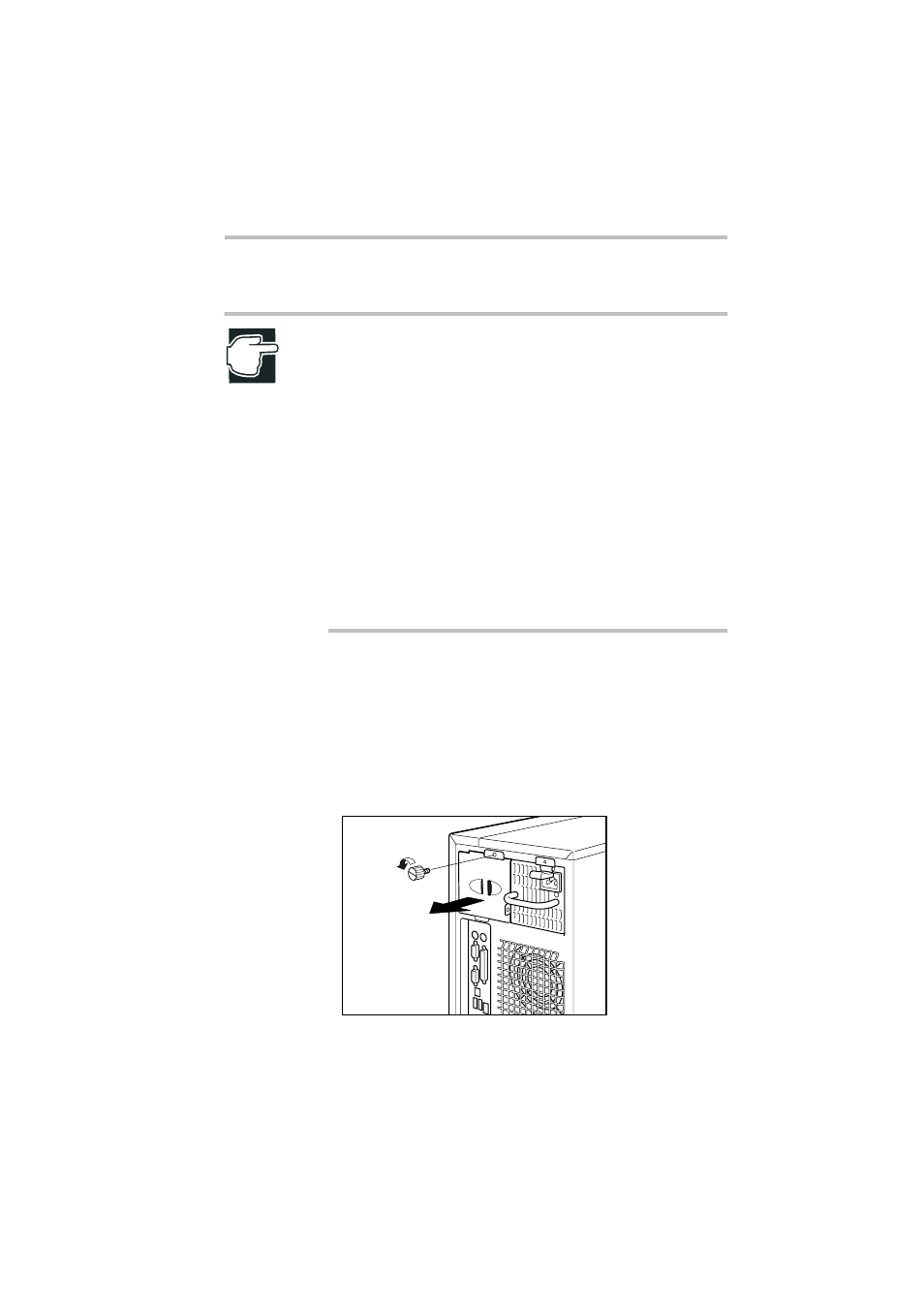
Installing and Removing Hardware
Power supply unit
143
Installing the EPS-R module (Expansion)
NOTE: The installation and replacement of an EPS-R module
requires special technology and knowledge. If you have no
experience in installing an EPS-R module, consult your
authorized MAGNIA service provider. (Services will be pro-
vided for a fee.)
Especially, pay careful attention when replacing the EPS-R
module while the system is in operation.
An error in the installation procedure may damage the server
or destroy it, and you may lose important programs or data.
Wait at least one minute before returning the power module
to the server. If the power module is inserted immediately, the
system might crash or
the server might be
damaged.
Install the EPS-R module in the procedure below, after referring to
“Before starting operation” on page 57:
1 Remove the lock if it is attached on the security loop on the
back of the server.
2 Remove a screw from EPS-R module panel, then remove the
EPS-R module panel from the power slot.
Removing the EPS-R module panel
