Hardware setup information – Toshiba Magnia 3310 User Manual
Page 248
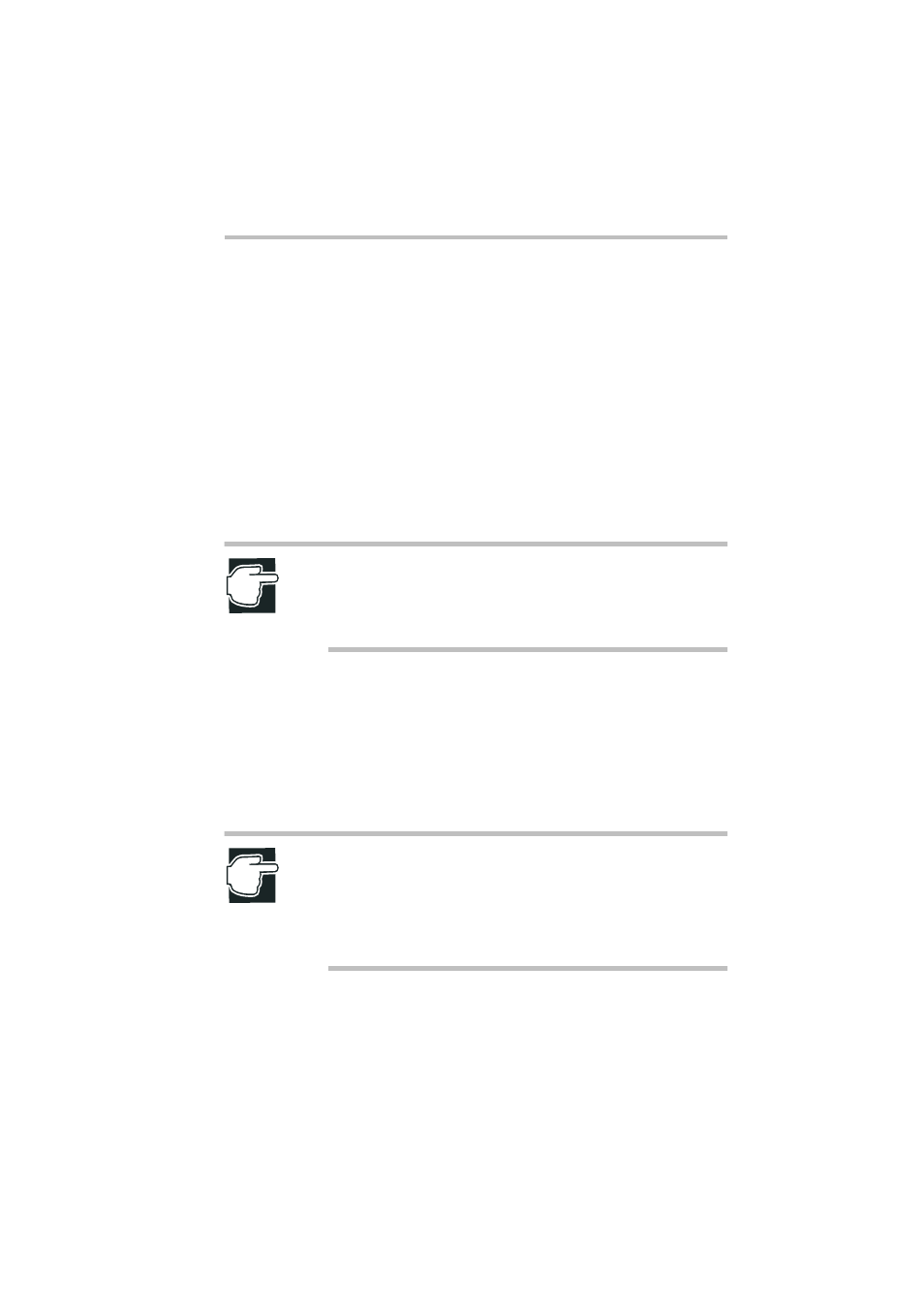
233
Hardware setup information
Perform the following operations if the hardware setup informa-
tion is to be forcibly returned to the standard settings (defined
data):
1 Start the server after setting the dip switch 1 (SW1) on the
motherboard of the server to “ON.”
Switch 1 (SW1): ON ... Clears the hardware data settings.
OFF ... Standard (Defined data)
2 Shut down the server, then turn power off, and return the
switch to “OFF.”
NOTE: Although the setting is cleared as soon as the power
is turned on, turning on and off the power in a row could
cause the server to malfunction. To avoid this, make a slight
pause before turning off the power.
3 Be sure to unplug all the power cables on the back of the
server.
4 After a brief pause, plug all the power cables again and restart
your server.
5 Start the BIOS Setup Utility and select “Load Setup Default”
from the Exit menu to execute it.
NOTE: The standard settings displayed after the original data
has been cleared are the initial data of the motherboard, and
they may differ from the defaults (recommended settings).
When the original data is cleared, data settings on the
onboard SCSI controller will also be cleared.
