Removing the scsi device – Toshiba Magnia 3310 User Manual
Page 137
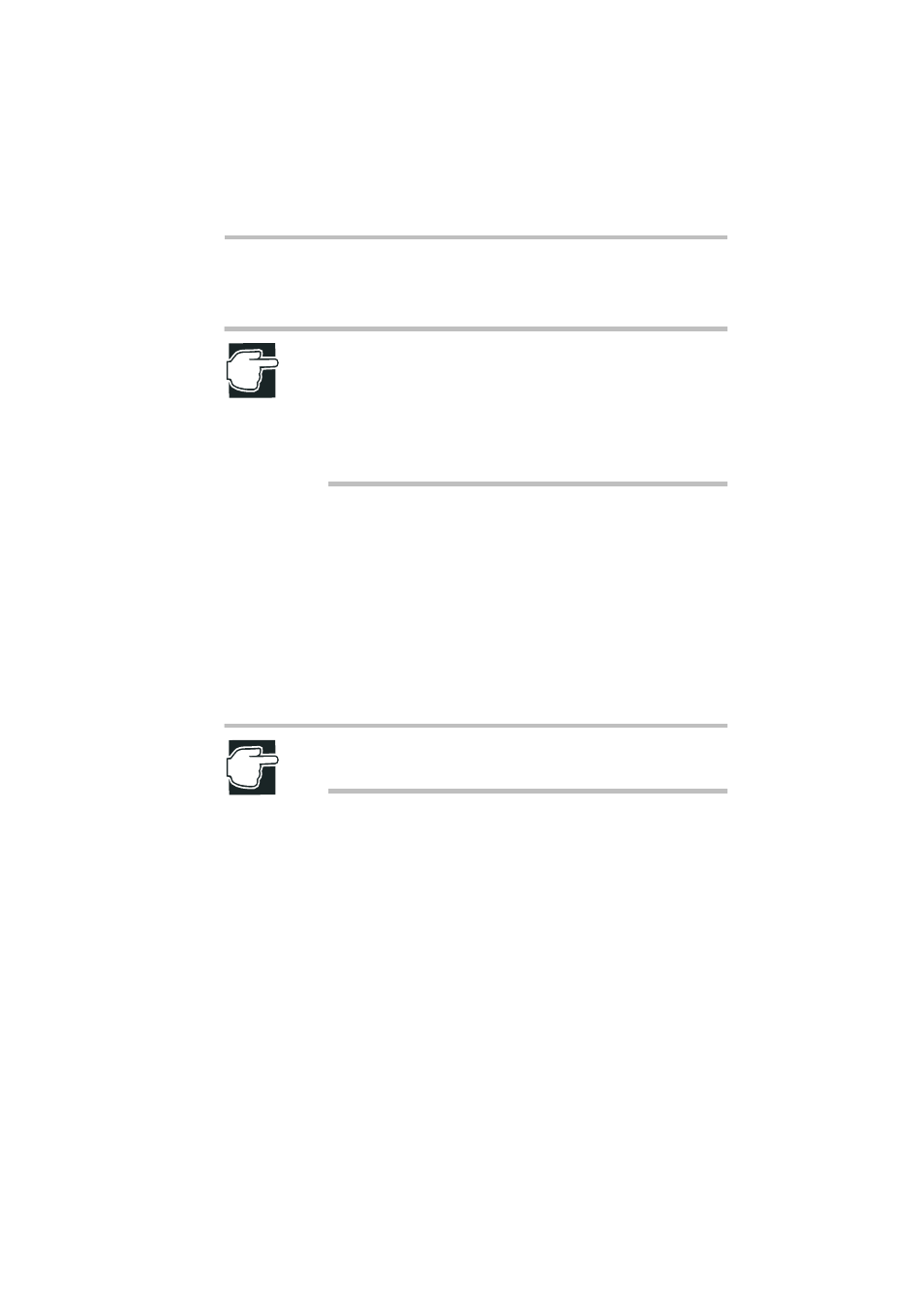
Installing and Removing Hardware
SCSI device
119
10 Connect all the power cables of the server to the power supply,
and switch on the server.
NOTE: Use only SCSI devices that Toshiba recommends.
Other devices may not be installable due to differences in
dimensions and shape, or they may cause an unstable oper-
ation or trouble. Toshiba assumes no responsibility for
devices not specifically recommended.
After removing the spacer, store it in a safe place.
For the setting of the onboard SCSI controllers,
See “Onboard SCSI utility” on page 164.
Removing the SCSI device
Remove the SCSI device in the procedure described below, after
referring to “Before starting operation” on page 57:
1 If the server is running, shut it down and turn off the power.
2 Unplug all the power cables of the server.
NOTE: Removing the SCSI device while the power is on may
damage the server and SCSI device.
3 Remove the server panels.
- Bluetooth USB Adapter (PA3710) (20 pages)
- Dynadock U10 (44 pages)
- Slim Port Replicator III (31 pages)
- JournE Air800-801 (829 pages)
- JournE Air800-801 (706 pages)
- JournE F800-F801 (244 pages)
- JournE F800-F801 (178 pages)
- Camileo X450 (47 pages)
- External SuperMulti Drive (533 pages)
- Satellite Pro P100 (PSPA4) (172 pages)
- Satellite P100 (PSPAA) (170 pages)
- Qosmio G20 (PQG20) (264 pages)
- Portege R200 (PPR21) (184 pages)
- Camileo P100 (51 pages)
- Satellite Pro 4310 (248 pages)
- Satellite Pro 4310 (238 pages)
- Satellite Pro 4310 (230 pages)
- Satellite Pro 4310 (238 pages)
- Camileo X400 (55 pages)
- Satellite 2650 (208 pages)
- Satellite 2650 (222 pages)
- Satellite M60 (168 pages)
- Equium A210 (170 pages)
- Camileo P25 (47 pages)
- Equium 8000 S-D (80 pages)
- Equium M40 (190 pages)
- Satellite Pro L100 (PSLA4) (186 pages)
- Equium L30 (162 pages)
- Satellite Pro A100 (PSAA3) (162 pages)
- Portege R400 (198 pages)
- Satellite A100 (PSAA8) (187 pages)
- Equium A80 (176 pages)
- Satellite M40X (170 pages)
- Qosmio G30 HD-DVD (PQG31) (272 pages)
- Qosmio F30 (PQF30) (276 pages)
- Equium L20 (178 pages)
- Dynadock W20 (62 pages)
- Satellite Pro U200 (236 pages)
- Satellite M40 (PSM40) (201 pages)
- Gigaframe L80-81 (870 pages)
- Satellite L30 (PSL30) (150 pages)
- Satellite L10 (170 pages)
- V1100 (76 pages)
- Satellite P30 (165 pages)
- Equium A100 (PSAAQ) (171 pages)
