Toshiba Magnia 3310 User Manual
Page 220
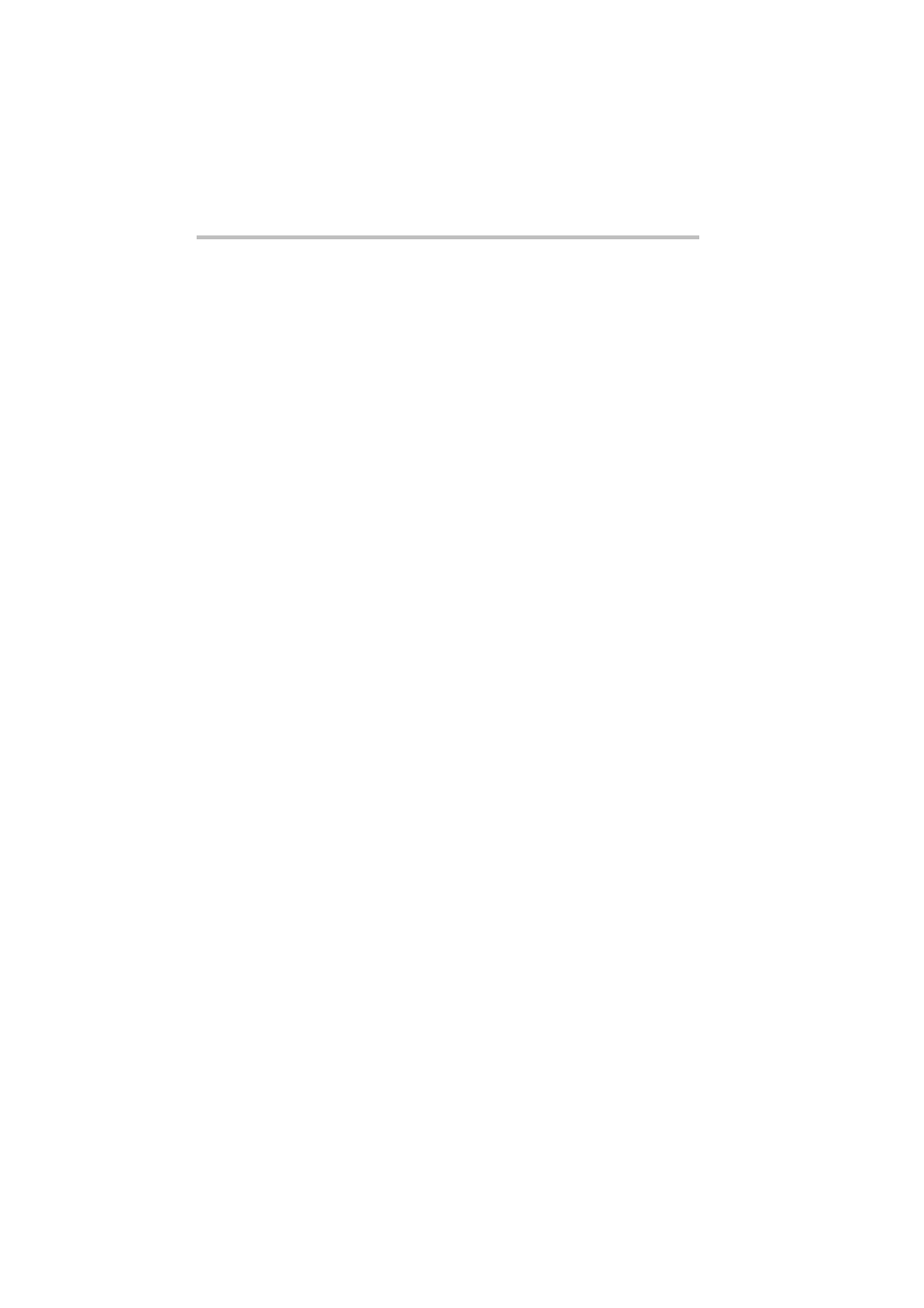
Troubleshooting
Troubleshooting
204
1 Are the SCSI controller and RAID controller properly con-
nected?
See “Expansion cards” on page 129.
See the operating manual of the RAID controller.
2 Is the Hard Disk Drive (HDD) properly connected?
See “Hard Disk Drive (HDD)” on page 121.
3 Increase the bootup priority of the Hard Disk Drive (HDD)
you want to install or the controller to which that Hard Disk
Drive (HDD) is currently connected.
See “Cautions when adding RAID controllers and SCSI host
adapters” on page 131.
4 When installing the OS, change the order in which the SCSI
controller. RAID controller and SCSI host adapter device
driver are installed.
5 Disconnect power cable from the backup devices (e.g. MO
Disk Drive) if any connected to the SCSI controller before
installing the OS.
The OS does not boot, or the OS bootup stops midway
A probable cause is various factors ranging from the hardware
connection state up to the installed OS status. Carry out the
following procedure to check the cause of the trouble.
If this does not remedy the problem, turn off the power first, and
then proceed to “Remedy When Windows Server 2003/ Windows
2000 is unusable” on page 210.
See “Installing and Removing Hardware” on page 56.
See “Installing software” on page 49.
See the operating manual of the expansion card.
See the operating manual of the peripheral devices.
1 Are all cables firmly and properly connected?
