Creating driver disks, Changing the boot sequence, Creating driver disks changing the boot sequence – Toshiba Magnia 3310 User Manual
Page 190
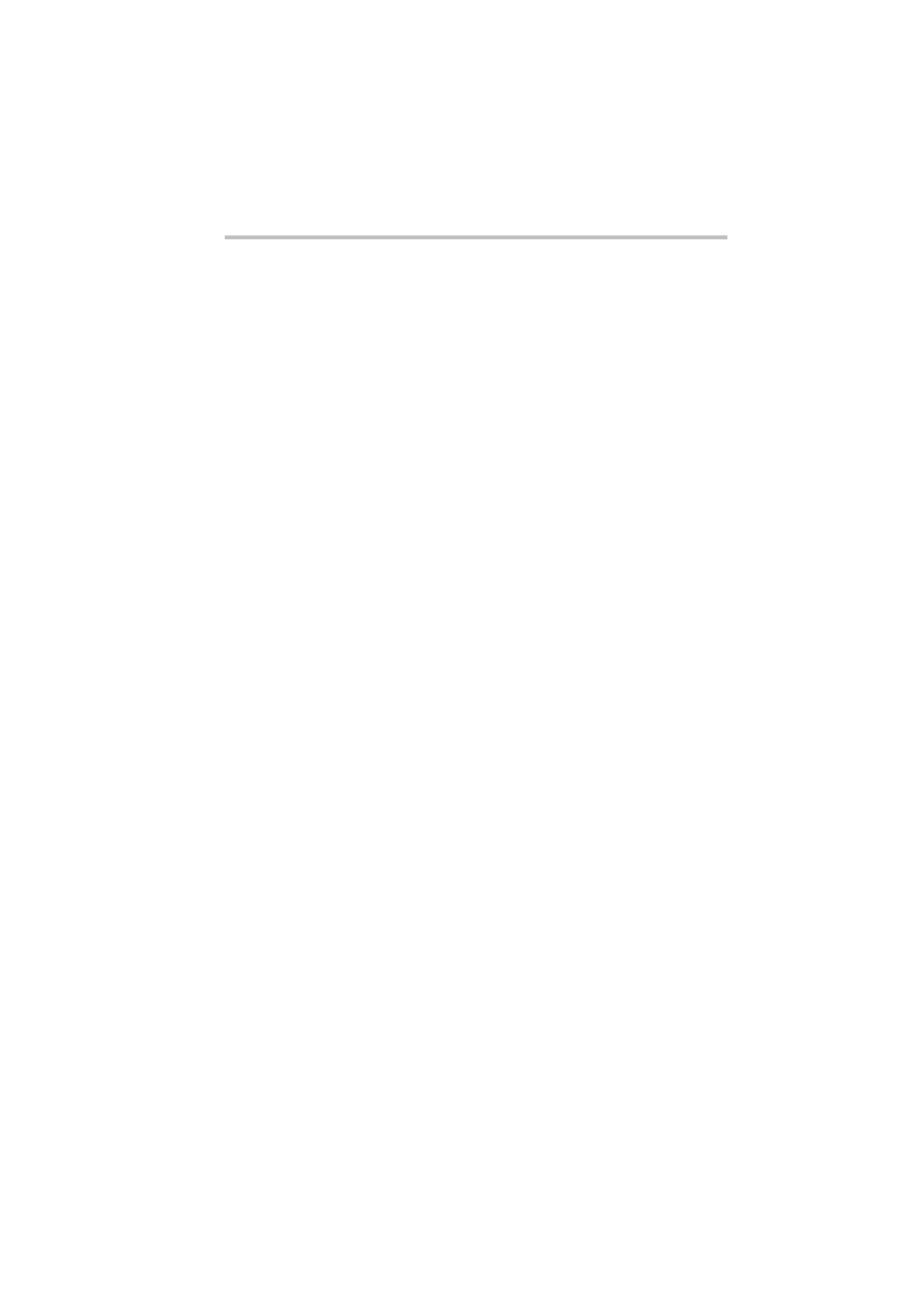
Installing Software
Windows Server® 2003
173
See “BIOS setup utility” on page 148.
RAID configuration
When installing the OS manually, configure the RAID manually
beforehand.
See “Setup of disk array (RAID)” on page 48.
When an MO Disk Drive is connected.
When an MO Disk Drive is connected, disconnect the signal cable
from the device beforehand and connect it again after installing.
See “SCSI device” on page 113.
Selection of each driver for manual installation is mainly
explained in this section.
Installing manually
See “Server Setup TooL for MAGNIA3310 User’s Guide” on this
CD.
Creating driver disks
To manually install Windows Server 2003, you need to copy a
driver to a floppy disk first, using the Server Setup TooL.
Start the Server Setup TooL, select “Utilities” - “Create Floppy
Disks,” and copy the following driver to a floppy disk.
Adaptec SCSI Windows Server 2003 Driver (1 disk)
Intel 1Gbps LAN Windows Server 2003 Driver (1 disk)
Intel 100Mbps LAN Windows Server 2003 Driver (1 disk)
Changing the boot sequence
Before starting the driver installation procedure, use the BIOS
setup utility to change the CD-ROM drive’s order in the boot
sequence, enabling the CD-ROM to boot the OS (operating
system).
Follow the steps below to change the boot sequence.
