Onboard scsi utility, Starting the scsi utility – Toshiba Magnia 3310 User Manual
Page 182
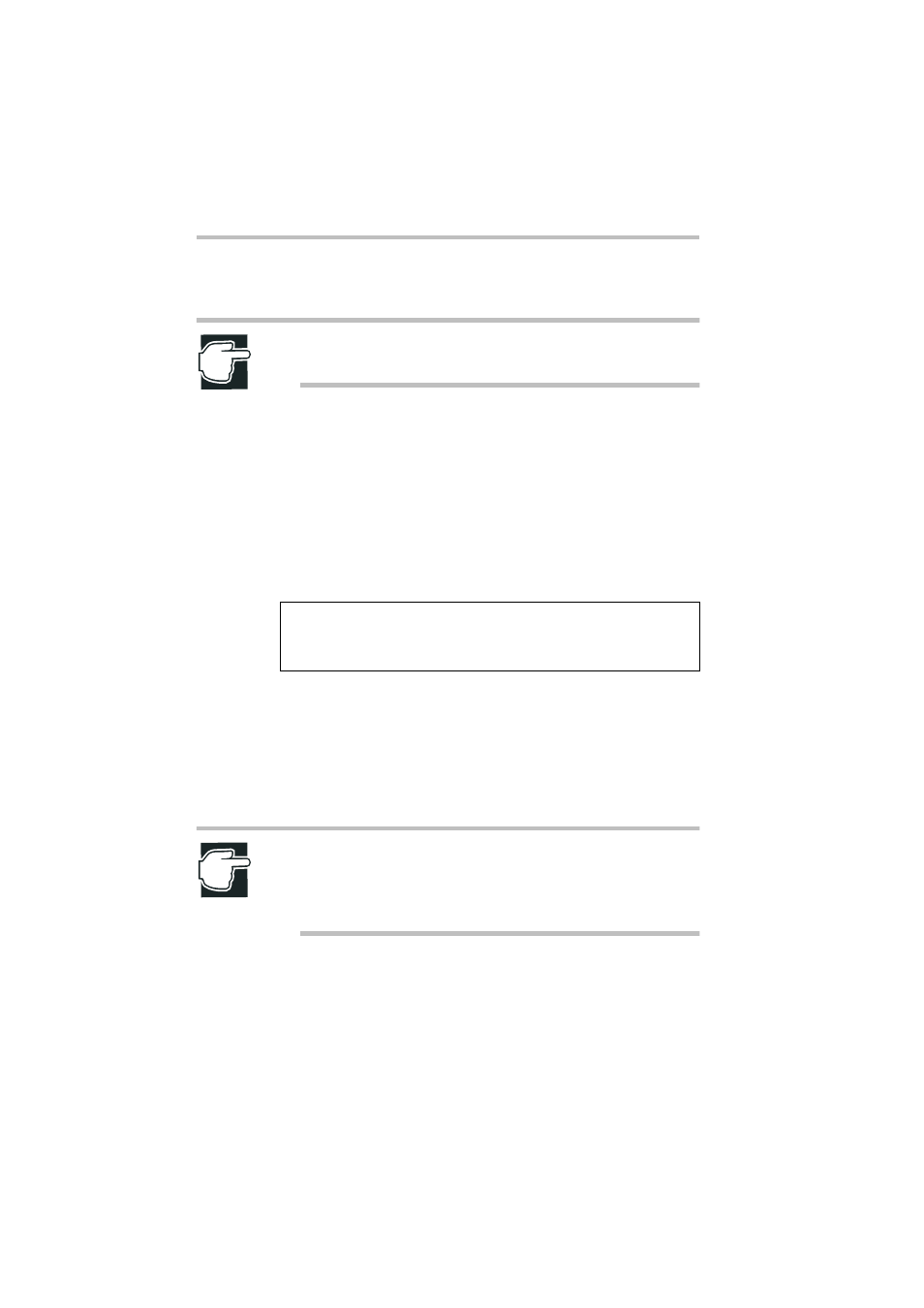
System Configuration Setup
Onboard SCSI utility
164
Onboard SCSI utility
NOTE: The menus shown in this chapter are just examples
and may differ from actual menus.
The Onboard SCSI Utility is set prior to shipping. Use the Utility
when mounting a built-in type of SCSI device in the Device bay or
confirming the settings.
Starting the SCSI utility
When the server is turned on or restarted, the monitor will display
the onboard SCSI BIOS initialize message shown below. The dis-
play differs according to the type of connected SCSI device.
When the settings are correct, the SCSI ID and device name of the
SCSI device connected to the onboard SCSI controller are dis-
played on the screen. To start the SCSI Utility, press the
(control) and keys together immediately after the monitor has
displayed the message “Press
Utility!”.
NOTE: If
pressed at the wrong timing, the operating system will be
loaded to the server after the Power On Self Test (POST)
sequence is completed.
Adaptec SCSI BIOS vX.XX
(c)XXXX Adaptec, Inc. All Rights Reserved.
<< Press
