Xviii – Toshiba Magnia 3310 User Manual
Page 17
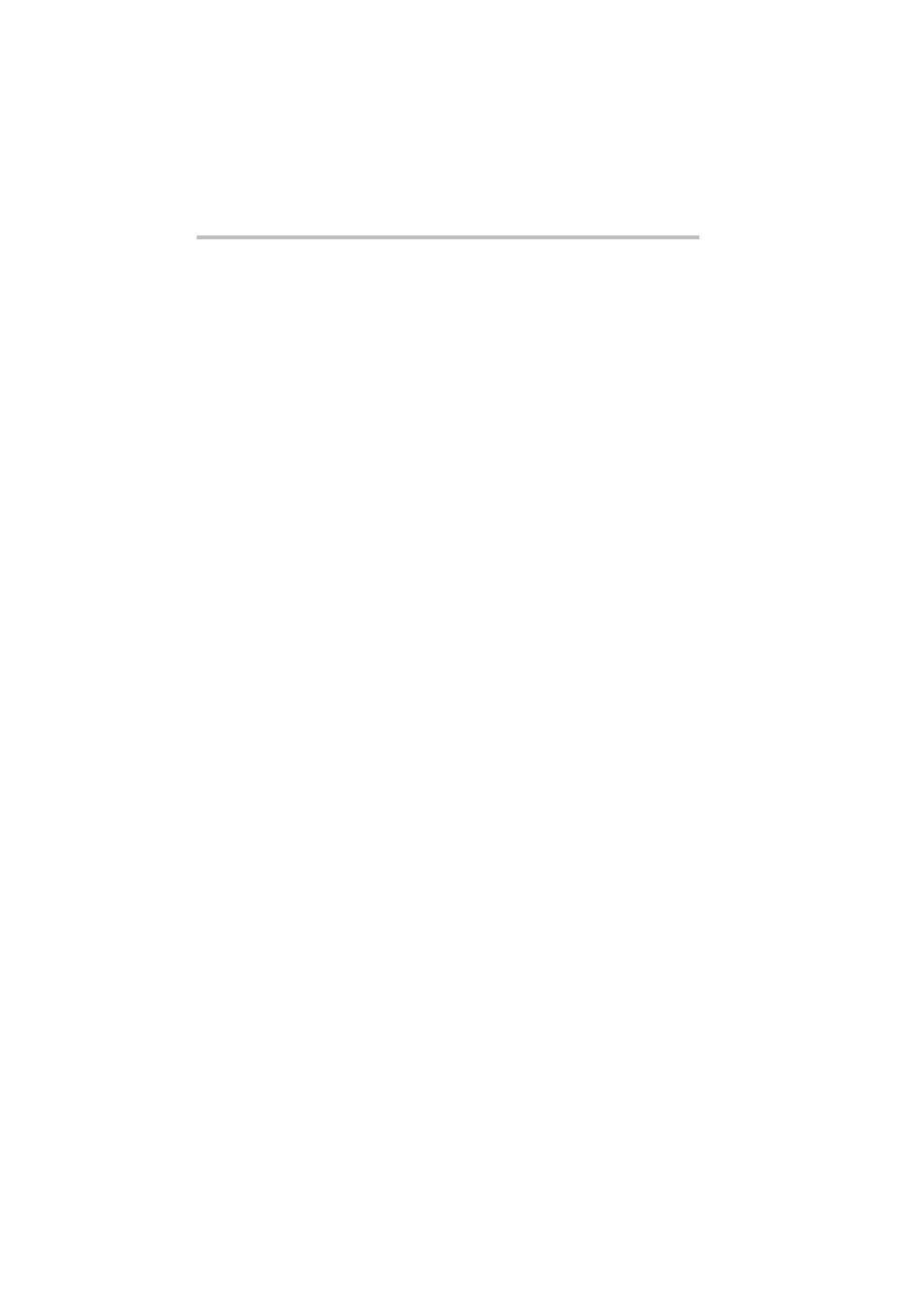
xviii
Terminator............................................................................................... 114
Removing the device bay spacer........................................................ 114
Installing the SCSI device..................................................................... 116
Removing the SCSI device.................................................................. 119
Installing the hard disk drive.................................................................. 121
Replacing a hard disk drive during operation..................................... 125
Restrictions on PCI expansion cards.................................................. 129
Checking the IRQ................................................................................... 131
Cautions when adding RAID controllers and SCSI host adapters. 131
Installing the expansion card................................................................ 132
Installing the RAID controller................................................................ 134
Installing the EPS-R module (Expansion).......................................... 143
Removing the EPS-R module............................................................. 144
Chapter 3: System Configuration Setup...................................................... 148
Starting the setup utility.......................................................................... 149
Menu screen........................................................................................... 150
BIOS setup utility operating procedure............................................... 151
Details of setup items............................................................................ 152
Starting the SCSI utility.......................................................................... 164
Menu configuration................................................................................ 165
Basic operations on the SCSI utility..................................................... 166
SCSI utility operating procedure.......................................................... 166
Device setting......................................................................................... 167
Cautions when installing Windows Server 2003............................... 172
Creating driver disks.............................................................................. 173
Changing the boot sequence............................................................... 173
Selecting the disk driver........................................................................ 174
Procedure after installation of the Windows Server 2003 Server.... 176
