Starting up the system, Starting up with the floppy disk, Starting up by the cd-rom – Toshiba Magnia 3310 User Manual
Page 62
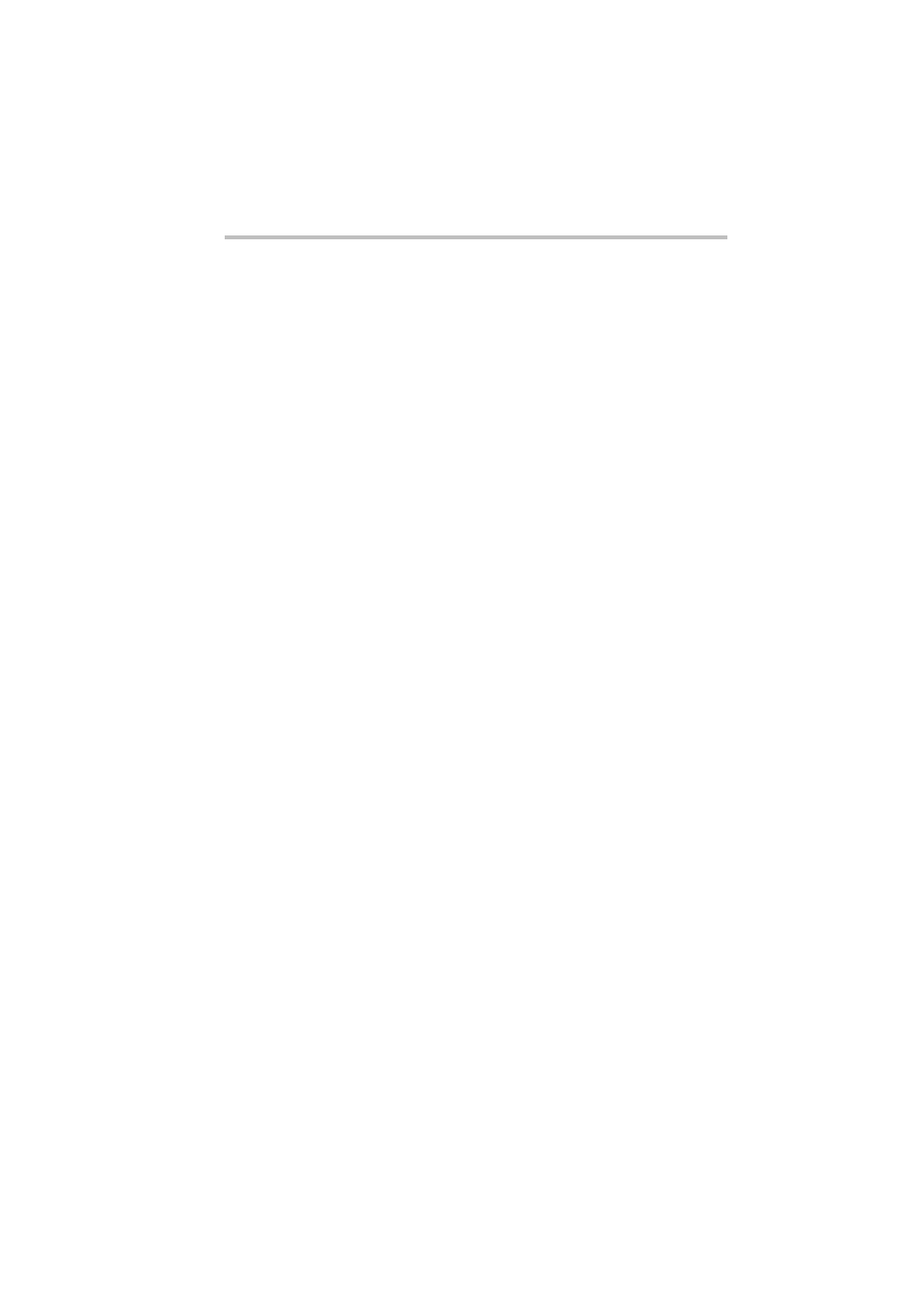
Getting Started
Starting up the system
43
Starting up the system
The “Server Setup TooL” is to be used for almost all of setup jobs
for this system such as for installing the operating system (OS) in
the server, creating driver and utility disks and so on.
The “Server Setup TooL” is comprised of the “Toshiba Server
Setup TooL CD-ROM” is used to start up the server.
Besides the hard disk drive and floppy disk drive, the CD-ROM
drive can be used to start up the server if the CD-ROM that is
capable of starting it up is installed in the drive.
The following description assumes that the Setting of boot menu
configuration in the BIOS Setup Utility has not been changed.
Starting up with the floppy disk
For starting up the server with the floppy disk, follow the
procedure mentioned below:
1 Set the floppy disk to boot in the disk drive.
2 Turn on the power button.
Starting up by the hard disk drive unit (in the case the OS has
been installed)
For starting up the server by the hard disk drive unit, follow the
procedure mentioned below:
1 Make sure that there is no floppy disk is set in the floppy drive
unit.
2 Turn on the power button.
Starting up by the CD-ROM
For starting up the server by the CD-ROM, follow the procedure
mentioned below:
1 Make sure that there is no floppy disk is set in the floppy drive
unit.
If a floppy disk is set in the drive, remove it beforehand.
2 Turn on the power button.
