5) operation buttons – Toshiba Magnia 3310 User Manual
Page 32
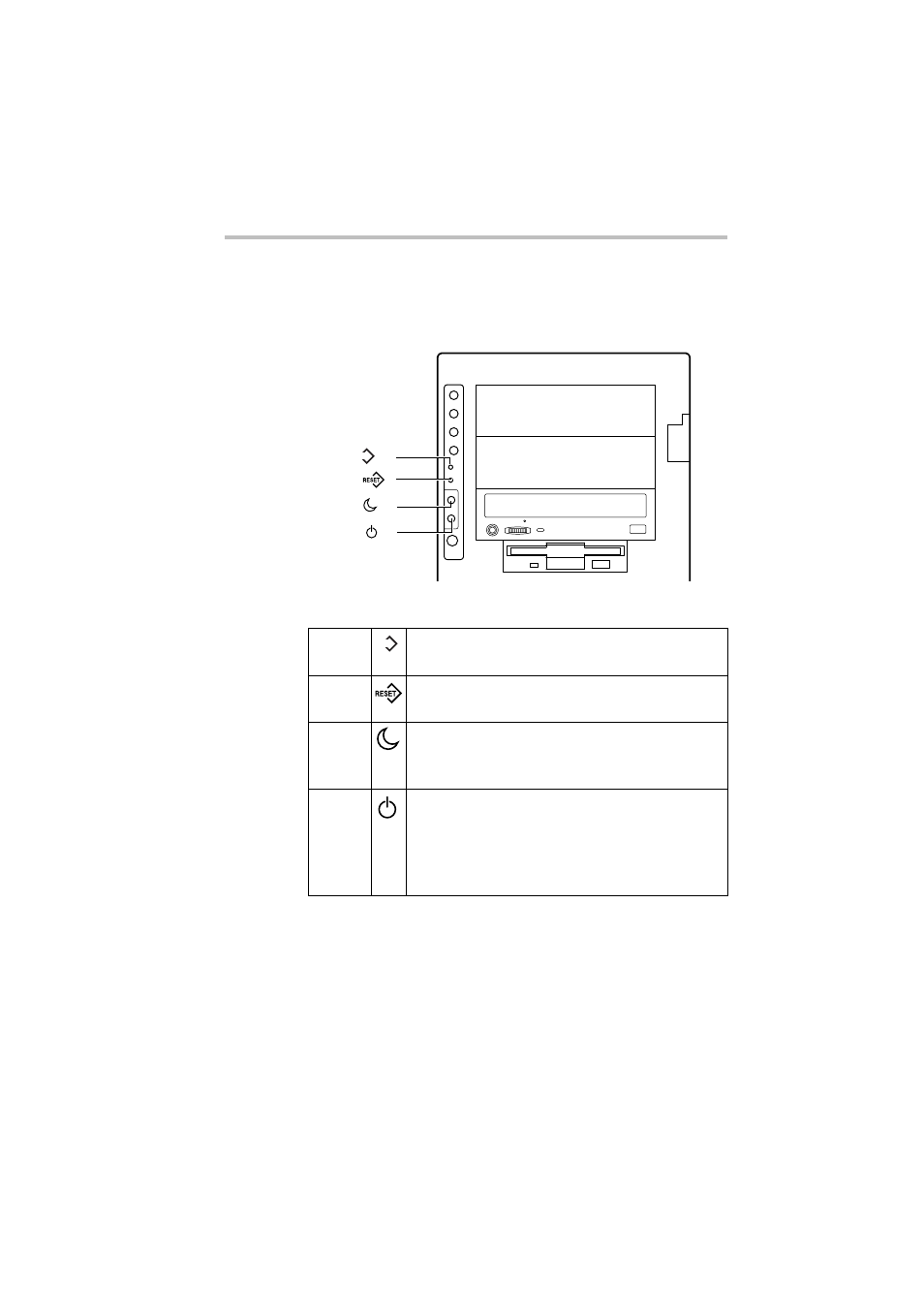
Getting Started
Front view (with the front doors opened)
13
(5) Operation buttons
The server has 4 operation buttons on the front panel.
Operation buttons
*1: The sleep mode is operational only when an ACPI-supporting OS (operating
system such as Windows Server 2003 / Windows 2000) is installed on the
system.
See the instruction manual for your OS.
NMI
button
This button is provided exclusively for the
authorized MAGNIA service provider.
Reset
button
Press this button to reset the server. Use a fine
wire etc. to press this button.
Sleep
button
Press this button to switch the system between
normal operation mode and power saving mode
(sleep mode). *1
Power
button
Press this button to turn on or off the server.
ON ... Pressing the button once causes the server
to start up.
OFF ... Pressing and holding down the button
causes the server to turn off.
Sleep button
NMI
NMI button (
)
Reset button (
)
Power button ( )
(
)
NMI
- Bluetooth USB Adapter (PA3710) (20 pages)
- Dynadock U10 (44 pages)
- Slim Port Replicator III (31 pages)
- JournE Air800-801 (706 pages)
- JournE Air800-801 (829 pages)
- JournE F800-F801 (244 pages)
- JournE F800-F801 (178 pages)
- Camileo X450 (47 pages)
- External SuperMulti Drive (533 pages)
- Satellite P100 (PSPAA) (170 pages)
- Satellite Pro P100 (PSPA4) (172 pages)
- Qosmio G20 (PQG20) (264 pages)
- Portege R200 (PPR21) (184 pages)
- Camileo P100 (51 pages)
- Satellite Pro 4310 (248 pages)
- Satellite Pro 4310 (238 pages)
- Satellite Pro 4310 (230 pages)
- Satellite Pro 4310 (238 pages)
- Camileo X400 (55 pages)
- Satellite 2650 (208 pages)
- Satellite 2650 (222 pages)
- Satellite M60 (168 pages)
- Equium A210 (170 pages)
- Camileo P25 (47 pages)
- Equium 8000 S-D (80 pages)
- Equium M40 (190 pages)
- Satellite Pro L100 (PSLA4) (186 pages)
- Equium L30 (162 pages)
- Satellite Pro A100 (PSAA3) (162 pages)
- Portege R400 (198 pages)
- Satellite A100 (PSAA8) (187 pages)
- Equium A80 (176 pages)
- Satellite M40X (170 pages)
- Qosmio G30 HD-DVD (PQG31) (272 pages)
- Qosmio F30 (PQF30) (276 pages)
- Equium L20 (178 pages)
- Dynadock W20 (62 pages)
- Satellite Pro U200 (236 pages)
- Satellite M40 (PSM40) (201 pages)
- Gigaframe L80-81 (870 pages)
- Satellite L30 (PSL30) (150 pages)
- Satellite L10 (170 pages)
- V1100 (76 pages)
- Satellite P30 (165 pages)
- Equium A100 (PSAAQ) (171 pages)
