Before installing/removing the cpu module – Toshiba Magnia 3310 User Manual
Page 110
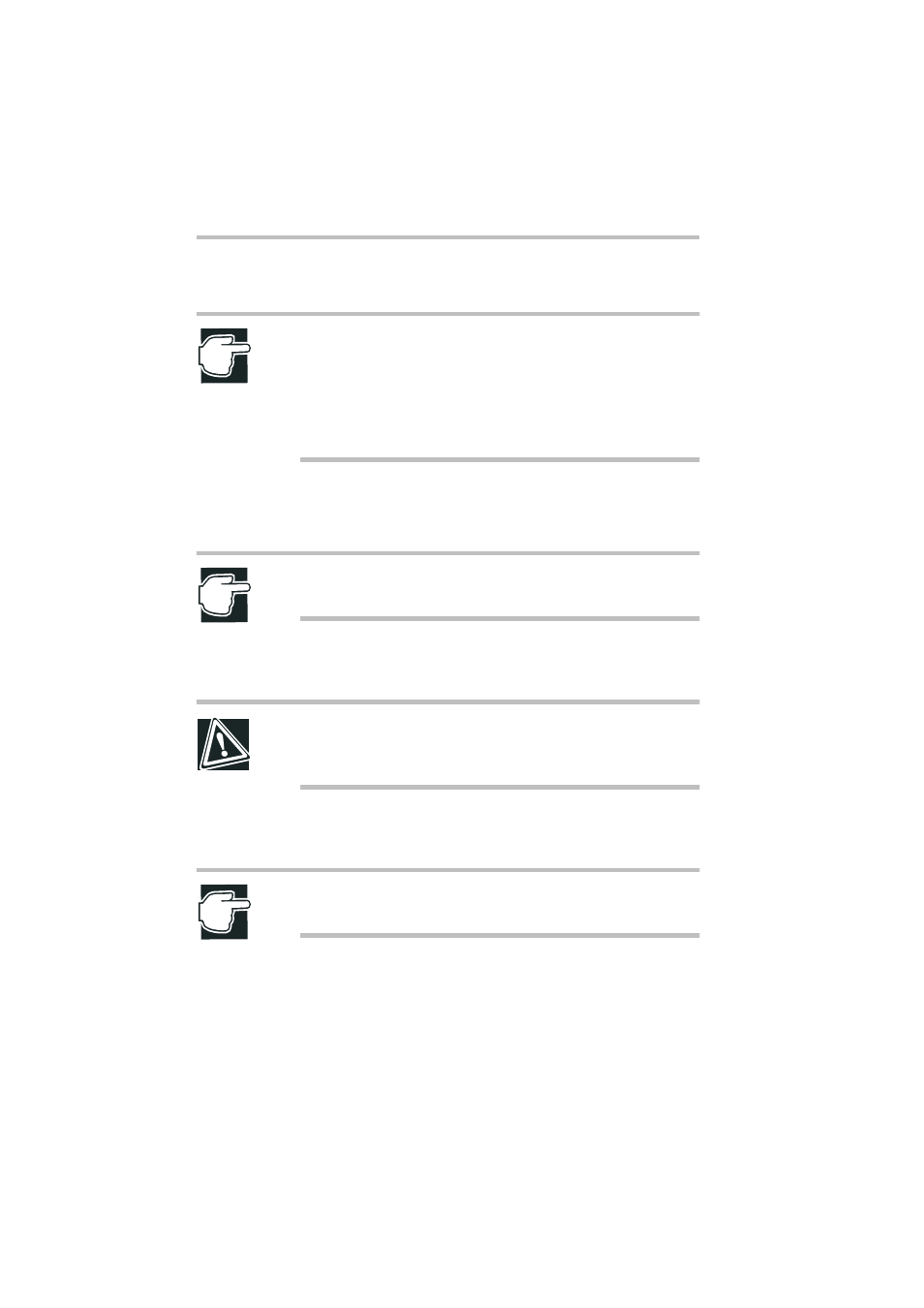
Installing and Removing Hardware
CPU module
92
Before Installing/Removing the CPU module
NOTE: The CPU module may be fatally damaged by static
electricity because it consists of precise electronic parts. The
human body contains static electricity. Therefore, discharge
the static electricity before installing the CPU module. Static
electricity can be discharged by touching a metallic object
such as the server's frame lightly with your fingers.
1 If the server is running, shut it down and turn off the power.
2 Unplug all the power cables from the AC outlets.
NOTE: Installing the CPU module while the power is on could
cause damage to the server or the CPU module.
3 Remove the server panels.
See “Removing and replacing the server panels” on page 25.
CAUTION: Do not extend or replace the CPU module
immediately after the power is turned off. This may cause
burns because the CPU generates heat in its periphery.
4 Turn the screws for securing the exhaust fan duct
counterclockwise to release the lock.
NOTE: When a 3.06 GHz CPU module is mounted, no
exhaust fan duct is attached. Steps 4 and 5 are not required.
