Security menu – Toshiba Magnia 3310 User Manual
Page 175
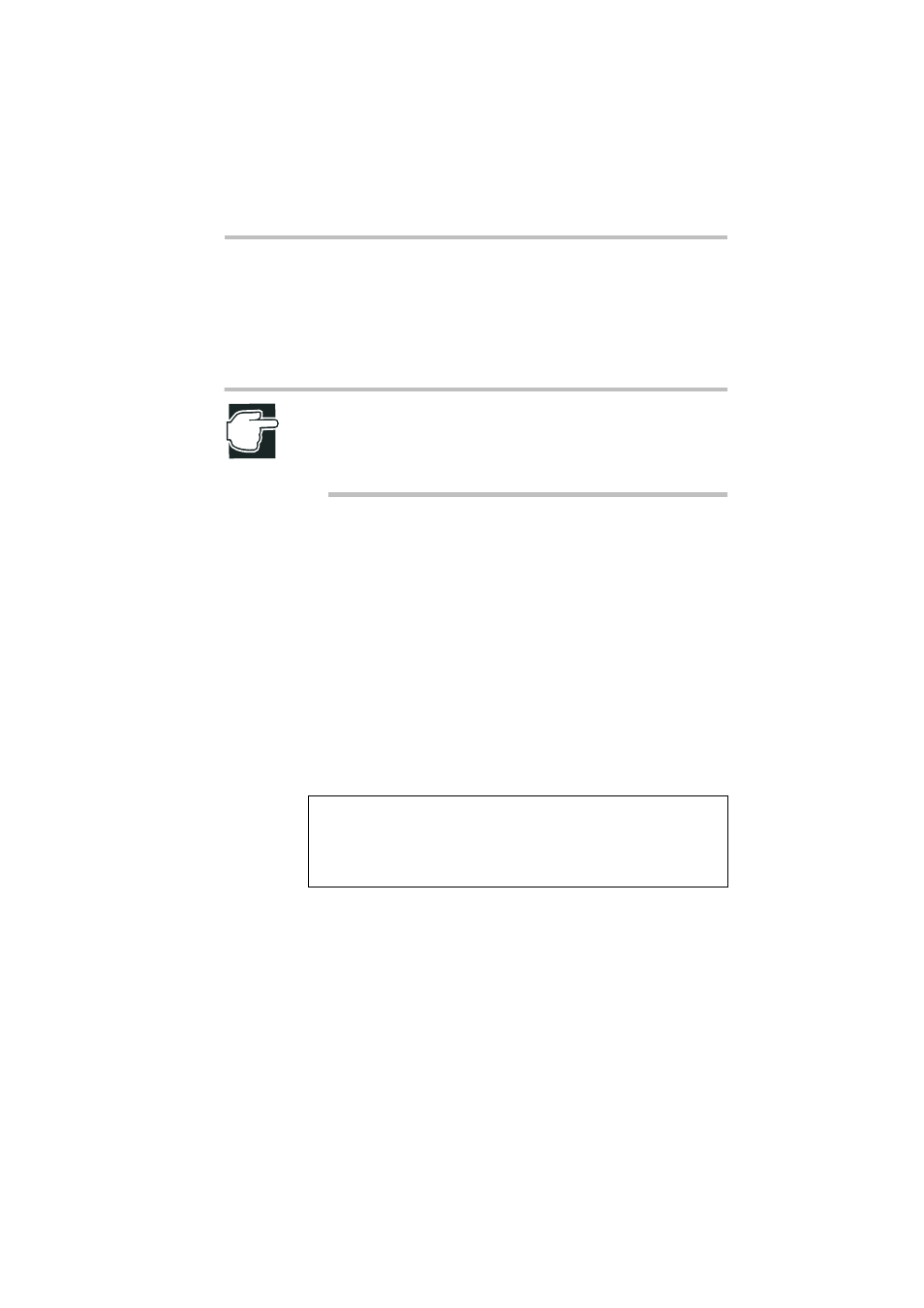
System Configuration Setup
BIOS setup utility
157
•Off:
The system does not start up.
Wake-On-LAN
To enable the “Wake On LAN” function, select “Enabled“. To
disable the function, select “Disabled“.
NOTE: To use "Wake On LAN" function, you must enable this
option.
See “Turning on the server by the “Wake On LAN” function”
on page 41.
Terminate PEF Action
On completion of the BIOS Setup Utility, specify enable/dis-
able BMC operation.
Post Error Halt
When an error is detected by POST, specify whether to enable/
disable booting.
FRB2 Policy
Do not change the setting.
Security menu
All are recommended settings (defaults).
Set User Password
Allows User Password to be registered, changed, and/or
deleted. The user password can be set only when a supervisor
password is already defined. The entry of password is always
required to start the BIOS Setup Utility or to start the operating
system.
Set User Password
[Enter]
Set Supervisor Password
[Enter]
Password on boot:
[Enabled]
Diskette access:
[User]
- Bluetooth USB Adapter (PA3710) (20 pages)
- Dynadock U10 (44 pages)
- Slim Port Replicator III (31 pages)
- JournE Air800-801 (829 pages)
- JournE Air800-801 (706 pages)
- JournE F800-F801 (178 pages)
- JournE F800-F801 (244 pages)
- Camileo X450 (47 pages)
- External SuperMulti Drive (533 pages)
- Satellite Pro P100 (PSPA4) (172 pages)
- Satellite P100 (PSPAA) (170 pages)
- Qosmio G20 (PQG20) (264 pages)
- Portege R200 (PPR21) (184 pages)
- Camileo P100 (51 pages)
- Satellite Pro 4310 (230 pages)
- Satellite Pro 4310 (238 pages)
- Satellite Pro 4310 (248 pages)
- Satellite Pro 4310 (238 pages)
- Camileo X400 (55 pages)
- Satellite 2650 (208 pages)
- Satellite 2650 (222 pages)
- Satellite M60 (168 pages)
- Equium A210 (170 pages)
- Camileo P25 (47 pages)
- Equium 8000 S-D (80 pages)
- Equium M40 (190 pages)
- Satellite Pro L100 (PSLA4) (186 pages)
- Equium L30 (162 pages)
- Satellite Pro A100 (PSAA3) (162 pages)
- Portege R400 (198 pages)
- Satellite A100 (PSAA8) (187 pages)
- Equium A80 (176 pages)
- Satellite M40X (170 pages)
- Qosmio G30 HD-DVD (PQG31) (272 pages)
- Qosmio F30 (PQF30) (276 pages)
- Equium L20 (178 pages)
- Dynadock W20 (62 pages)
- Satellite Pro U200 (236 pages)
- Satellite M40 (PSM40) (201 pages)
- Gigaframe L80-81 (870 pages)
- Satellite L30 (PSL30) (150 pages)
- Satellite L10 (170 pages)
- V1100 (76 pages)
- Satellite P30 (165 pages)
- Equium A100 (PSAAQ) (171 pages)
