Toshiba Magnia 3310 User Manual
Page 153
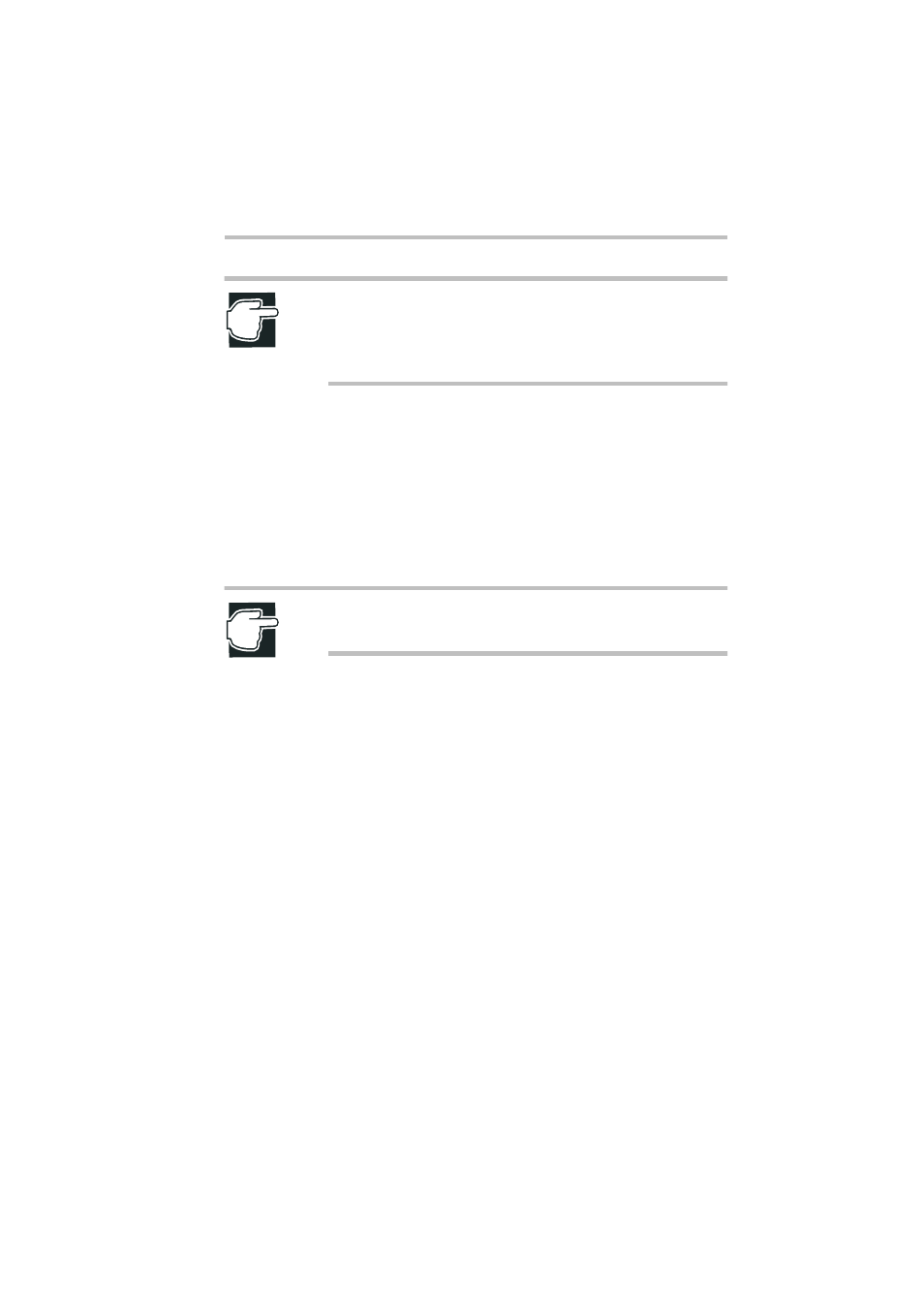
Installing and Removing Hardware
Expansion cards
135
NOTE: In using RAID controller AF200C first, energize it fully
to charge the backup battery of a cache. Also, if RAID
controller was not energized for more than 72 hours, energize
it fully after that.
Different types of RAID controllers MR518 and MR520 can be
installed. Different type of controllers cannot exist together in a
system.
Install the RAID controller in the procedure described below, after
referring to “Before starting operation” on page 57:
1 If the server is running, shut it down and turn off the power.
2 Unplug all the power cables of the server.
NOTE: Installing the RAID controller while the power is on
may damage the server and RAID controller.
3 Remove the server panels.
See “Removing and replacing the server panels” on page 25.
4 If expansion cards have been installed, remove them according
to the procedure.
See “Installing the expansion card” on page 132.
5 Disconnect the cables of the intake fan module.
Remove the intake fan cable from the extension cable con-
nected from the FAN2 connector on the motherboard. (It is not
necessary to remove the extension cable from the mother-
board.)
When the redundant intake fan is installed, remove the redun-
dant intake fan cable from the extension cable connected from
the FAN2-R connector on the motherboard. (It is not necessary
to remove the extension cable from the motherboard.)
