Hard disk drive (hdd) – scsi hdd, Scsi interface, Jumper switch setting for hard disk drives – Toshiba Magnia 550d User Manual
Page 91: Points of connection
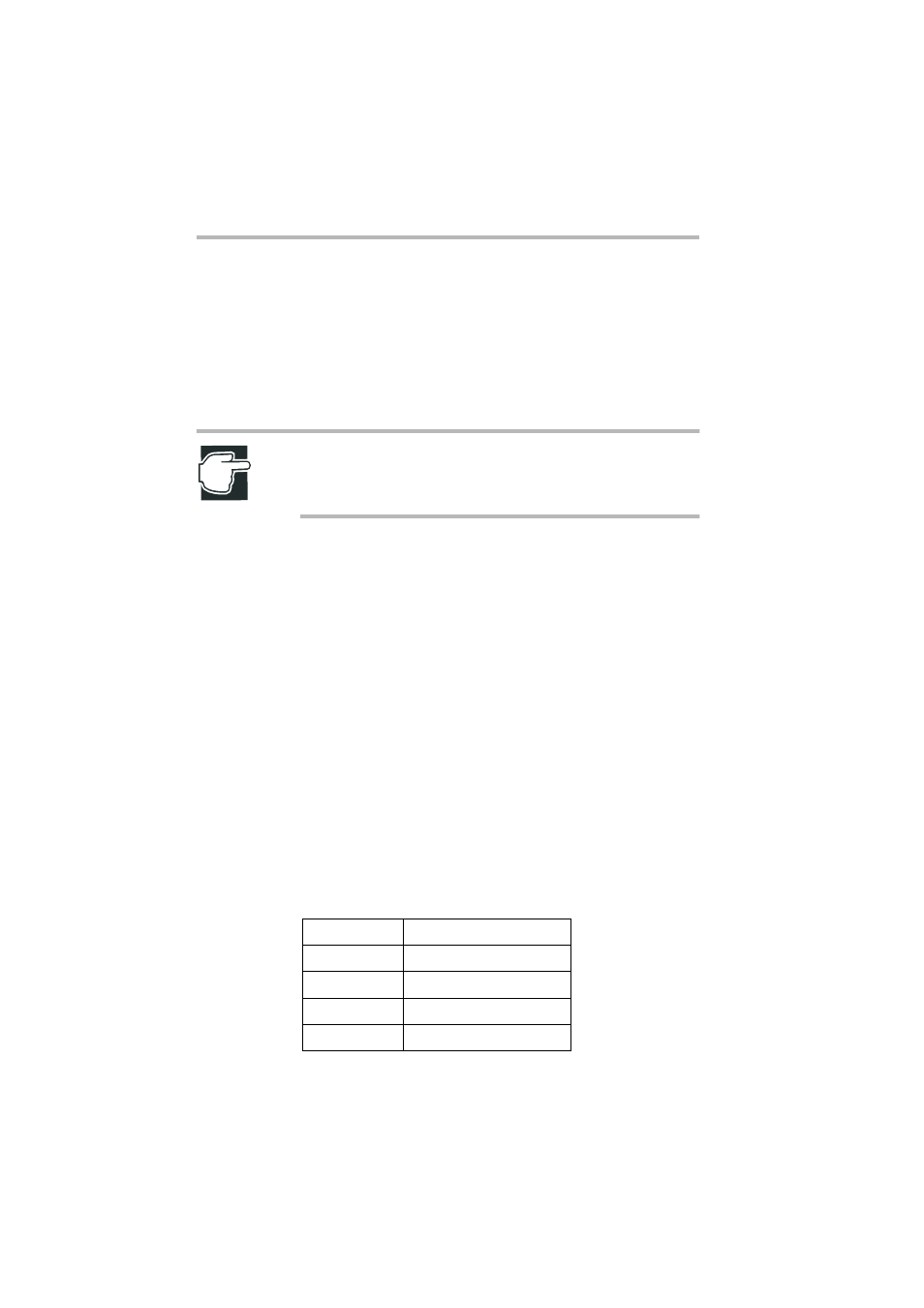
Connecting Hardware Devices
Hard disk drive (HDD) – SCSI HDD –
74
Hard disk drive (HDD) – SCSI HDD –
Installation or replacement of a hard disk drive requires special
knowledge and skills. If you have no experience in installing a
hard disk drive, or if the work seems difficult, contact Toshiba
Technical Support or your your local Toshiba dealer. (You will be
charged a service fee.)
NOTE: The hard disk drive is easily affected by shock or
vibration. Handle the drive carefully to avoid losing data or
damaging the disk.
SCSI interface
A maximum of four hard disk drives can be connected using
the SCSI interface of the server.
Jumper switch setting for hard disk drives
When connecting hard disk drives using the server’s SCSI
interface, it is required to set the jumper switch of each hard
disk drive.
See the Addendum sheet of the hard disk drive.
Points of connection
$
When connecting additional hard disk drives using the SCSI
interface, it is required to identify each hard disk drive by its
SCSI ID.
SCSI ID
0
First HDD
1
Second HDD
2
Third HDD
3
Fourth HDD
