4 install the snmp service in the network, Installing harnesseye/web – Toshiba Magnia 550d User Manual
Page 155
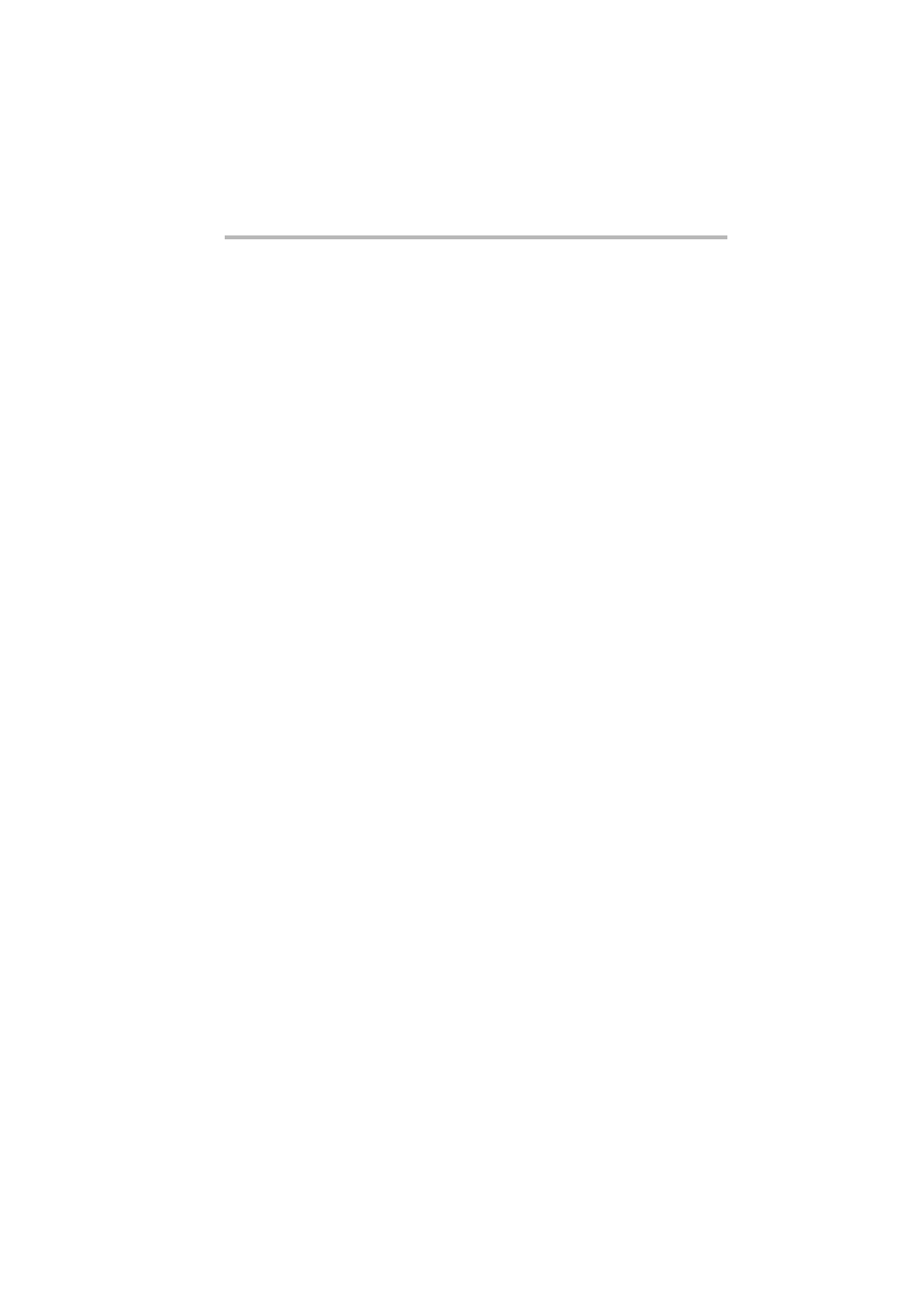
Installing Software
Windows NT
®
Server 4.0
139
For setting up TCP/IP, see "Windows NT Server 4.0 First Step
Guide" or its Help.
4 Install the SNMP Service in the network.
To Install "SNMP Service," open Windows NT Server 4.0
"Control Panel" and "Network," and use "Services."
For installing SNMP Service, see "Windows NT Server 4.0
First Step Guide" or its Help.
Installing RAID controller utilities (if a RAID
controller MR475 is added)
If a RAID controller is added, and RAID controller utilities
(Power Console/services/SNMP) are not installed, use the floppy
disk provided with RAID controller to install these utilities.
See "MegaRAID Series 493/475 Software Guide"
Installing HarnessEye/web
To install HarnessEye/web, use Server Setup Tool CD-ROM.
See User’s guide of the HarnessEye/web (on the Documentation
CD).
