Make sure you have everything – Toshiba Magnia 550d User Manual
Page 20
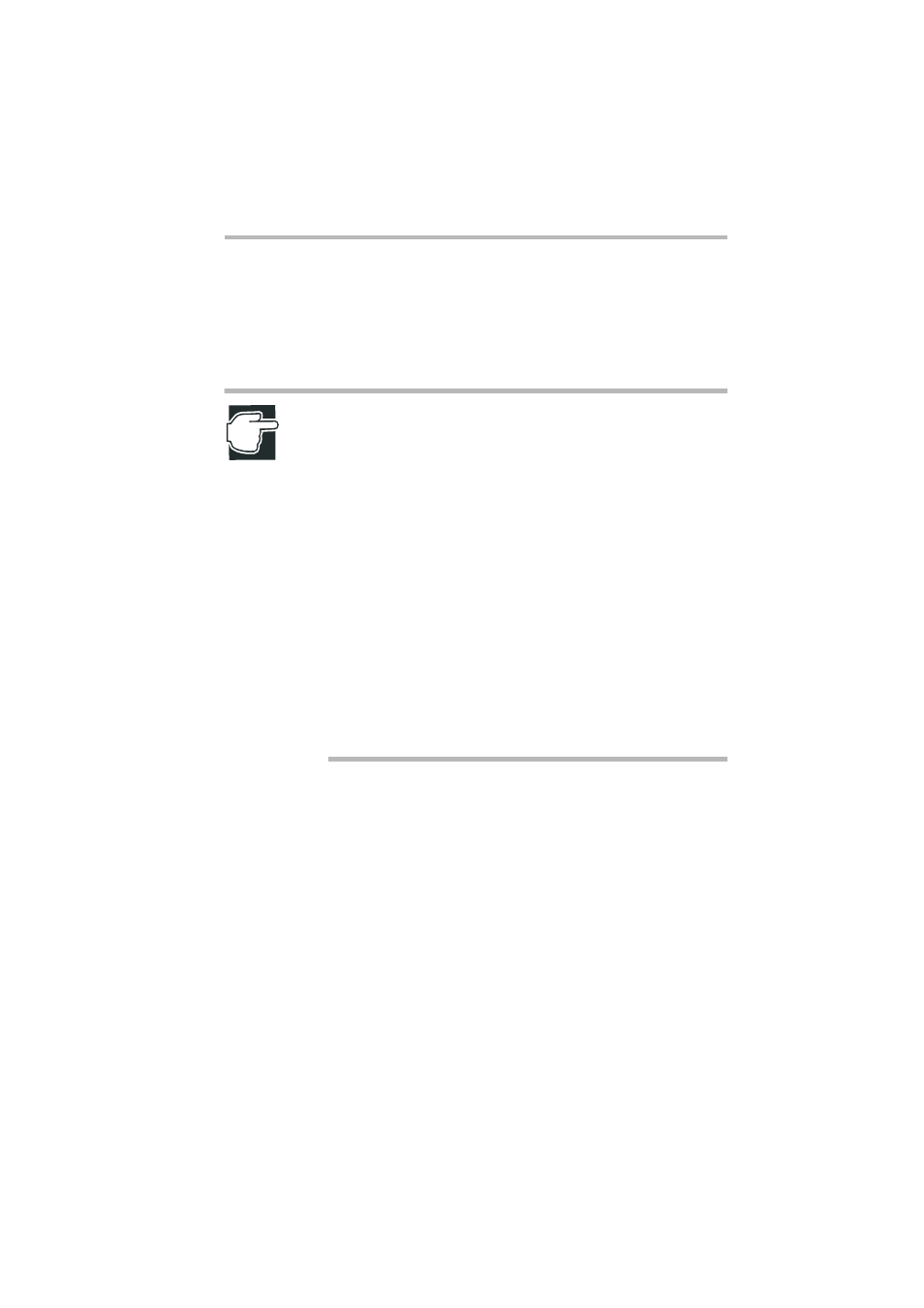
Getting Started
Make sure you have everything
3
Make sure you have everything
Be sure to check the contents of the package against your purchase
order. If any items are missing or damaged, please notify your
Toshiba dealer immediately.
NOTE: The purchase order provides a listing of all standard
accessories and their quantities. If you purchased the server
with optional devices, the optional devices are also
deliveredwith the standard accessories listed. In such a case,
however, it is possible that the quantities of some
accessories, e.g., brackets, do not agree with those specified
on the list, because they have already been used to fix the
optional devices. In contrast, if an expansion slot cover etc.
has been removed from the server to install an optional
device instead, the removed expansion slot cover is delivered
with the server as an accessory.
[Example]
If you purchase the server with a built-in DAT (Digital Audio
Tape) deck, all accessories of the DAT deck are also
delivered with the server as additional accessories, while the
device bay spacer, which was removed from a 5.25-inch slot
to install the DAT deck, is delivered as an accessory.
Before connecting the power cable to your server, remove the
front door panel and the side panel to ensure that all components
are installed correctly.
See “Removing and replacing the server panels” on page 21.
