In case of the raid controller mr475, In the case of the scsi host adapter – Toshiba Magnia 550d User Manual
Page 117
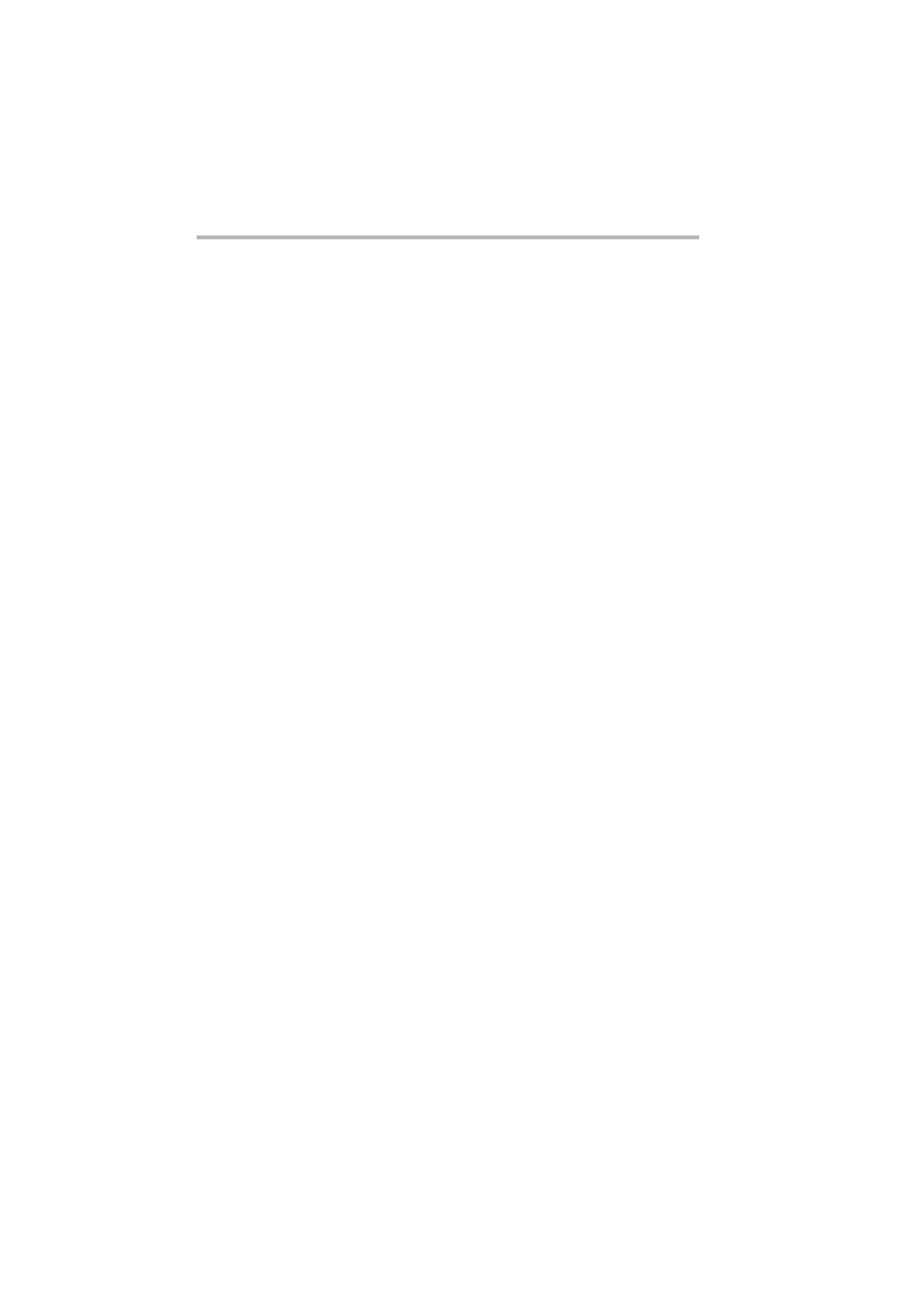
Connecting Hardware Devices
Expansion cards
100
Points of RAID controller and SCSI host adapter connection
To switch on the disk lamp when the built-in server hard disk drive
is being accessed, the LED cable to the hard disk must be
connected. Connect the LED cable as follows.
In case of the RAID controller MR475
After connecting the SCSI cable to the RAID controller, connect
the LED cable of this server to the jumper J8 of the RAID
controller. (Connect the LED cable with its orange wire to the J8-
1pin connector, the cable with its white wire to the J8-2 pin
connector.)
In the case of the SCSI host adapter
After connecting the SCSI cable to the SCSI host adapter, connect
the LED cable of this server to the connector of the SCSI host
adapter. (The LED cable connector of the server is identified by
“H.D.D.LED”).
For the LED cable connector of the SCSI host adapter;
See the Addendum sheet of SCSI Host Adapter.
