Installing windows nt server 4.0 automatically, Installing windows nt server 4.0 manually, Creating backup floppy disks – Toshiba Magnia 550d User Manual
Page 149: 2 select “utility, 3 select “create floppy disks
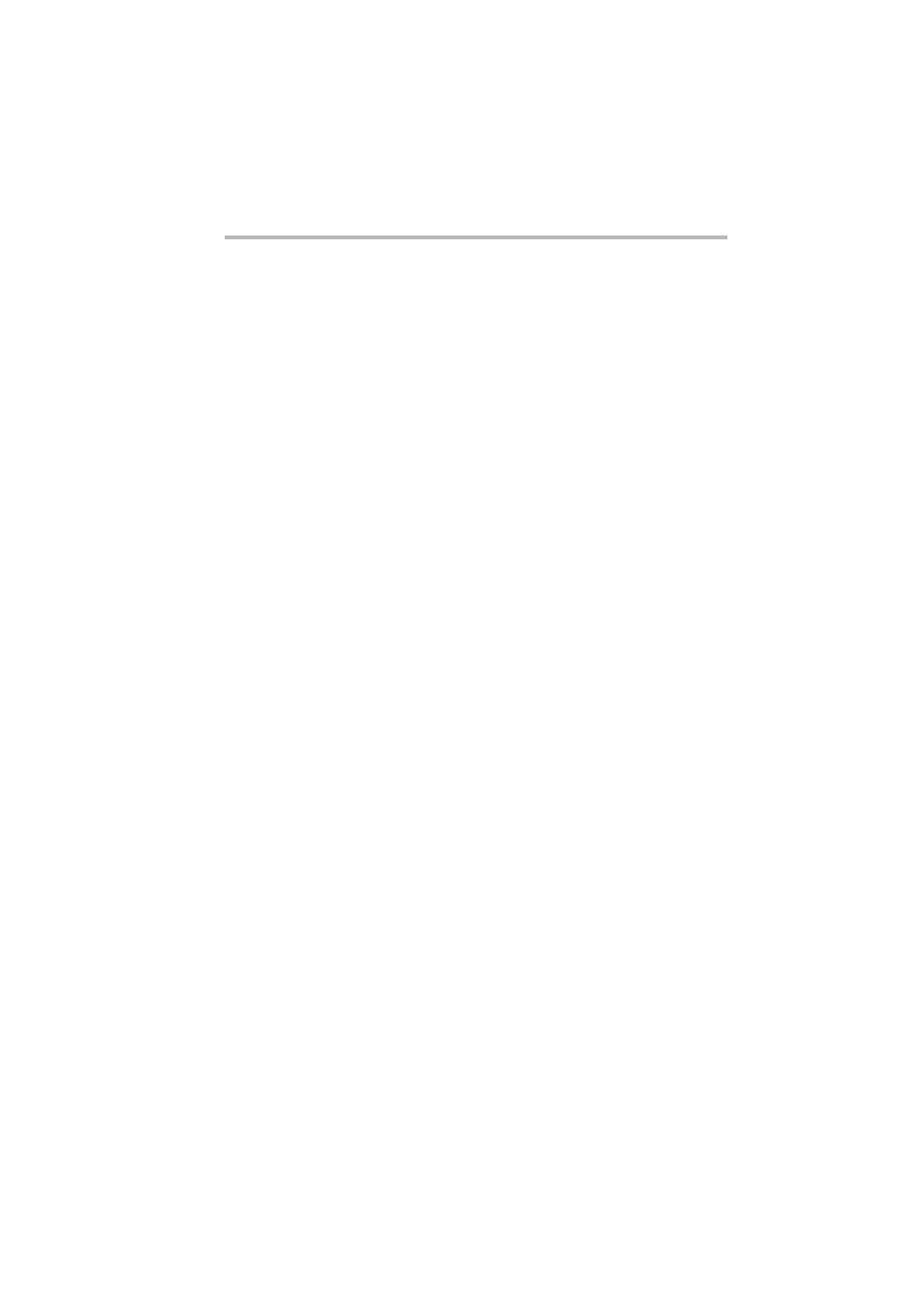
Installing Software
Windows NT
®
Server 4.0
133
Installing Windows NT Server 4.0 automatically
To automatically install Windows NT Server 4.0, select
“Automatically install” from “Install Windows NT Server 4.0” in
the Server Setup Tool window “Selection of OS installation
mode.” To automatically install an application software in addition
to the operating system, select the application to be installed in the
“Settings for installation of service/application software” window.
You may be required to select the device driver at installation. In
this case, see "Installing Windows NT Server 4.0 manually."
For the instructions for the use of the Server Setup Tool:
See User’s guide of the Server Setup Tool (on the Documentation
CD).
Installing Windows NT Server 4.0 manually
There are several ways to install Windows NT Server 4.0, for
example, installing from the Windows NT Server 4.0 Setup Disk,
installing from the Windows NT server 4.0 CD-ROM, and using
the WINNT command to install on a disk already partitioned with
MS-DOS. When installing Windows NT Server 4.0, however, you
should start the server from the supplied Windows NT Server 4.0
Setup Disk, since the server needs to load driver programs from it.
See Windows NT Server 4.0 First Step Guide.
Creating backup floppy disks
Before installing Windows NT Server 4.0 without using the Server
Setup Tool, you first need to make backup copies of the drivers. To
do this, follow the steps given below and the instructions that
appear on the screen.
1 Insert the Server Setup Tool CD-ROM and the Startup Disk
floppy disk in the CD-ROM drive and the floppy disk drive,
respectively, then start the Server Setup Tool.
2 Select “Utility.”
3 Select “Create Floppy Disks.”
