2 unplug the power cable, 3 remove the front door panel and side panel, Removing the internal battery – Toshiba Magnia 550d User Manual
Page 82
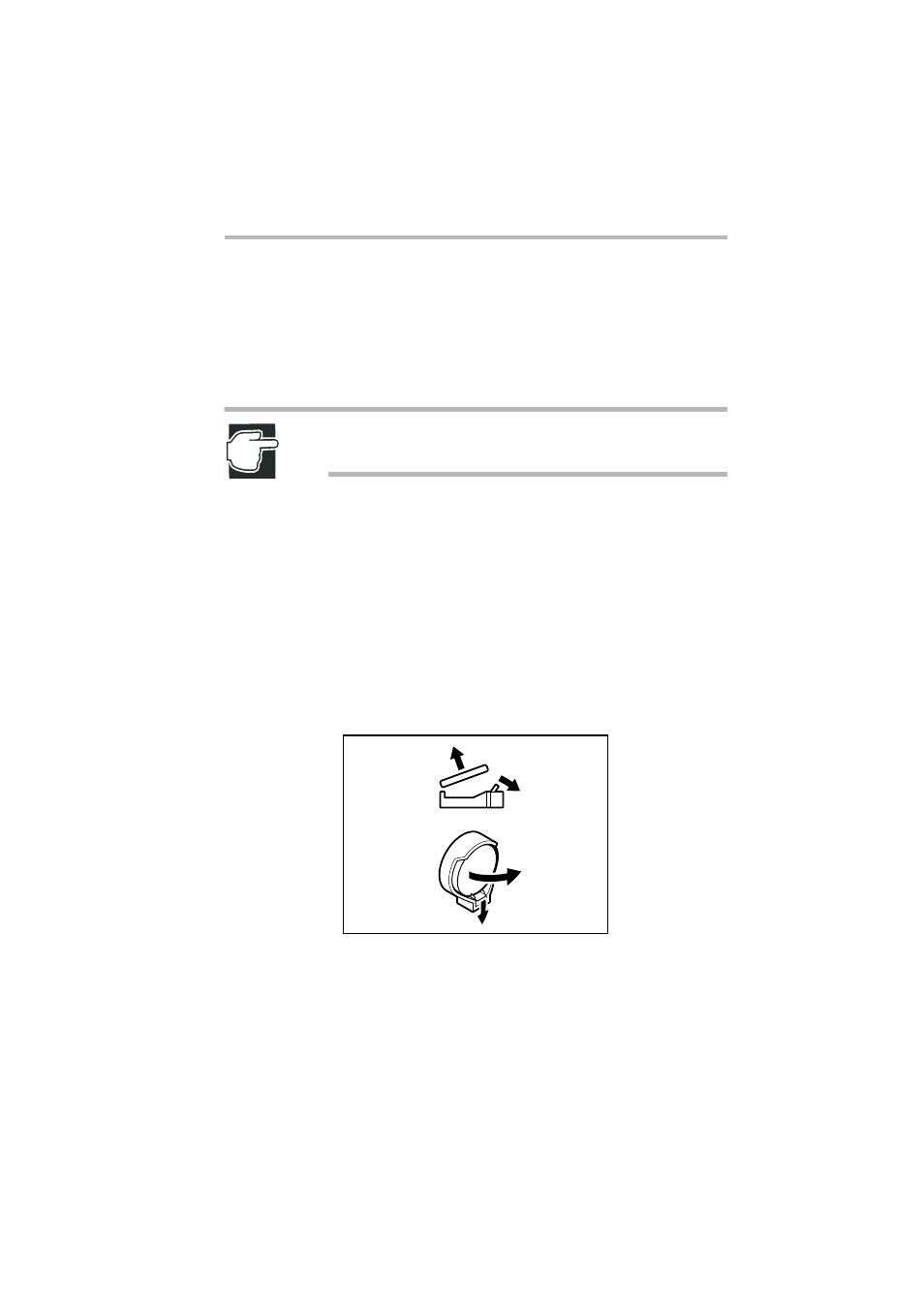
Connecting Hardware Devices
Replacing the internal battery
65
When replacing the internal battery, first read “Before you start” of
this chapter and follow the instructions given below.
1 If the server is in operation, shut it down and switch off the
power.
2 Unplug the power cable.
NOTE: Replacement of the internal battery while the server is
turned on may damage the server or the battery.
3 Remove the front door panel and side panel.
See “Removing and replacing the server panels” on page 21.
4 If the internal battery cannot be replaced because an expansion
card is installed, first remove the expansion card:
See “Expansion cards” on page 96.
5 Check the battery position and push the eject lever in the
direction ! shown in the figure.
The lithium battery is slightly raised up.
Removing the internal battery
6 Install a new lithium battery with the positive (+) electrode up.
7 If the expansion card has been removed while replacing the
battery, install it again following the given instructions.
!
!
