Installing the drive carrier, 11 firmly plug in the power cable and signal cable, 12 replace the side panel and front door panel – Toshiba Magnia 550d User Manual
Page 89: Removing a hard disk drive
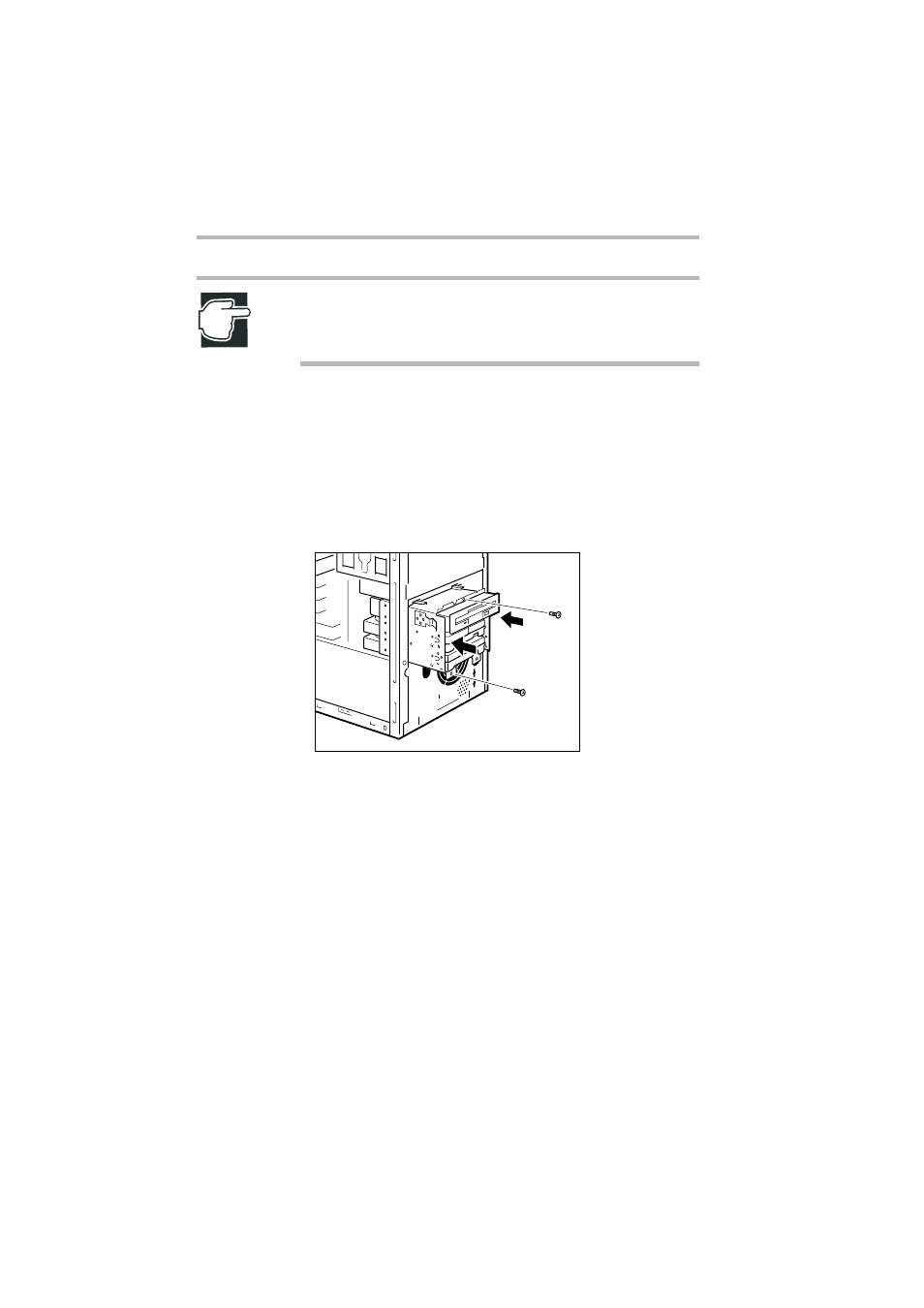
Connecting Hardware Devices
Hard disk drive (HDD) – IDE HDD –
72
NOTE: The hard disk drive is easily affected by shock. If the
hard disk drive is disturb, the disk may be damaged and the
stored data may be lost.
9 Firmly tighten the eight screws that were loosened in step 7.
10 Install the drive carrier in the server and secure it with two
screws.
Engage the rail on the top of the drive carrier with that of the
server, and push the drive carrier in the direction of the server’s
rear side until you feel a click.
Installing the drive carrier
11 Firmly plug in the power cable and signal cable.
12 Replace the side panel and front door panel.
13 Plug in the power cable and switch on the server.
Removing a hard disk drive
When removing a hard disk drive from the server, first read
“Before you start” of this chapter and follow the instructions given
below.
1 If the server is in operation, shut it down and switch off the
power.
