Precautions, Accessories – Toshiba Magnia 550d User Manual
Page 62
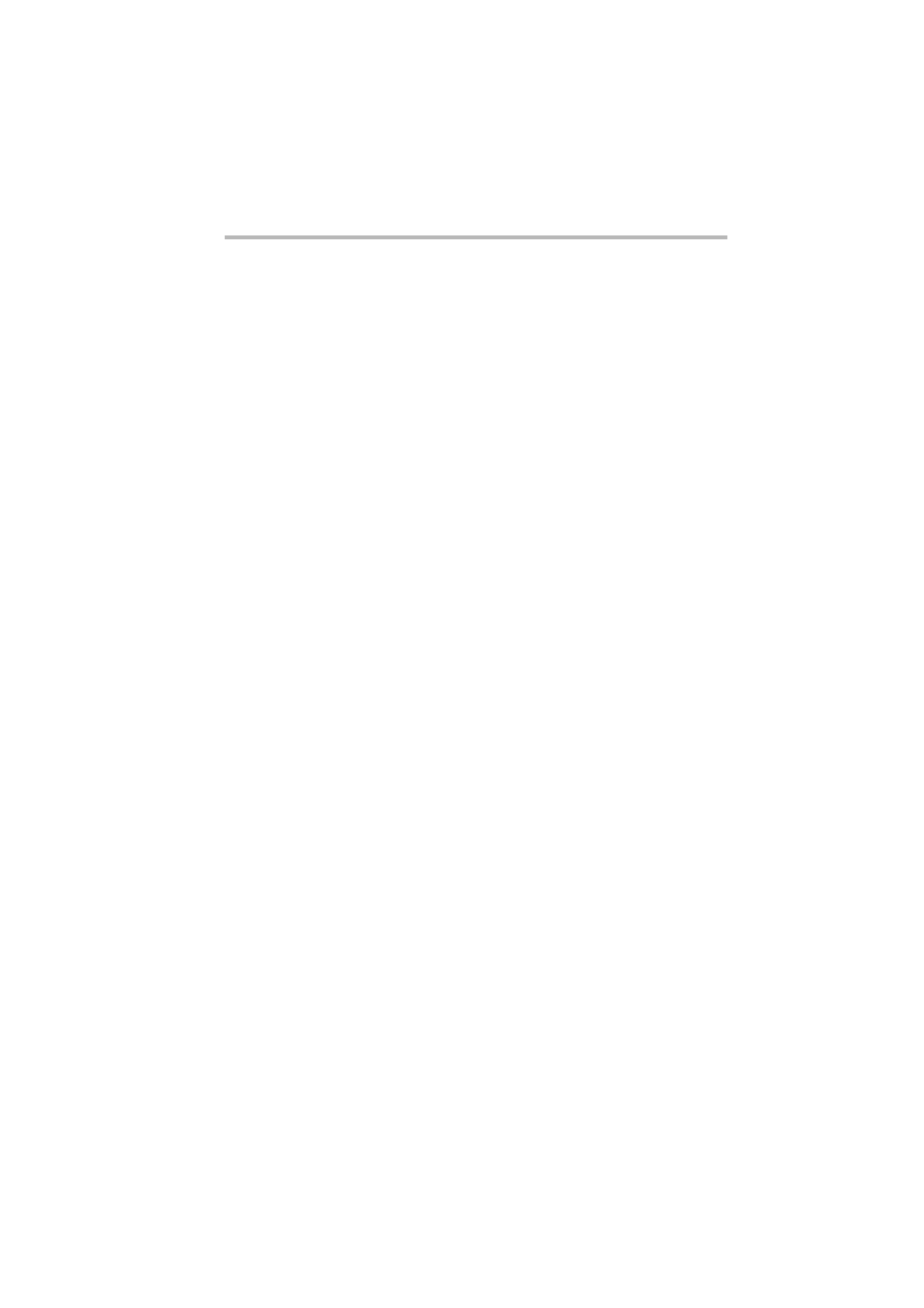
Connecting Hardware Devices
Installing and removing optional devices
45
Precautions
$
If the server experiences a failure or malfunction, contact
Toshiba Technical Support or your local Toshiba dealer.
$
After the work is complete, replace the server panels before
switching it on.
$
Before installing or removing an optional device, lightly touch
the frame of the server to discharge static electricity.
$
Optional devices having an exposed board, such as an
expansion cards, etc., are easily affected by static electricity.
When installing or removing the device, handle it carefully.
Specifically, do not touch the edges (gold-plated part) or
components.
$
When you remove a part out of the antistatic package, put it
with the parts side up on a level plane that is free from static
electricity. Store the antistatic package for future use. Don’t
slide the server for relocation purposes.
Accessories
Some accessories necessary for installing or removing optional
devices are packed together with the server.
$
Different types of screws are supplied as accessories, and they
must be used for their respective applications. When using a
screw, check the type before installing it because use of an
incorrect screw may damage the screw thread.
$
Carefully store screws that were removed from the server or
optional devices so as not to lose them. When removing a
screw, be careful no to drop it in the server.
