2 unplug the power cable, 3 remove the front door panel and side panel, Removing the expansion card panel – Toshiba Magnia 550d User Manual
Page 114
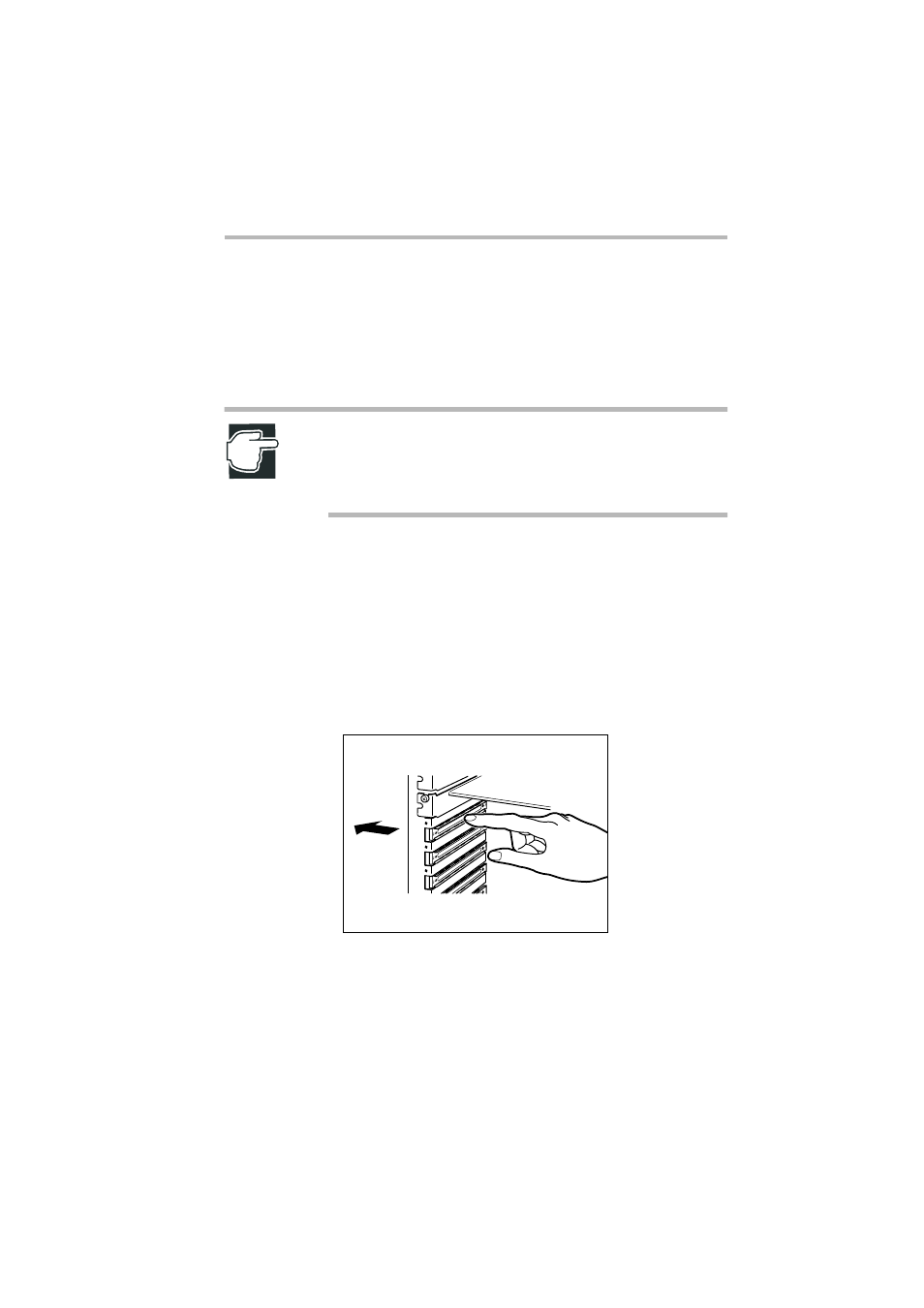
Connecting Hardware Devices
Expansion cards
97
When installing an expansion card, first read “Before you start” of
this chapter and follow the instructions given below.
1 If the server is in operation, shut it down and switch off the
power.
2 Unplug the power cable.
NOTE: Installing an expansion card while the server is turned
on may cause damage to the server or the expansion card.
Only PCI cards with a maximum rating of 25 watts may be
used in the PCI slot.
3 Remove the front door panel and side panel.
See “Removing and replacing the server panels” on page 21.
4 To install an expansion card, remove the expansion card panel
from the PCI expansion card slot
To remove it, push out the expansion card panel in the direction
of the arrow (see figure)
Carefully store the expansion card panel for future use.
Removing the expansion card panel
