Toshiba Magnia 550d User Manual
Page 142
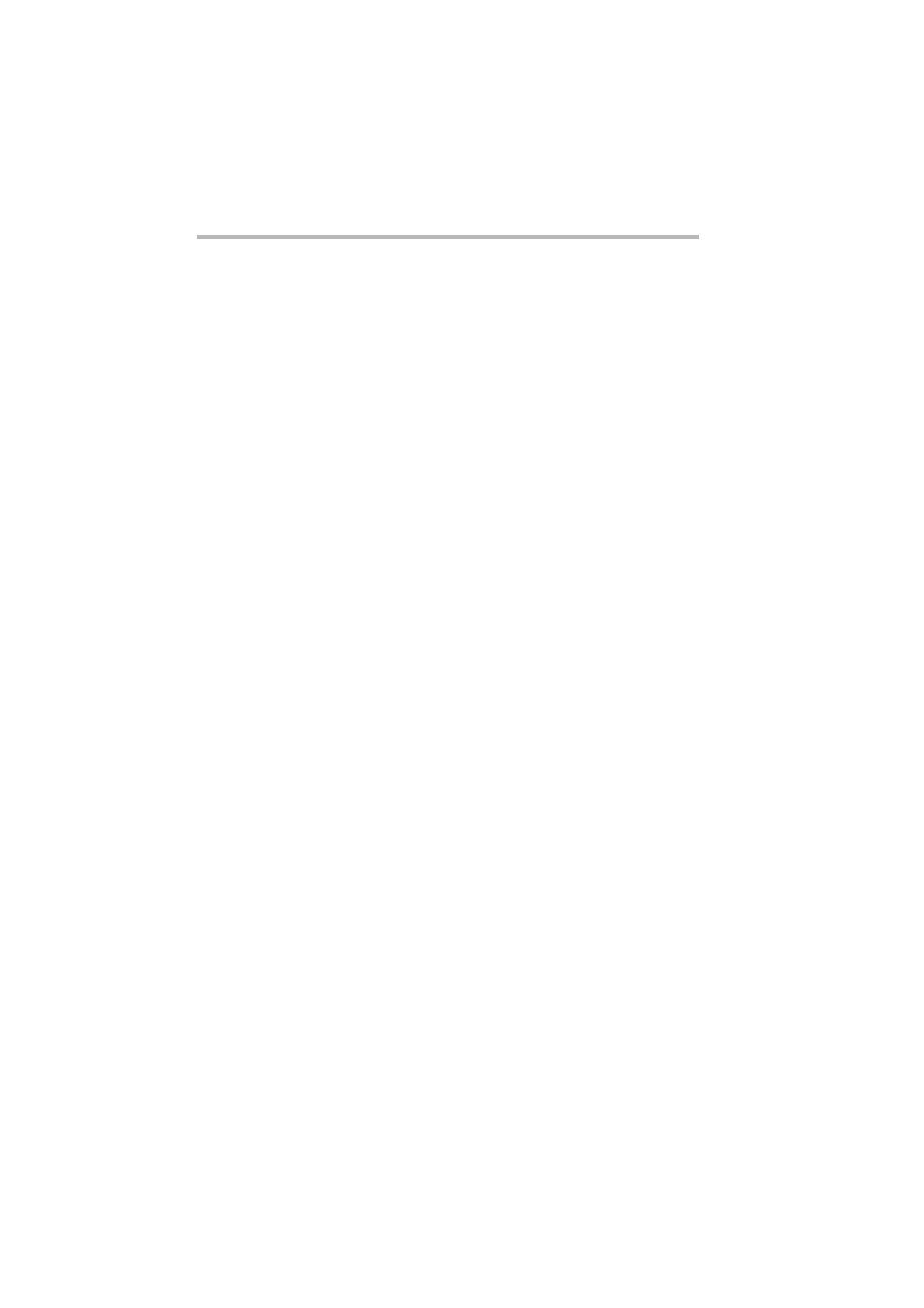
System Configuration Setup
BIOS Setup Utility
126
EPP..................... Sets the parallel port as an EPP (Enhanced
Parallel Port).
ECP..................... Sets the parallel port as an ECP (Extended
Capability Port).
$
Parallel Port DMA
: Auto
Used to set the DMA of the parallel port.
This item should be set to “Auto”.
It can be changed when OnBoard Parallel Port is “3BC, 378,
278” and Parallel Port Mode is “ECP”.
$
Parallel Port IRQ
: Auto
Used to set the IRQ of the parallel port.
This item should be set to “Auto”.
It can be changed when OnBoard Parallel Port is “3BC, 378,
278”.
$
OnBoard AC’97 Audio
:Disabled
Used to set the Onboard of AC’97 Audio.
This item should be set to Disabled.
By setting this item to Disabled, the following items are set to
Disabled.
$
OnBoard Legacy Audio
:Disabled
Used to set the Legacy audio function.
$
Sound Blaster
:Disabled
Used to set the Sound Blaster.
$
SB I/O Base Address
:220h-22Fh
Used to set the I/O Base Address of Sound Blaster.
$
SB IRQ Select
:IRQ5
Used to set the IRQ of Sound Blaster.
$
SB DMA Select
:DMA1
Used to set the DMA of Sound Blaster.
$
MPU-401
:Disabled
