2 unplug the power cable, 3 remove the front door panel and side panel, 6 remove the hard disk drive – Toshiba Magnia 550d User Manual
Page 90: 9 firmly plug in the power cable and signal cable, 10 replace the side panel and front door panel
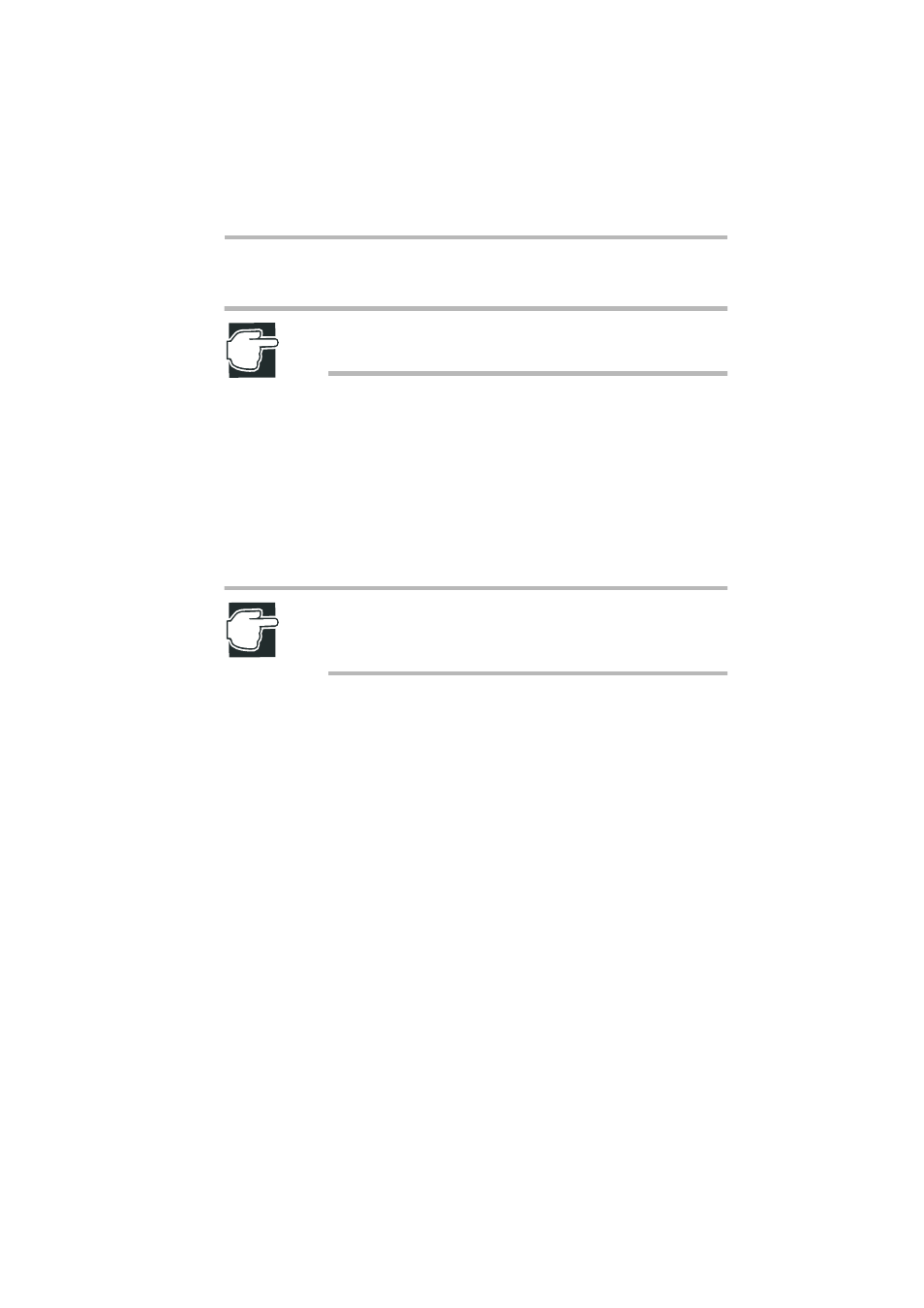
Connecting Hardware Devices
Hard disk drive (HDD) – IDE HDD –
73
2 Unplug the power cable.
NOTE: Removing a hard disk drive while the server is turned
on may cause damage to the server or to the hard disk drive.
3 Remove the front door panel and side panel.
See “Removing and replacing the server panels” on page 21.
4 Disconnect the power cable and signal cable from the hard
disk drive to remove it.
5 Remove the two screws fastening the drive carrier. While
pressing the latch down, remove the drive carrier by sliding it
in the direction of the server’s front side.
NOTE: When removing the drive carrier, be careful not to the
catch the cables on the drive carrier or to touch the memory
module.
6 Remove the hard disk drive.
7 Restore the 3.5-inch shield cover to its original position.
8 Install the drive carrier in the server and fasten it with the two
screws.
Engage the rail on the top of the drive carrier with that of the
server, and push the drive carrier in the direction of the server’s
rear side until you feel a click.
9 Firmly plug in the power cable and signal cable.
10 Replace the side panel and front door panel.
11 Plug in the power cable and switch on the server.
