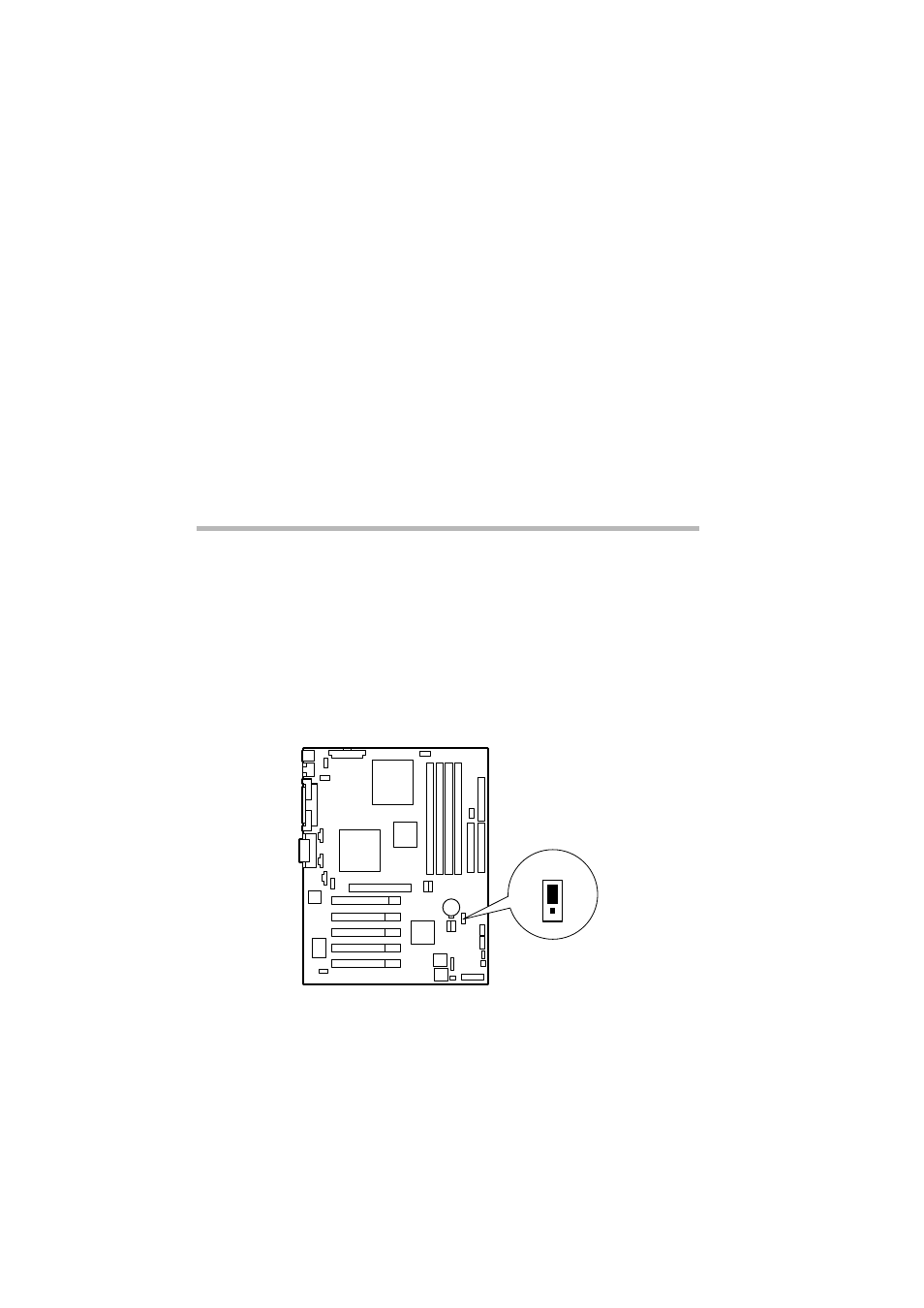
188
Clearing the
CMOS
To clear the setup information stored in the CMOS, proceed as
follows:
1 Shut down and switch off the server if it is in operation.
2 Change the setting of the jumper on the motherboard to “Clear
CMOS,” and then change it back to “Normal” again.
JP1:1-2:Normal
2-3:Clear CMOS
JP1
1