Configuring for isdn-based internet service – Toshiba Magnia SG30 User Manual
Page 99
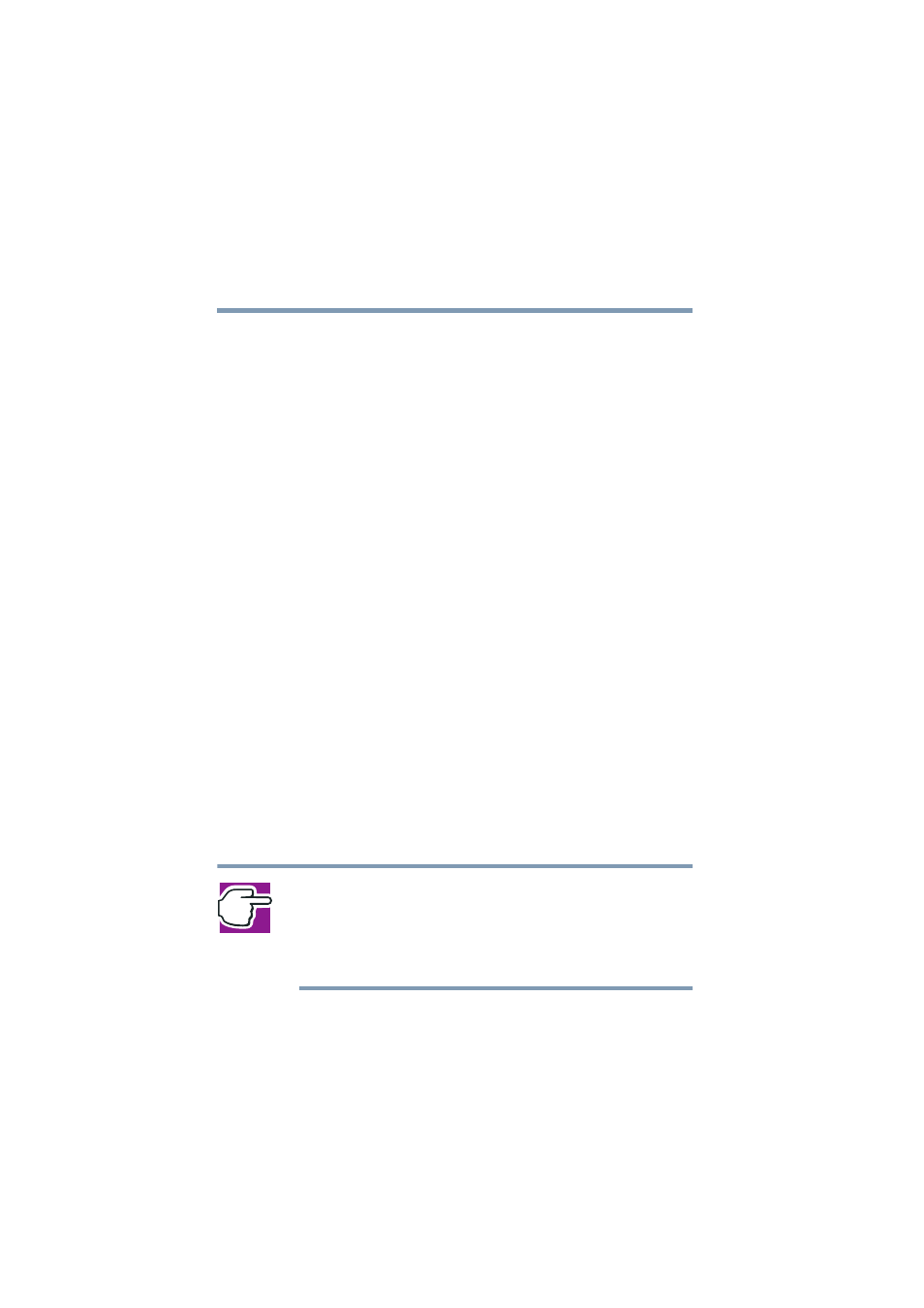
104
Establishing an Internet Connection
Connecting the Magnia SG30 to the Internet
5.375 x 8.375 ver 2.1
Once configured for dial-up phone access, the Magnia SG30
will dial your ISP and connect to the Internet whenever any
client computer connected to it (and properly configured)
attempts to access the Internet. This can happen when a client
computer accesses a Web site, checks email, accesses an FTP
site, or runs a program that attempts to access the Internet
(such as RealNetworks™ RealPlayer™).
Once the Magnia SG30 connects to the Internet using a
dial-up service, it will typically remain connected for 20
minutes after the last Internet access. If you wish to
disconnect the phone sooner than this, you can do so
manually. For more information, see
“Hanging up or
disabling the modem” on page 115
.
Configuring for ISDN-based Internet service
If you purchased an Magnia SG30 with the ISDN option, you
can connect the Magnia SG30 to an ISDN line using it’s
ISDN port on the PCMCIA card. When configuring your
Magnia SG30 for a phone- or ISDN-based Internet
connection, you will need information such as:
❖
Phone number (if using a dial-up ISP connection)
❖
Account number or name
❖
Password
❖
Primary and Secondary DNS (optional, depending on
whether the ISP requires this. Some do not).
NOTE: Some phone-based ISPs require special software to access
their networks. These ISPs include America Online, and any free
ISP that requires advertisements to be downloaded and displayed
on your client computer while connected. These ISPs cannot be
used with the Magnia SG30.
To configure your system for ISDN based access to the
Internet:
