Toshiba Magnia SG30 User Manual
Page 87
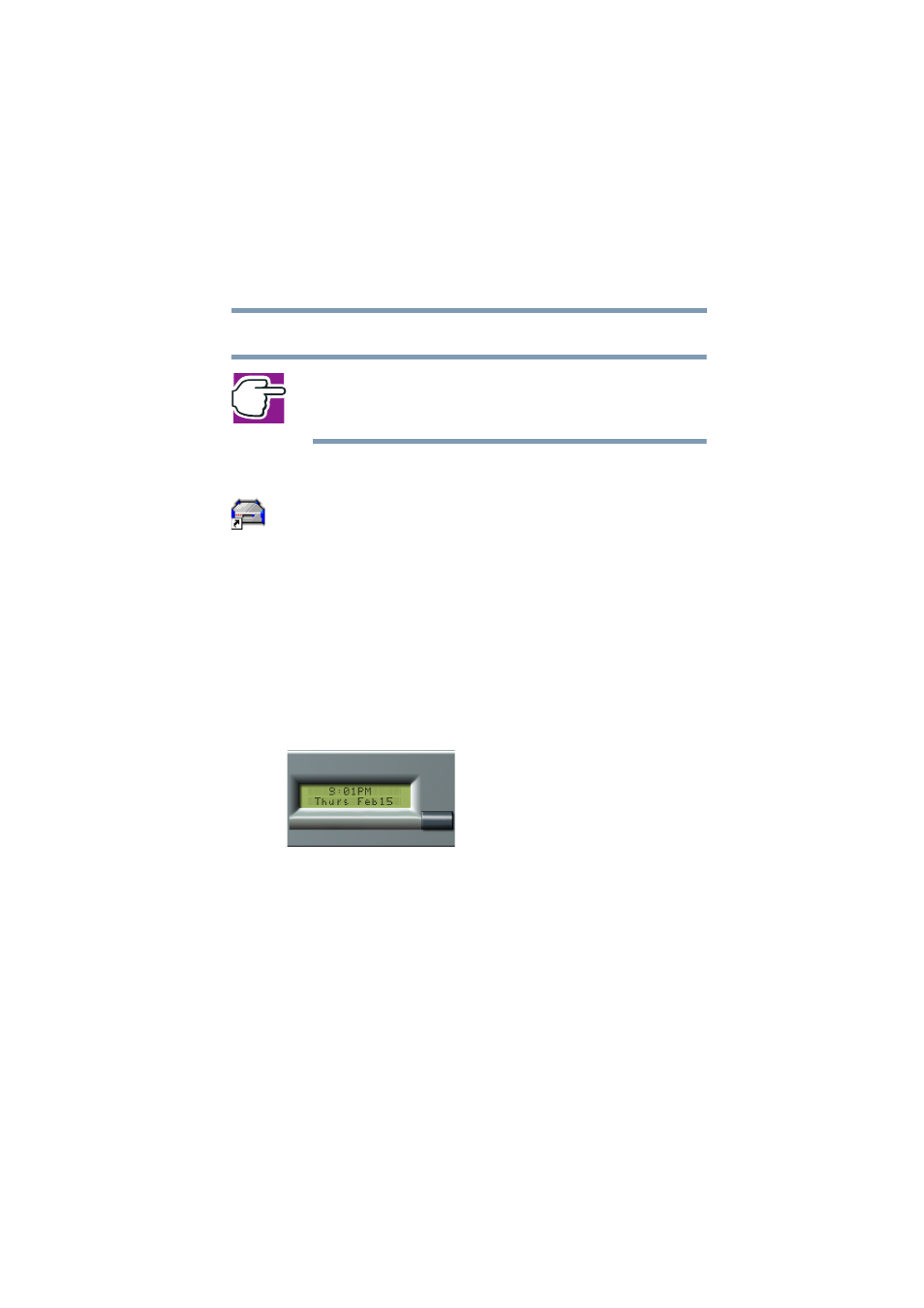
91
Setting Up Your Local Area Network
Communicating with the Magnia SG30
5.375 x 8.375 ver 2.1
The appliance is now off and safe to unplug.
NOTE: When the Magnia SG30 is shut down, a small amount of power
may still be supplied within the unit. This power preserves the last
message on the LCD panel, “System Off, Push Power to Start.”
To shut down the system using the Administration Web Site:
1
From a client computer, click the Admin icon to start the
Administration Web site.
2
Select the System tab, and click the Shutdown tab. Then
select either:
❖
Shutdown the Appliance
The system shuts down and turns itself off.
❖
Reboot the Appliance
The system shuts down, then restarts itself.
When the startup process is complete, the LCD panel
displays the date and time.
Magnia SG30 system date and time message
The method of shutting the system off described above (and
shutting it down using the Administrative Web interface) is a
“soft “shutdown, assuring the system software writes all data
to disk before turning the power off. You can also shut the
system down by pressing the front panel power button and
holding it down for 5 seconds. This causes an immediate
power off. This method is not recommended, as it turns
power off without allowing the software to write all data to
