Configuring access control – Toshiba Magnia SG30 User Manual
Page 47
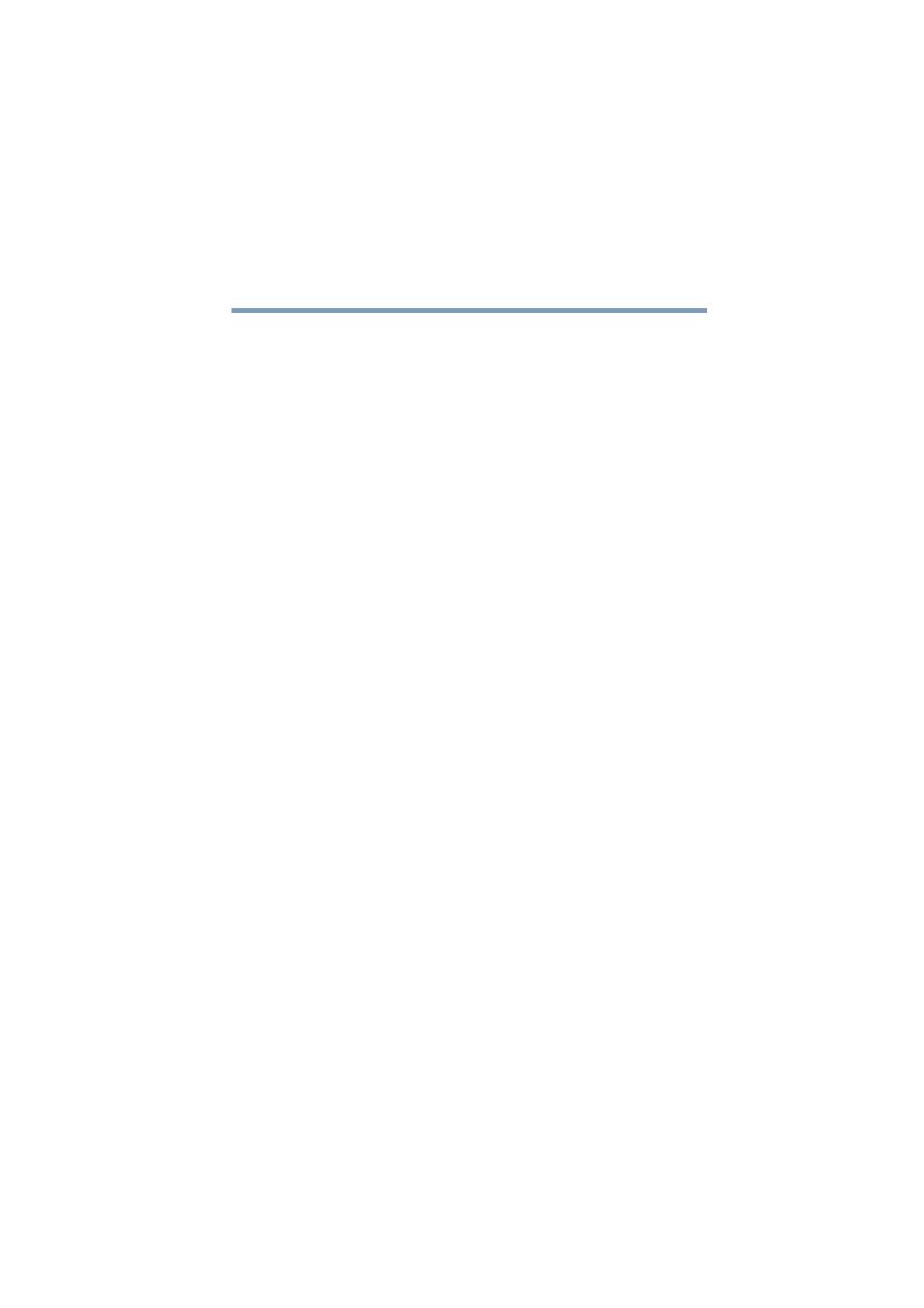
49
Getting Started
Configuring wireless access
5.375 x 8.375 ver 2.1
3
Enter up to four encryption keys in the Key fields as
follows.
❖
When your wireless interface supports 64-bit
encryption and you selected alphanumeric format in
, enter a five-digit alphanumeric value using
letters a through z and numbers 0 through 9 (for
example, SECU1).
❖
When your wireless interface supports 64-bit
encryption and you selected hexadecimal format in
, enter a ten-digit hexadecimal value.
❖
When your wireless interface supports 128-bit RC4
encryption and you selected alphanumeric format in
, enter a 13-digit alphanumeric value using
letters a through z and numbers 0 through 9 (for
example, SECURITY12345).
❖
When your wireless interface supports 128-bit RC4
encryption and you selected hexadecimal format in
, enter a 26-digit hexadecimal value.
4
Select the key you wish to enable at this time.
5
Click Apply to save the changes.
Configuring access control
You can control wireless access to your network by
specifying each wireless client’s MAC address. MAC
addresses are 16-digit hexadecimal identification numbers
assigned to networking devices, such as adapters, at the
factory. Each adapter has a unique MAC address that cannot
be changed. The MAC address is usually printed on a label
on the back of the adapter.
Limiting network access to specific MAC addresses provides
additional security and improves network performance by
filtering extraneous traffic.
1
Open the Administration Web site, click the Network
tab, then select Wireless.
