Software upgrades, Viewing available upgrades – Toshiba Magnia SG30 User Manual
Page 189
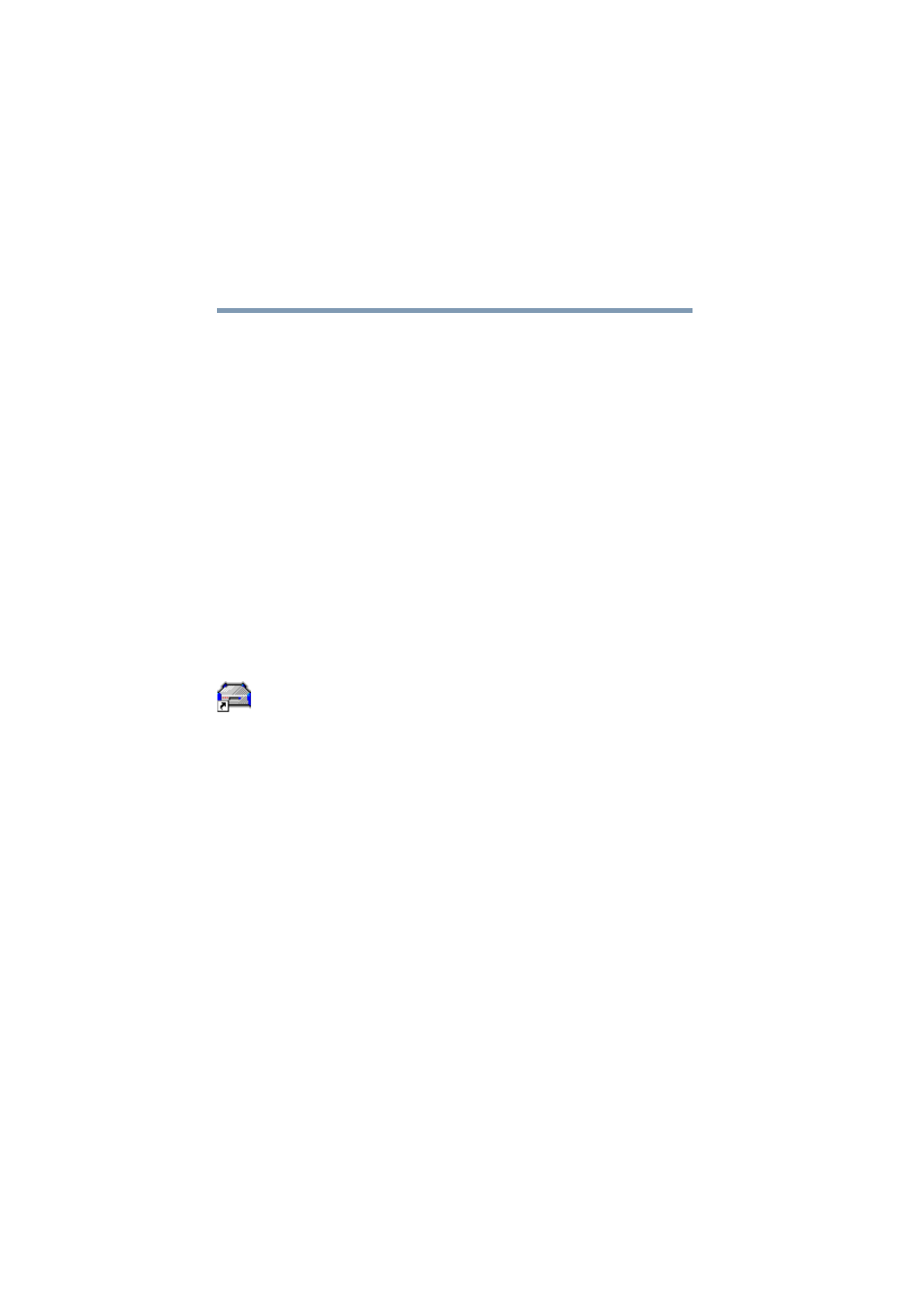
196
Managing the Server
Software upgrades
5.375 x 8.375 ver 2.1
Software upgrades
The Magnia SG30 has a built in feature that allows you to
stay on top of fixes and features released by Toshiba for your
server. The Software Upgrades feature allows you to quickly
identify software upgrade packages that can be applied to
your server. It will track which packages have already been
installed, as well as automatically notifying you when a new
package is available.
Because Toshiba may release important fixes and new
features using this process, it is recommended that you
periodically check and install recommended upgrades (see
“Software upgrades auto-check” on page 198
.
Viewing available upgrades
To view the list of available software packages available for
upgrade:
1
From a client computer, click the Admin icon to start the
Administration Web site.
2
Click the Services tab, and select the Upgrades menu
item.
A list of upgrade categories available for your
Magnia SG30 appears.
This list of upgrades needs to be refreshed whenever you
check it. To check the list of upgrades and identify any new
upgrades available on the Toshiba upgrades Internet site,
click Check for New Upgrades at the bottom of the screen.
The list is updated with the latest upgrades, organized by
category.
3
To view the list of available upgrades in a specific
category, click the hyperlink for that category.
A screen displays the upgrades that are available for
installation on your system.
