Installing a second disk drive – Toshiba Magnia SG30 User Manual
Page 168
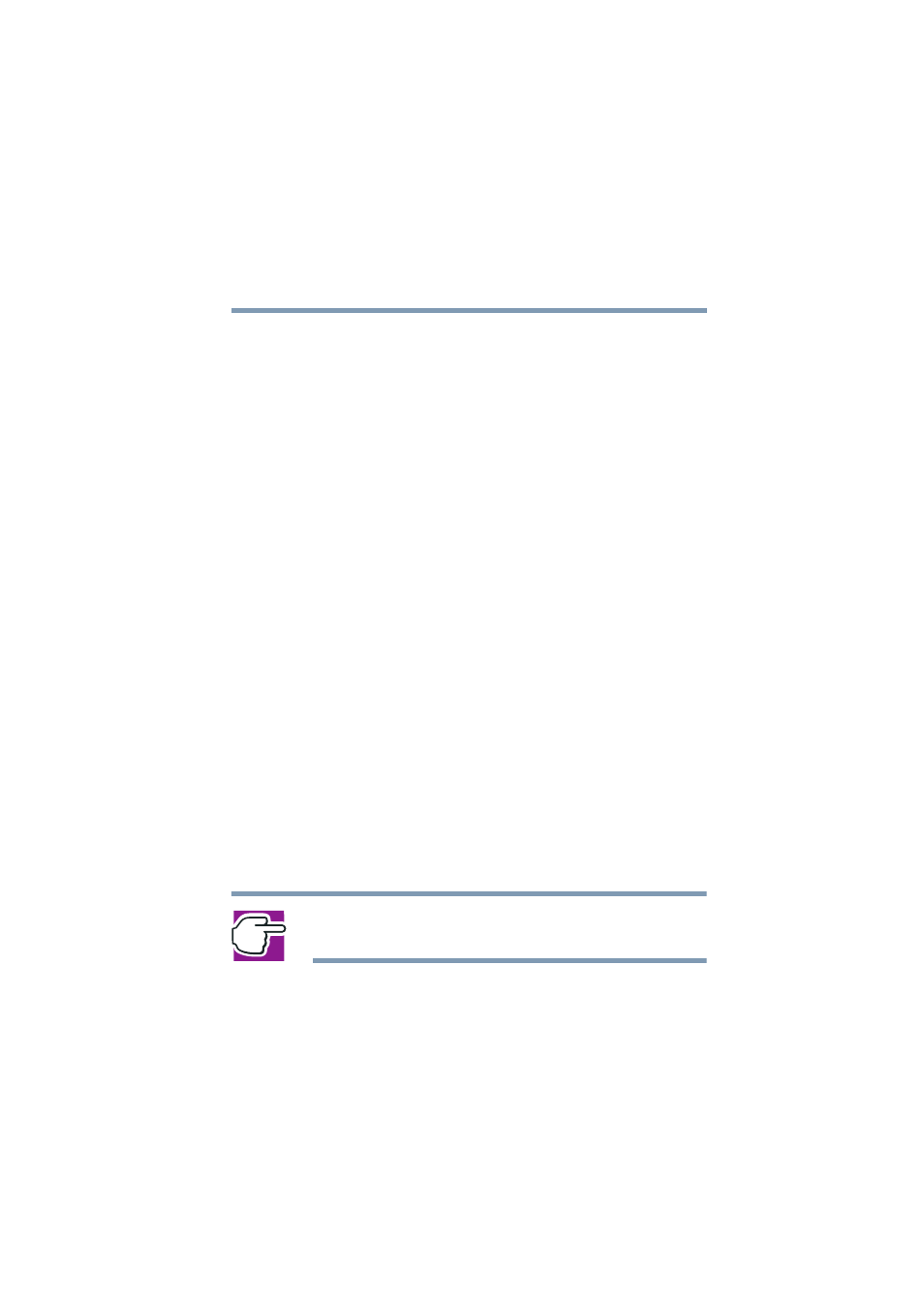
175
Managing the Server
Using the second disk drive
5.375 x 8.375 ver 2.1
You can specify when you would like to take a snapshot
of the system. The process of copying all files from one
disk drive to the other can have an effect on server
performance, and can take several hours (on a large, full
disk). Therefore, the recommended schedule is to have
the disk drive snapshot operation automatically
performed once every night at midnight.
If you use the second disk drive for snapshots, it must be
at least the same size as your primary disk drive.
❖
You can also configure the second disk drive as extra file
storage.
If you do this, the second disk drive will appear as the
directory “2ndDisk,” and can be reached by browsing in
network neighborhood. The second disk drive is
configured as a generally available disk drive – any
account can place files on it and access its contents
(similar to the public directory).
Second disk drives are automatically configured for
snapshots as the default, unless you change the
configuration.
Installing a second disk drive
If you originally purchased your Magnia SG30 with a single
drive, you can purchase and add a second drive to the system.
Because Magnia SG30 disk drives are pre-configured at the
factory, you need only insert the disk drive in the primary or
secondary disk drive bay.
NOTE: Only disk drives purchased from Toshiba as Magnia SG30
accessories are supported in the Magnia SG30.
To install a second disk drive:
1
Turn off all client computers connected to the
Magnia SG30.
