Managing news items, Adding a news item – Toshiba Magnia SG30 User Manual
Page 220
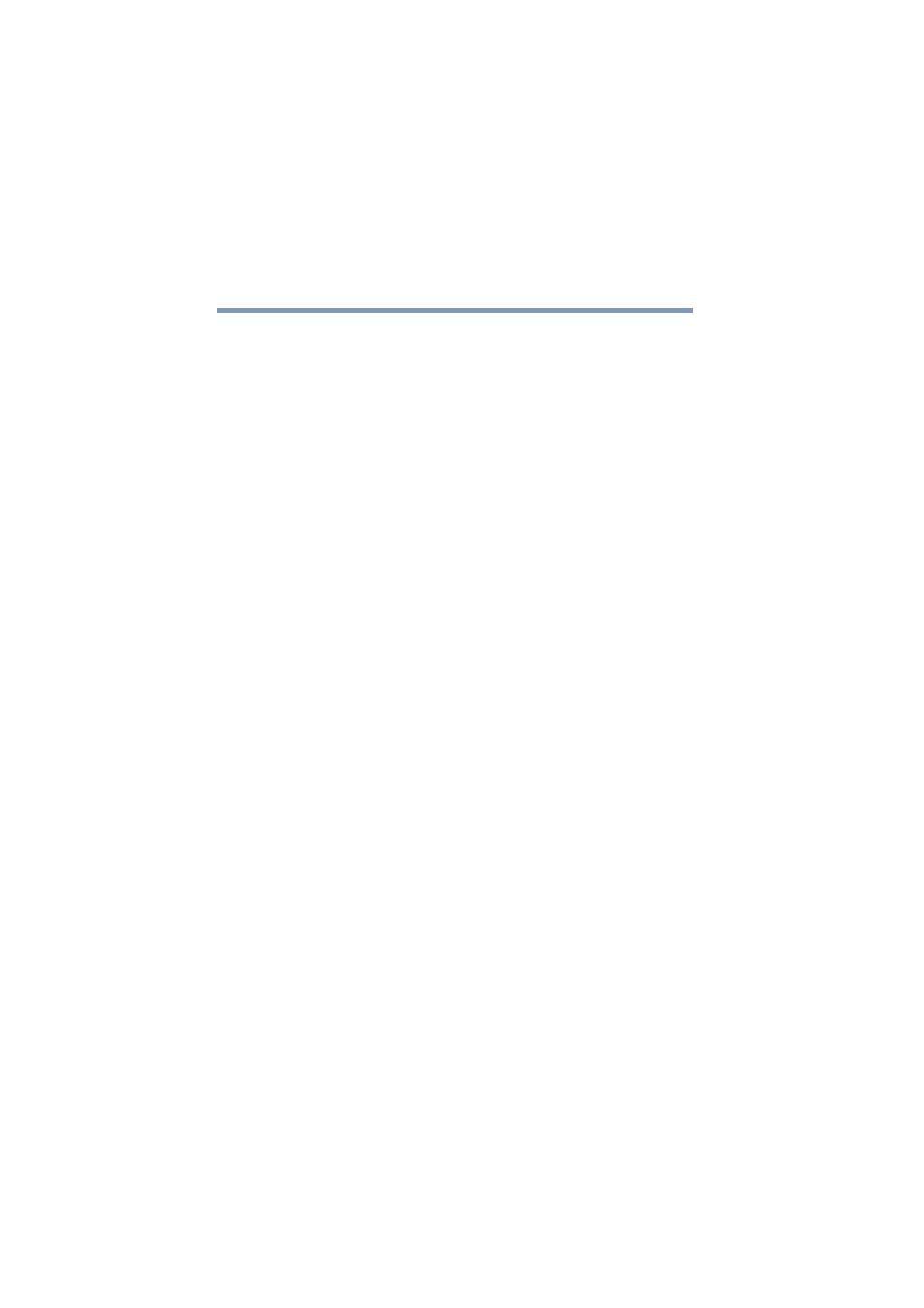
230
Using Your Preinstalled Intranet Site
Managing the intranet site
5.375 x 8.375 ver 2.1
was setup using the Magnia SG30 "Client Setup- and
Documentation CD".
Managing news items
Your preinstalled intranet has a Company News page. This
page enables you to keep network users informed about
current developments, company policy and so on. The items
may be of specific interest to the network users, or more
general—it’s up to you.
You can add, remove, and modify news items on this page of
your intranet.
Start by selecting the News page under the Intranet tab of
the Magnia SG30 Administration Web site.
Adding a news item
1
Click New.
A page appears that allows you to create your own news
item.
2
Change the date to whatever date is appropriate for your
news item.
3
Type your news headline in the box under News Title.
4
Type or paste your news story into the multi-line box
under News Text.
It’s all right if you have more text than will fit this box.
5
Click Apply.
A message box will appear stating that the operation
completed successfully.
6
Click OK.
You now have a news item that will appear on your intranet’s
Company News page.
