Chapter 4: establishing an internet connection 99, Chapter 5: setting up email services 131 – Toshiba Magnia SG30 User Manual
Page 10
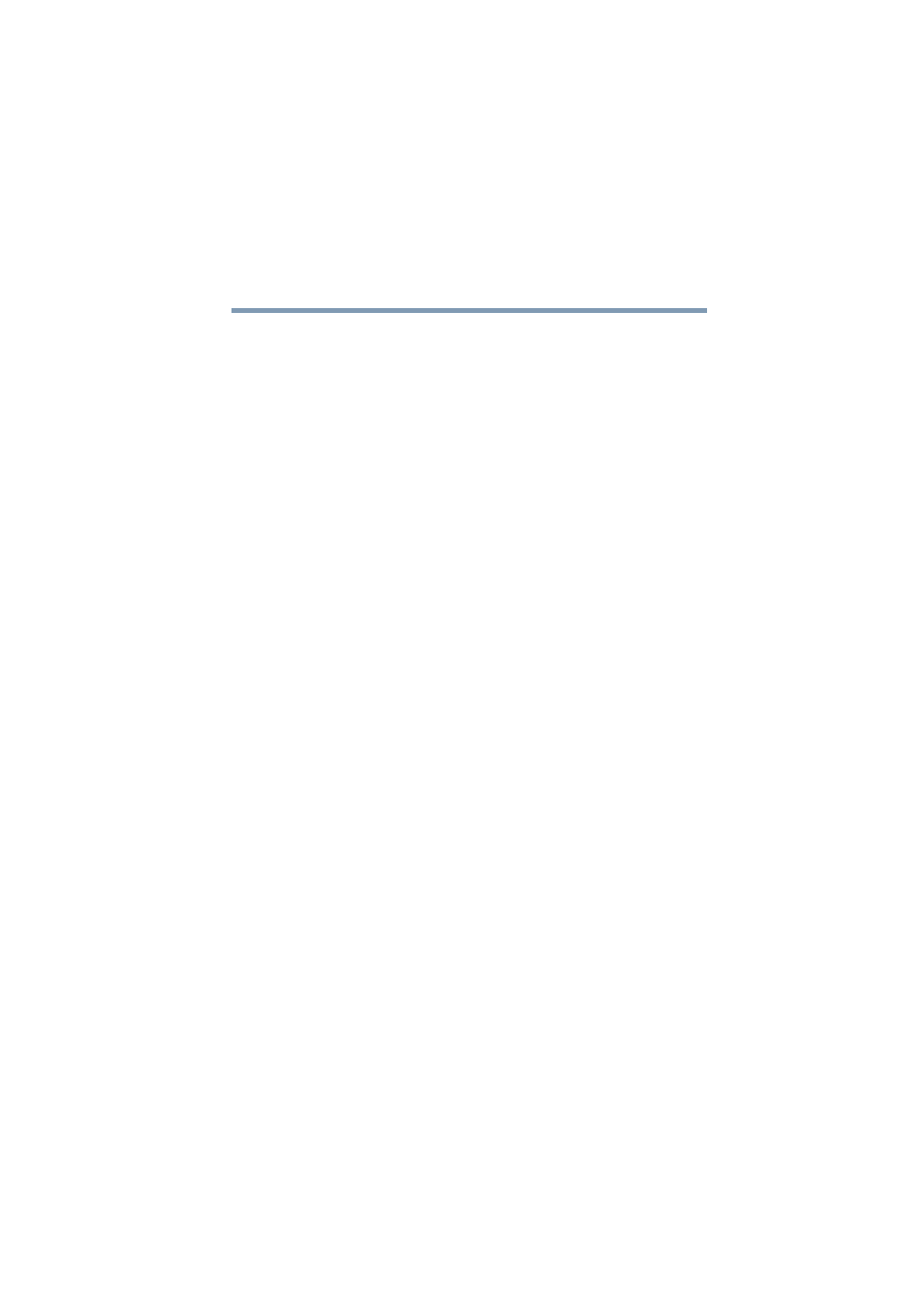
11
5.375 x 8.375 ver 2.1
Dial-in access .................................................................... 86
Communicating with the Magnia SG30................................... 88
Accessing the Administration Web site.............................. 88
Exploring the Administration Web site............................... 89
Turning on the Magnia SG30 ............................................. 90
Shutting down the Magnia SG30 ....................................... 90
Viewing LCD information ................................................... 92
Viewing general system information and status ................ 93
Viewing health information ................................................ 94
Connecting to an existing corporate network.......................... 96
Chapter 4: Establishing an Internet Connection .......................... 99
Connecting the Magnia SG30 to the Internet .......................... 99
Shared Internet access ...................................................... 99
Types of Internet connections.......................................... 100
Configuring for phone-based Internet service ................. 101
Configuring for ISDN-based Internet service ................... 104
Configuring for cable-based Internet service ................... 107
Configuring for DSL-based Internet service..................... 109
Client configuration to access the Internet............................ 113
Dial-out modem usage .................................................... 113
Internet performance enhancements ............................... 117
Internet content filtering .................................................. 118
Internet security and the firewall........................................... 120
How the firewall works .................................................... 120
Changing the firewall settings.......................................... 122
Advanced firewall usage .................................................. 122
Adding your own firewall rules ........................................ 124
Chapter 5: Setting up Email Services........................................ 131
Types of email services supported........................................ 132
Local email ...................................................................... 132
ISP Only........................................................................... 133
Internet email (mirrored host) ......................................... 134
Using Internet email ........................................................ 135
Setting up the Magnia SG30 for local email.......................... 136
Setting up the Microsoft® Outlook® application ........... 137
How to modify your existing Outlook® Express client .... 138
Setting up the Magnia SG30 for Internet email ..................... 140
Domain hosted email (email mirroring) ........................... 140
Enabling Internet email for users ..................................... 141
