Using ssl – Toshiba Magnia SG30 User Manual
Page 49
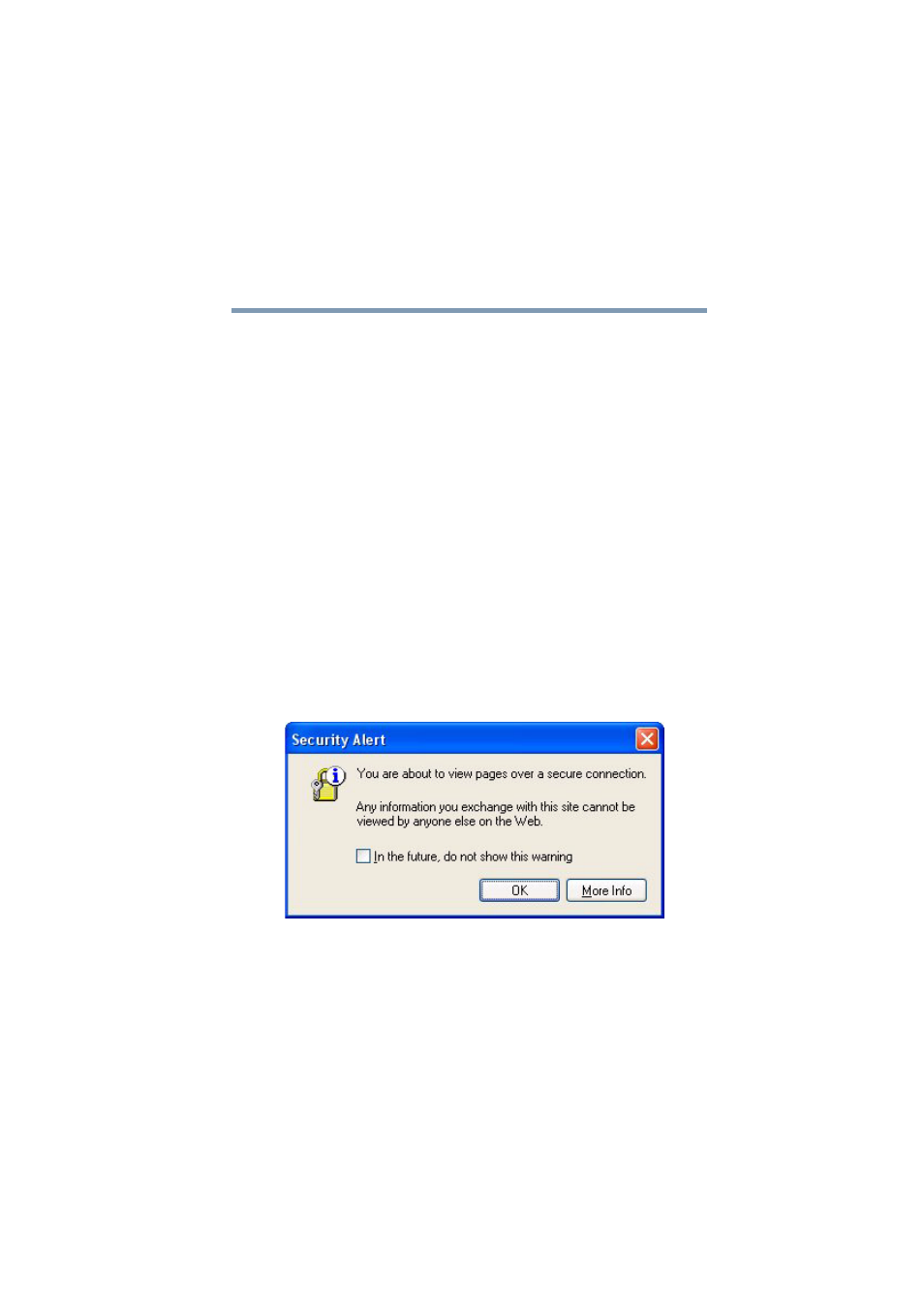
51
Getting Started
Configuring wireless access
5.375 x 8.375 ver 2.1
Using SSL
By enabling SSL (Secured Sockets Layer), the main URLs
for the Administration Web Site and the Digital Central Web
site will be redirected to an HTTPS (Secure HTTP) Web site.
HTTPS will encrypt your connections to these sites, thus
making your communication more secure. In particular, your
user name and password, which you enter to access certain
sensitive settings, will be encrypted. This adds one more
layer of wireless security should an unauthorized user access
your wireless network.
The next time you request either Web site once SSL is
enabled, you will be redirected to the corresponding HTTPS
Web site. The Administration Web Site,
http://myserver:8282/, will redirect to https://myserver:8383/.
The Digital Central Web Site, http://myserver/digital/, will
redirect to https://myserver/digital/.
Whenever you access a secured Web site, you might see the
following Security Alert message box. You can simply click
OK to proceed to the Web site.
Security Alert - Entering a secured Web site
