Managing documents and forms, Adding a document or form, Deleting or modifying an event – Toshiba Magnia SG30 User Manual
Page 223
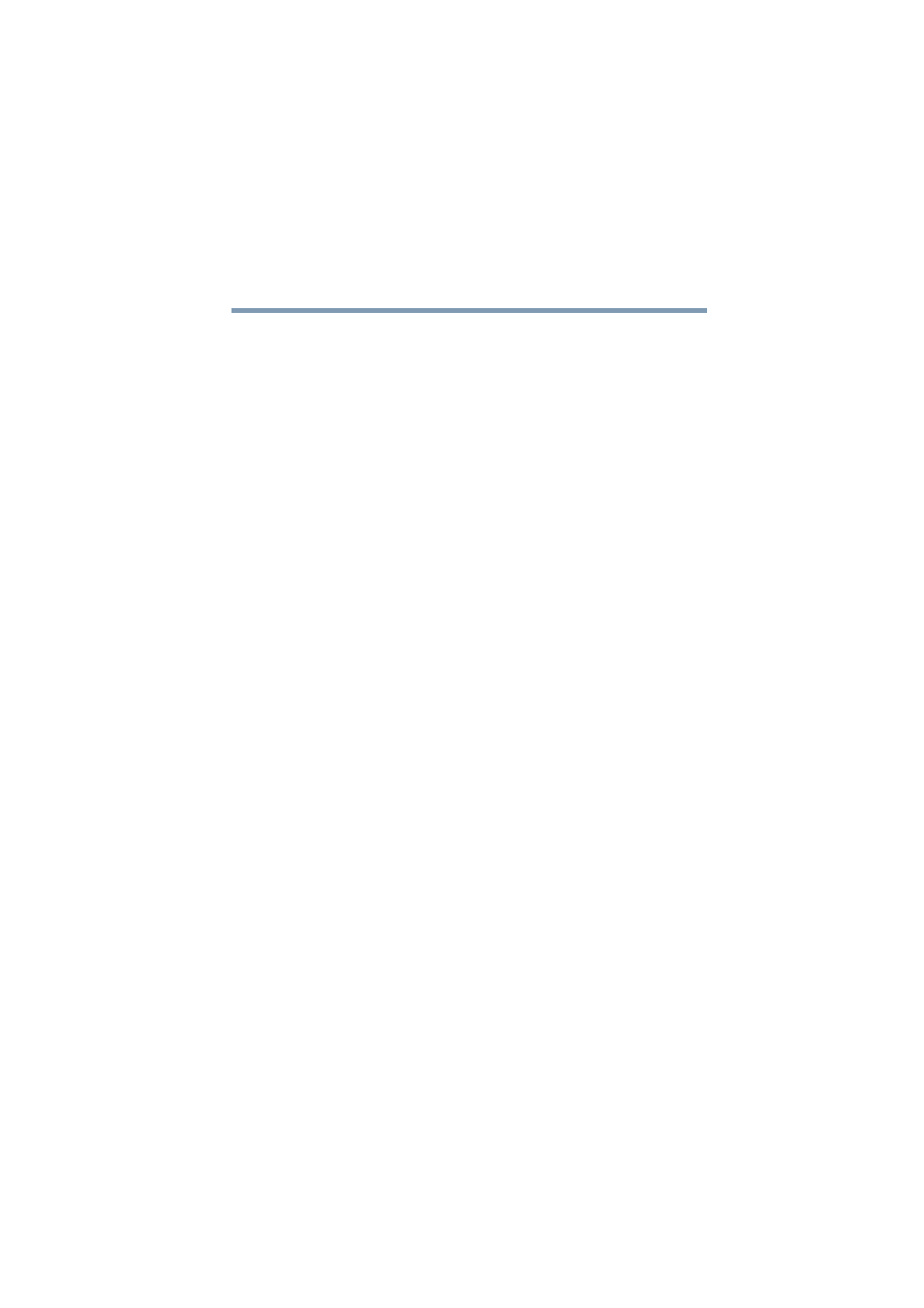
233
Using Your Preinstalled Intranet Site
Managing the intranet site
5.375 x 8.375 ver 2.1
Deleting or modifying an event
1
To modify or delete an existing event, open the
Administration Web site, select the Intranet tab, then
select Event.
2
Click the title of the event to modify or delete.
The Events page appears.
3
To delete the event, click Delete.
A confirmation box appears.
4
To modify the event information, change the date, title or
text.
5
Click Apply.
The message “Operation completed successfully”
confirms the modification.
6
Click OK.
Managing documents and forms
Your preinstalled intranet has a button or link called Docs &
forms. It opens the Documents page, on which you can store
copies of your company’s important documents and forms.
Start by displaying the Documents page under the Intranet
tab of the Magnia SG30 Administration Web site.
Adding a document or form
1
Click New.
A page appears allowing you to upload your document.
2
Type the document description in the box under
Document Title.
3
Click Browse....
A Choose file dialog box appears.
