Sending email through an isp – Toshiba Magnia SG30 User Manual
Page 136
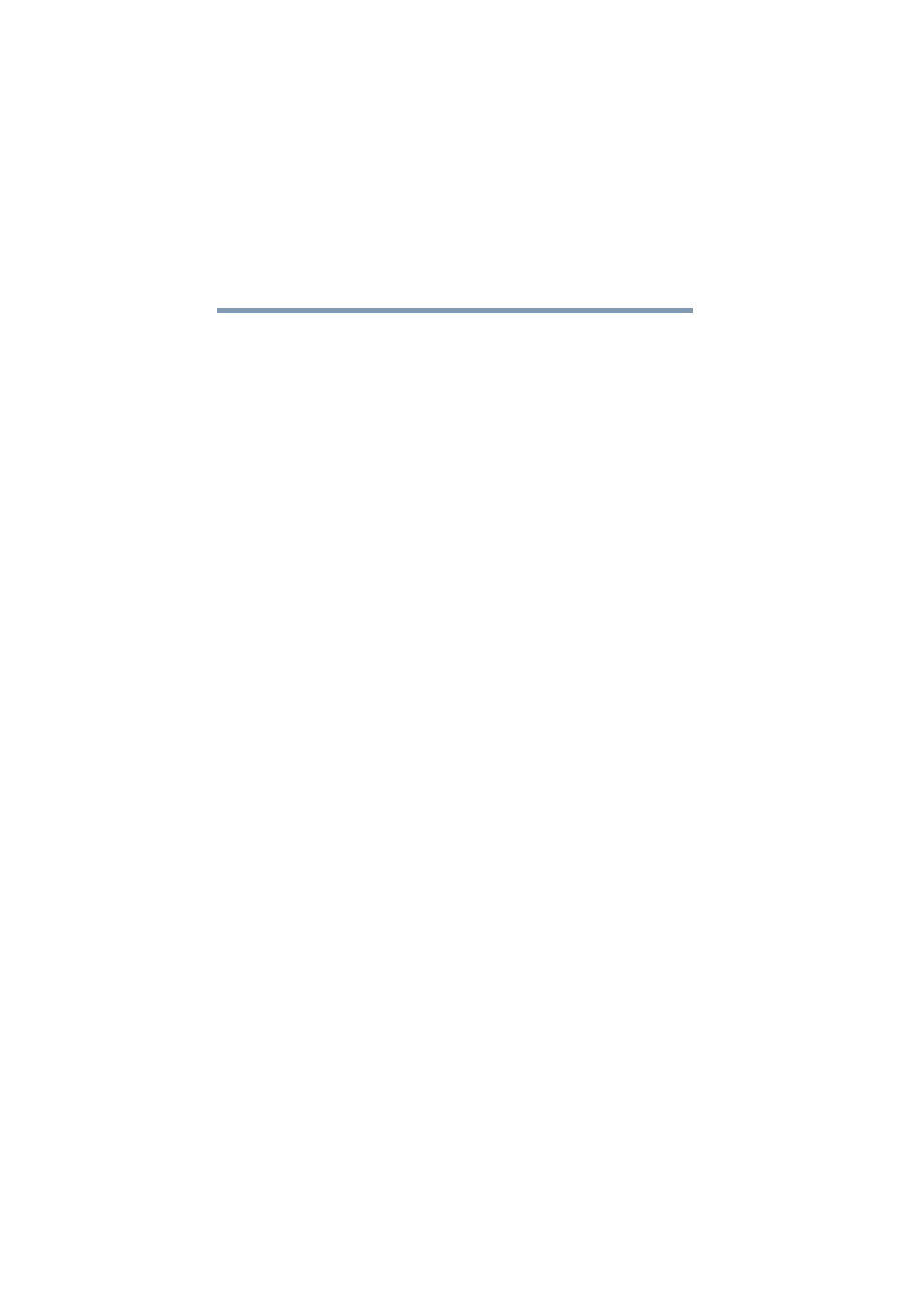
142
Setting up Email Services
Setting up the Magnia SG30 for Internet email
5.375 x 8.375 ver 2.1
The Internet user account summary will appear.
Magnia SG30 account names are shown on the left, and the
corresponding email address is shown on the right.
If no Internet domain email account is entered for a local
server user account, that account will be limited to local
email.
Sending email through an ISP
The configuration described above enables the Magnia SG30
email server to both send and receive email from your own
domain.
Some domain hosting services only support retrieving mail
(POP3), but do not support relaying email out to the Internet
(SMTP). In this case, you have two options:
❖
Choose not to use the Magnia SG30 for email mirroring –
configure your client computers to interact with the
domain host’s email server directly.
❖
Use the Magnia SG30 email server for incoming email
mirroring only. Send outgoing mail through your ISP
servers.
If you choose not to use the Magnia SG30 for email
mirroring, configure your client computers to access email as
directed by your ISP.
To use the Magnia SG30’s email server to mirror the
incoming email from your domain, but send mail through
your ISP, simply change the SMTP server specified in the
Magnia SG30 email configuration to your ISPs SMTP email
server. This will allow mail for users local to the Magnia SG30
to stay local (it won’t go to the Internet and back), but will
still send email destined for remote users through your ISP
and on to the final user.
By going to the email section of the System tab, you can type
in the address of your ISP’s SMTP server. Outgoing Internet
email will then be routed through your ISP.
